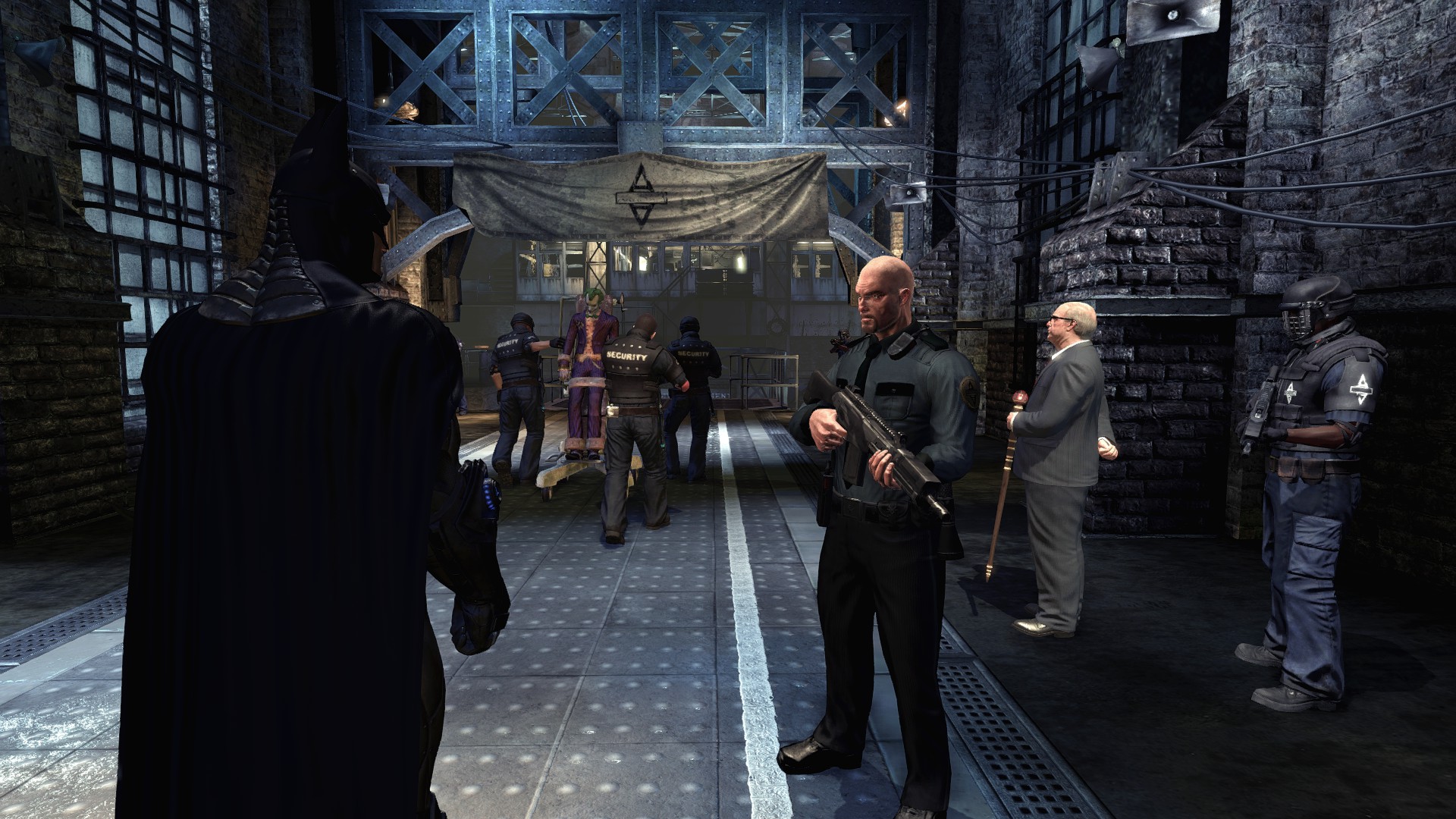Overview
This is how you play as Armored Suit Batman in the single player campaign.
Introduction [English]
As most of you already know, after you you beat the game once you unlock the Armored Batsuit for Batman.The suit is pretty cool, however you can only use it in the challenge mode and not in single player. After searching I found out that someone modded the game to enable the console allowing the ability to swap meshes making it possible to use the suit in the campaign and in this guide I’ll teach you how to do it.
Instructions
C:UsersYOURUSERNAMEDocumentsSquare EnixBatman Arkham Asylum GOTYBmGameConfig
Make a backup of your BmInput.ini and then copy and paste the BmInput.ini you downloaded and click replace it.
C:Program Files (x86)SteamsteamappscommonBatman Arkham Asylum GOTYBinaries
And paste the mod.txt file over there.
start batentry?Area=Max,Max_C0,Max_C0_Audio,Max_C0_CLights,Max_C0_FX,Max_C0_Lights,Max_C0_Static,Max_A1,Max_A1_Audio,Max_A1_CH1,Max_A1_CLights,Max_A1_Fx,Max_A1_Lights,Max_A1_Static,Max_IntroParty,Max_IntroAudio?Flags=Chapter1_Start,gamestart,Batman_AbilitiesScreenDisabled,Batman_EnvAnalysisDisabled,Batman_RiddlesDisabled,Batman_RiddlerChallengesDisabled,BatmanDamageLevel7?Start=BeginGame?Movie=101_Batmobile_Intro?StreamMovie
If you want to start a new playthrough using the Armored Batsuit then start a new game and skip the first cutscenes. Once you have control of Batman press the tilde or quote key+ F10 and the console should appear, then paste the code and press enter.
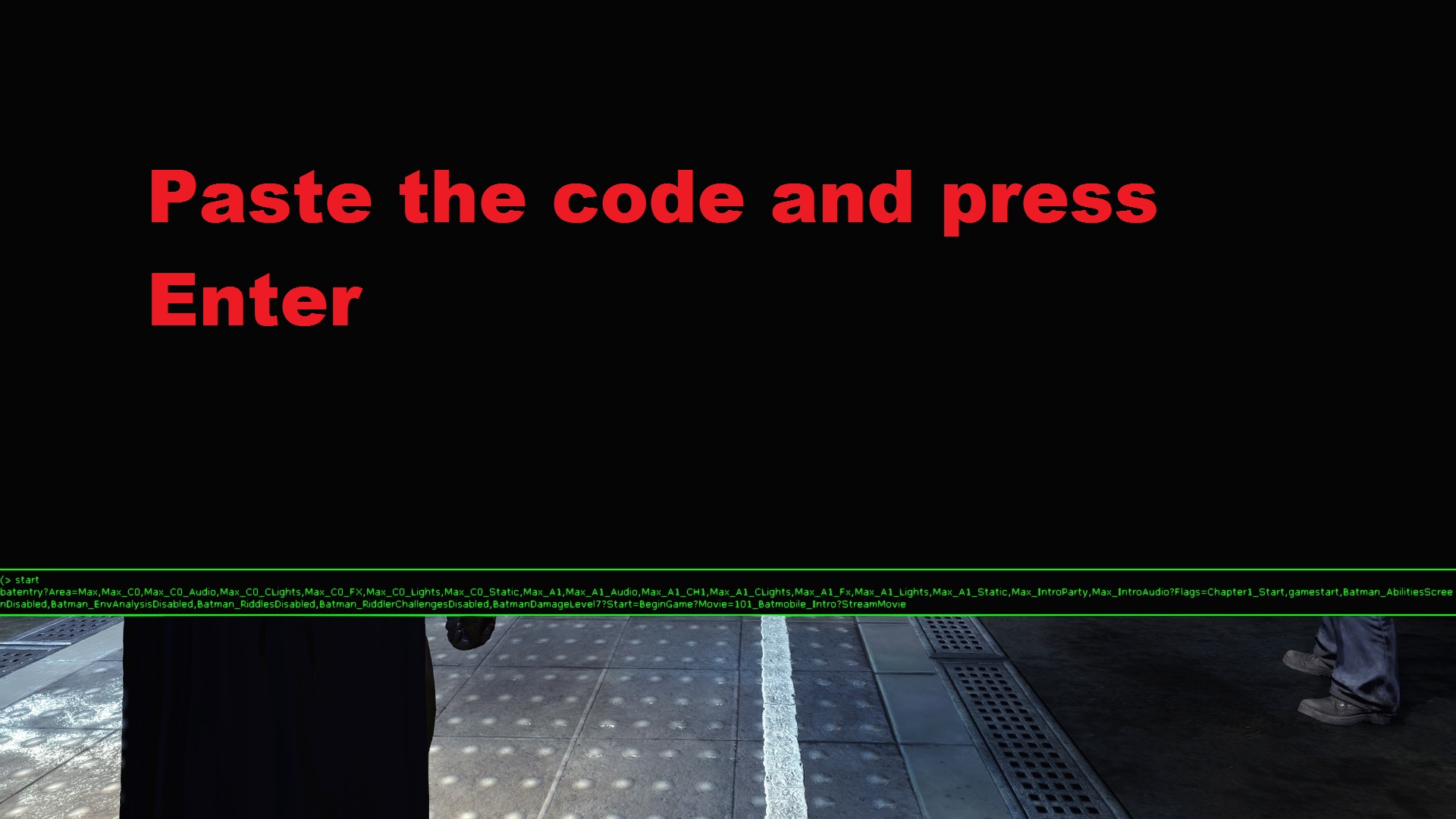
The cutscenes will play again skip them and once you control the Bat press F1 a couple times then restart checkpoint and as soon as the loading screen appears press F1 repeatedly until you can skip the cutscene.


If after that Batman still has his normal suit you’ll need do it one more time: press F1 a couple times, reload checkpoint, keep pressing F1 in the loading screen repeatedly until you can skip the cutscene and voila!
Sadly the Suit won’t be applied to Batman if you close the game and load your save. To fix this load your save then press F1 a couple times then restart checkpoint and once the loading screen appears keep pressing F1 repeatedly(you probably have to do this 2 times for it to work).
Introdução [Português]
Como a maioria já sabe, depois que se completa o jogo é possível jogar com o Batman versão Armored. É uma bela skin porém é apenas possível utilizá-la no modo Desafio e não na campanha. Depois de procurar acabei descobrindo que alguém conseguiu modificar o jogo para habilitar o console e permitir a modificação de meshes possibilitando o uso da skin no modo campanha e nessa guia você saberá como.
Instruções
C:UsersSEU USUÁRIODocumentsSquare EnixBatman Arkham Asylum GOTYBmGameConfig
Faça um backup do seu arquivo BmInput.ini depois copie e cole o BmInput.ini que você baixou e clique em substituir.
C:Program Files (x86)SteamsteamappscommonBatman Arkham Asylum GOTYBinaries
E cole o arquivo mod.txt na pasta.
start batentry?Area=Max,Max_C0,Max_C0_Audio,Max_C0_CLights,Max_C0_FX,Max_C0_Lights,Max_C0_Static,Max_A1,Max_A1_Audio,Max_A1_CH1,Max_A1_CLights,Max_A1_Fx,Max_A1_Lights,Max_A1_Static,Max_IntroParty,Max_IntroAudio?Flags=Chapter1_Start,gamestart,Batman_AbilitiesScreenDisabled,Batman_EnvAnalysisDisabled,Batman_RiddlesDisabled,Batman_RiddlerChallengesDisabled,BatmanDamageLevel7?Start=BeginGame?Movie=101_Batmobile_Intro?StreamMovie
Se quiser começar um novo jogo com a Armored Suit crie um novo save e pule as cutscenes. Quando você tiver o controle do Batman pressione a tecla til(~) ou quote(‘)+ F10 e o console deve aparecer, então cole o código que você copiou e pressione Enter.

A cutscene deve aparecer novamente, pule ela e quando controlar o Batman pressione F1 algumas vezes e depois restart checkpoint e assim que tela de loading aparecer pressione F1 repetidamente até poder pular a cutscene.
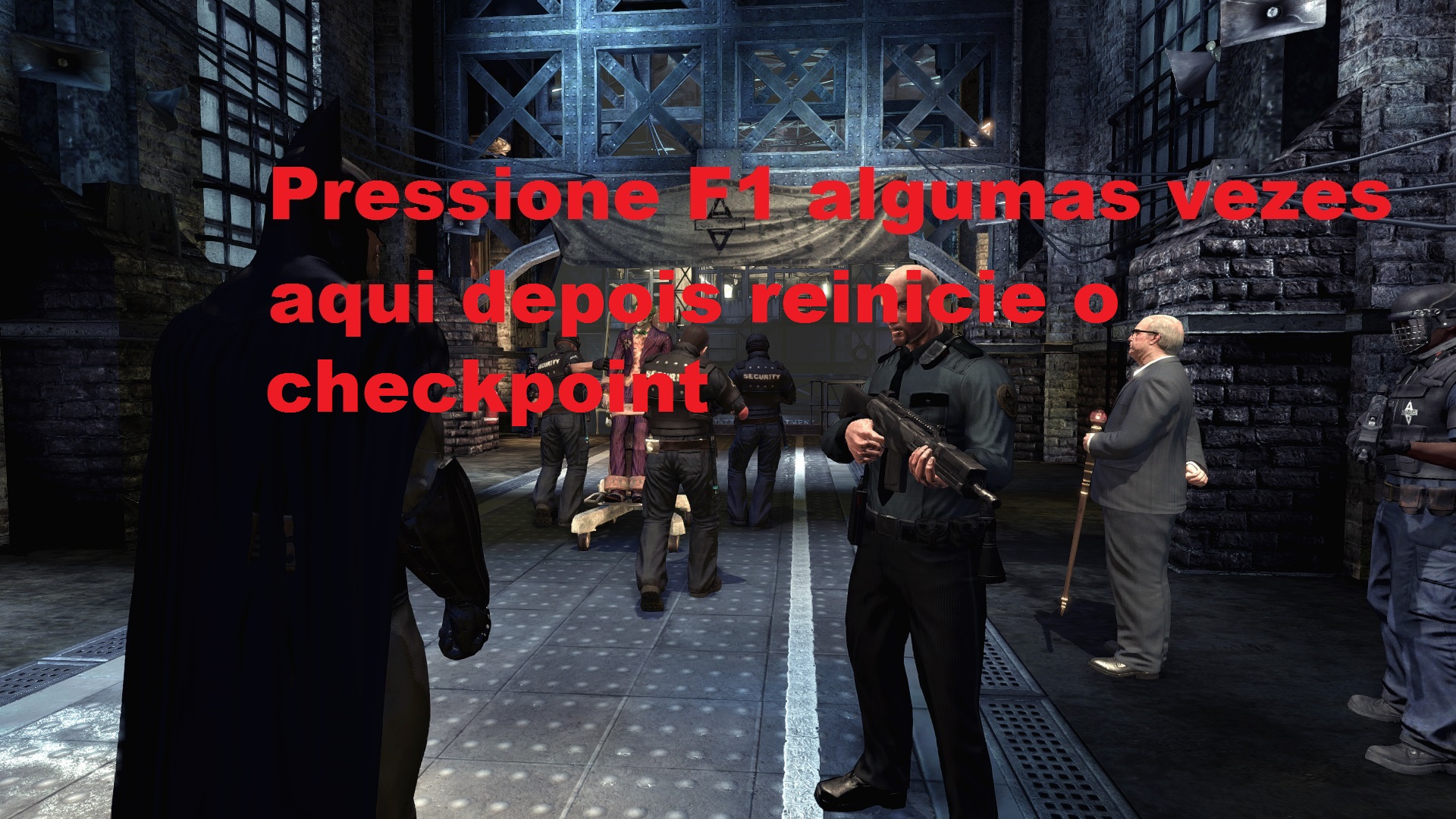
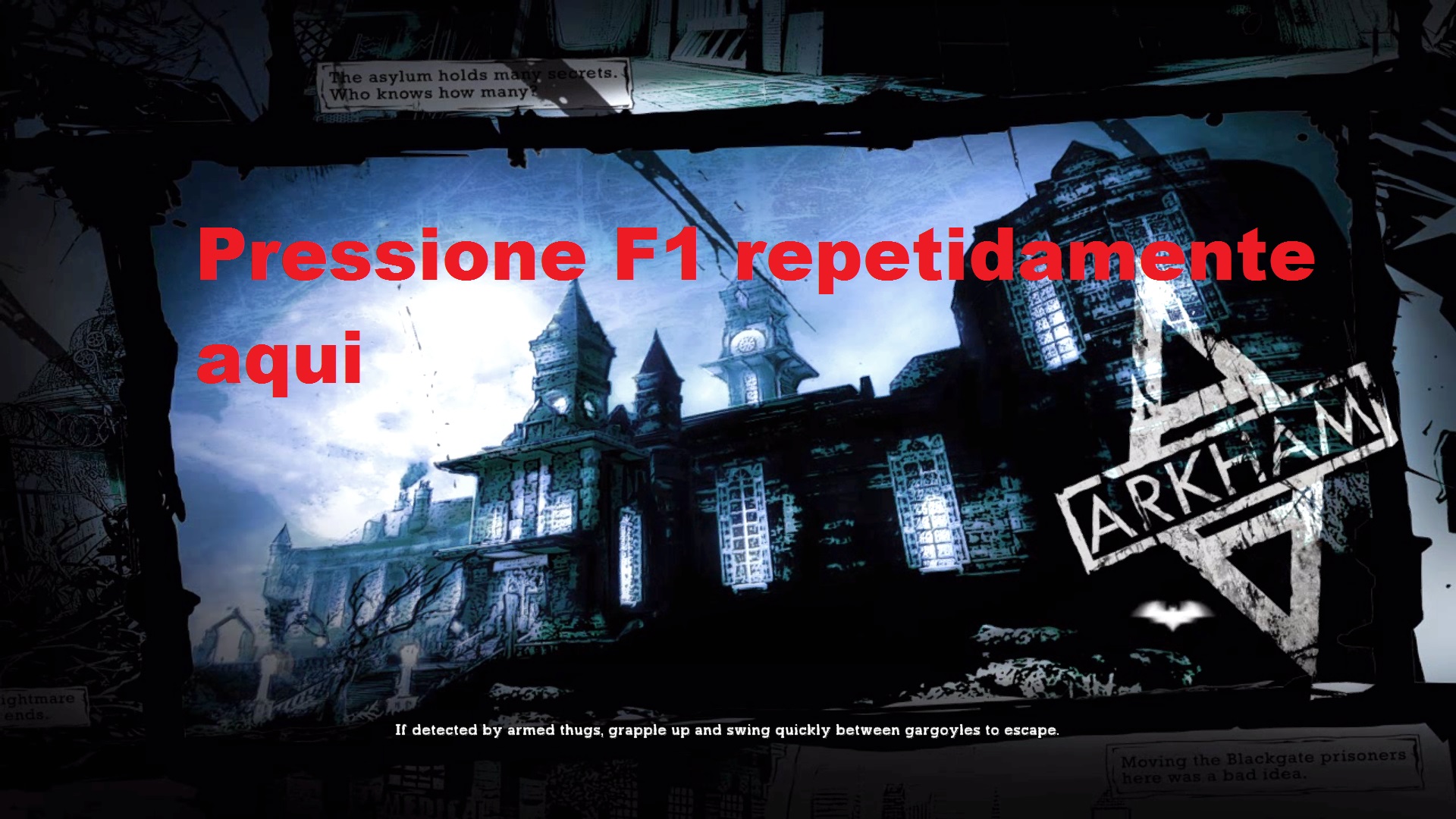
Se depois disso o Batman ainda estiver com sua roupa normal você vai precisar fazer o processo mais uma vez: pressione F1 algumas vezes, reinicie o checkpoint, pressione F1 repetidamente na tela de loading até pode pular a cutscene e voila!
Infelizmente a skin não ficará aplicada ao Batman se você fechar o jogo e abrir novamente. Para corrigir isto carregue seu save save depois pressione F1 algumas vezes então reinicie o checkpoint e assim que a tela de loading aparecer pressione F1 repetidamente. Você provavelmente vai ter que fazer isto 2 vezes.
Screenshots
Credits
Tchi6 who figured it out how to mesh swap and CapLagRobin for the youtube video: .

![How to play as Armored Batman in the campaign [ENG/PT-BR] for Batman: Arkham Asylum GOTY Edition](https://steamsolo.com/wp-content/uploads/2021/07/how-to-play-as-armored-batman-in-the-campaign-eng-pt-br-batman-arkham-asylum-goty-edition.jpg)