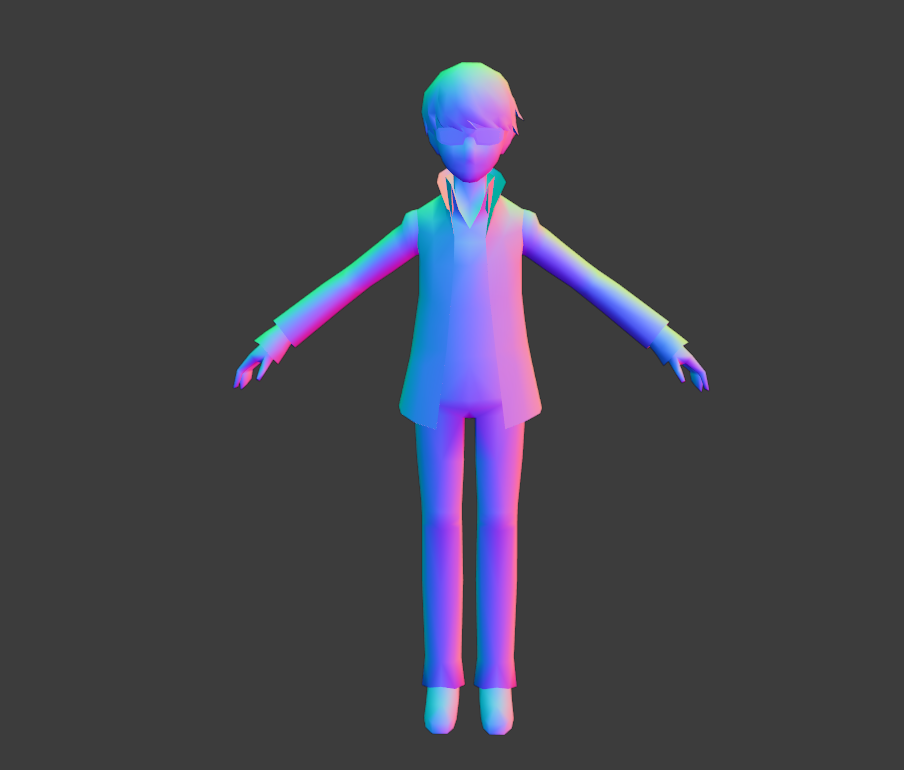Overview
how to extract model and sprites from game files
Software needed
To start of we need 3 different software
NR2 unpacker – to extract files from the data0000#.pac files.
which can be downloaded here [link]
Amicitia – to extract the models/sprites from the data files.
which can be downloaded here: [link]
Noesis – to open the extracted models and export to a common file type such as fbx or obj.
which can be downloaded here [link]
(just scroll down until you find noesisv.zip any version is fine but for this guide i use version 44191)
for convenience i’ve extracted all 3 software into the same folder as such:

Extracting data.pac files
To get any of the games data we need to extract it first from the data.pac files, to do this we need to open NR2 unpacker folder as well as the the games directory as such

left click data00000.pac and then shift left click data000006.pac and drag the 7 files onto nr2unpacker.exe. You should now see a console open up

let it run and it will close itself once completed and you should see 7 new folders in the games directory
Finding the models/sprites
Now that we have unpacked the data files we can open up Amicitia. All we need to do is head into one of the data folders and find the model folder. I’m going to extract the mc model so I’ve navigated to data00004/model/pack and from here I’m going to drag the bc0001.pac file into Amicitia.
From here I’m going to right click the MODEL_DATA[0] file and select export
IT IS IMPORTANT THAT YOU SAVE THE FILE AS .PAC OTHERWISE NOESIS WONT BE ABLE TO OPEN IT
Now open up Noesis, navigate to where you saved the file and simply double click the file in Noesis and you should see it in the model viewer on the right
Once you have found the model you want to export simply right click [MODEL_DATA[0] and hit export.

(Make sure that when you export you check ‘Flip UV’ option otherwise the models textures will be wierd when opened in another software like blender)
Looking for a specific model? these links document which model corresponds to which file
Weapon files: [link]
Npc fIles: [link] /amicitia.miraheze.org/wiki/Model/npc_(P4G)
Field model files: [link]
Character Battle models: [link]
Enemy models: [link]
Exporting sprites
Exporting UI/Textures is a lot easier than exporting models as we don’t need to export them as .pac files or open them in Noesis. all you need to do is drag any .tmx file into Amicitia and export them as .png
but for character portraits you need to head into data00000/bustup drag any .bin file into Amicitia. So i’ve dragged in b33_1_0.bin and im going to export b33_1_0.tmx as .png
and there we have it I’ve just extracted best girl Igor