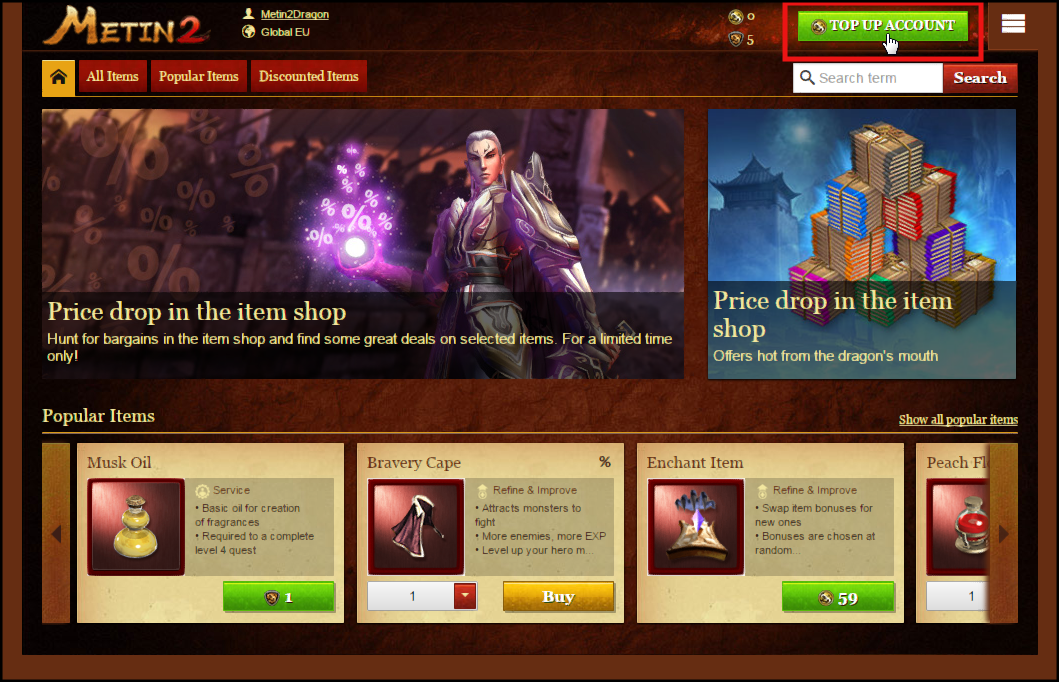Steam Wallet
First you’ll need some credit on your Steam account. You can find instructions on how to add funds to your wallet here. Once you have enough credit in your Steam Wallet, launch Metin2.
Purchase Dragon Coins
In the main game window you’ll see a spinning coin in the bottom-left corner. Click this to open the item shop.
From here, click the button ‘Top up account’
On the following screen, choose the desired amount of Dragon Coins and click on ‘Buy now’.
If you have insufficient funds in your Steam Wallet, you will automatically be forwarded to add credit. You can also see your current balance on this screen.
Finally, Steam will ask you to confirm your purchase. Once confirmed, your Dragon Coin account will be topped up and you can go shopping in the item shop.
Have fun in the shop!
The Metin2 Team