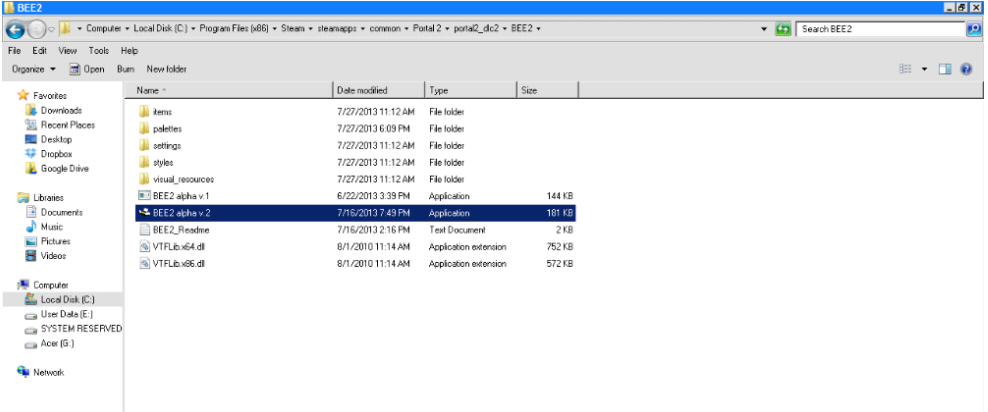Overview
Warning: This guide is not maintained anymore.Four score and a year ago, Valve released the Portal 2 Map Maker, allowing users to make Portal 2 maps. Some developers decided to get creative and make mods for this illustrious map maker and have shown it to the world. I have selected a few to present and preview for all of you. Enjoy these mods and make wonderful maps with them.’Developers, developers, developers, developers, developers! Developers, developers, developers, developers, (garbled version of developers)… yes!!!!’ – Steve Ballmer, CEO of Microsoft Corporation
Ben and August’s Extended Editor (BEE Mod)
Download Link: www.portal2backstock.com/bee
This mod has some elements that are great!
Download Instructions:
1. Go to the link and download the file (the automatic file installer).
2. Enjoy!

Carl Kenner’s Portal 2 Puzzle Maker Style Changer
This mod is great for changing the look of your maps.
Download Instructions:
1. Download the file from [link]
‘2. Remove Fudge Packer, or any entity limit breaking mods, if you have installed them.
Don’t worry, this mod can also pack files, understands fudgepacker commands, and removes the entity limit.
You can remove them (only if they are installed!!) by removing vbsp.exe and renaming _vbsp.exe (or whatever it is called) to vbsp.exe
3. If you have modified your editoritems.txt file, back it up and give it a name like “editoritems_mychanges.txt”
4. Extract this zip file to your “Portal 2” folder, eg. “C:Program Files (x86)Steamsteamappscommonportal 2”.
Replace any existing files if it asks you
5. Find your portal 2 folder, and run StyleChanger.exe.
Choose any style, and press OK.
You can make a shortcut to the StyleChanger.exe file on your desktop by holding down the ALT key while dragging it onto your desktop.’
Usage Instructions:
1. Run StyleChanger BEFORE you start up Portal 2.
2. Select a style depending on the style and mods you have.
3. Run Portal 2 and make your map.
4. Either test it or publish it to seethe new look!
Felix Griffin’s Editor Mod (FGE Mod)
This mod gives you many things, including the HMW’s ‘sendificator’.
Please note:if you have problems with the installation or usage of the FGE Mod, try the BEE2. It has a GUI and functions much like the FGE Mod.
From the ThinkingwithPortals Forum:
An editor for the editor, which allows you to choose your test elements. Includes at least as many new ones as there are originals. Includes HMW’s mod and the BEEMOD elements.
You must have the sendificator files in order for the mod to actually work!
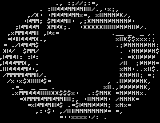
FGE Mod (Download Both Files)[forums.thinkingwithportals.com]
Copied from the ReadMe file:
Felix Griffin’s Editor Mod v1
Hello, test subjects! To install the mod, copy everything but INSTANCES to [Steam]/steamapps/common/portal 2/portal2_dlc2. Override everything there. Then put INSTANCES in [Steam]/steamapps/common/portal 2/sdk_content/maps, again, overriding everything there.
To select your test elements, run fgemod.exe from within the portal2_dlc2/scripts folder. Make a shortcut if you want.
Enjoy! Credits are in the individual test element files.
Ben’s Extended Editor 2 (BEE2)
Caution: if you want to know more about this mod, see BEE1.
This mod is still in progress! It may have some glitches and bugs. Be careful when using this mod.
Go to www.portal2bacstock.com/bee2 for the BEE2 mod.
(I modified the BEE2 readme, but the original belongs to Ben, Carl, and August)
Software Information
Version: Alpha Release Version .2
More Information: www.portal2backstock.com/bee2
Authors: Benjamin Thomas Blodgett and Carl Kenner
Contact Benjamin Blodgett – [email protected]
Contact: Carl Kenner – [email protected]
READ THIS FIRST
You need to run the Style Changer (Located at C:Program Files x86steamsteamappscommonportal 2StyleChanger.exe) once before using BEE2 to install the vbsp and vrad mods. That allows the styles to work, makes previewing faster (low quality lighting), and allows in-game screenshots to be used when publishing. When previewing, you can hold Ctrl until the lighting step starts to see a full preview with correct lighting and elevators, or just hold Ctrl while pressing F9 for previewing with elevators.
Using BEE2
To run the BEE2 modification application, run the executable file located in the directory C:Program Files x86steamsteamappscommonportal 2portal2_dlc2BEE2.
To Make and Save a Palette
Choose a style, choose a starting palette layout, then drag and drop items into your palette. Your palette layout isn’t saved unless you choose File > Save. You must click the File > Export menu to export the items to Portal 2.
Items that aren’t in your palette will still work if you load a map that has them, but you won’t be able to add them. So for more items in your map than allowed in the palette, add a set of items in your map, save your map, then change the items in the palette, then load the map and add the new items.
Software Issues
Known Bugs and Glitches in v.2:
Duplicate items on palettes cause the first item to be selected when clicking on the second. you shouldn’t even have two on the palette anyway 😛
Filter options for “Items Matching Style” and “Miscellaneous” are broken
Many items don’t work properly, or were made to lower standards than you are used to.
Help and Support
Are there any other bugs? Contact the manufacturer at [email protected]. Make the subject “Portal 2 BEE: <problem>” where <problem> represents the problem you are having.
Items in BEE2
Cube Sensor, Lifeform Sensor, Pedestal Toggle Button, Rexaura Cube Dropper, Rexaura Cube Deflector, Pellet Emitter Timed, Pellet Catcher Timed, Rexaura Flux Field, Rexaura Pellet Destroyer, World Portal Door (Entry and Exit), Vacuum Tube Entrance, Vacuum Tube Straight, Torch, TNT Turret, Shadows of Time Field, Shadows of Time Activator, Skybox Wall, Skybox, Sendificator, Rocket Tripwire, Rocket Sentry, PUNT Cube (Gravity), Positron Orb, Portal Gun, Portal Deflection Cube, Physics Shield, Instant Pedestal Button, Paint Fizzler, Portal 1 Wall, Timer, Special Item Dropper, HEP Launcher (Configurable), HEP Launcher (Green), HEP Catcher (Green), Flux Field (Green), Flux Field, Choreo Box, Catwalk (Straight), Security Camera, Breakable Glass, Bomb Dropper, Autoportal (Blue), Animal King Turret, Logical AND Gate, Warm Square Light, Vertical Security Door, Door, Button (Cube), Button (Sphere), Button, Pedestal Button, Repulsion Gel, Propulsion Gel, Reflection Gel, Conversion Gel, Cleansing Gel, Turret, Standard Cube, Companion Cube, Reflective Cube, FrankenTurret Cube, Sphere, Fizzler, Death Field, Excursion Funnel, Laser Emitter, Laser Relay, Laser Catcher, 4×1 Observation Room, Observation Room, Lift, Scaffold, Block (4x2x2), Large Living Panel, Aerial Faith Plate, Glass, Glass Panel, Angled panel, Flip panel, Stairs, Deadly Goo, Light strip (changeable), Light strip (normal), Emergency Intelligence Incinerator, Autoportal (Orange), Logic gates, Triggers, Warm light strip, Drawbridge, Portal magnet, Save point, Pneumatic Diversity Vent, Dice Signage:1
So… You Have a Mod?
People nowadays become inspired by other people’s mods and decide to make their own. If you have a mod that you would like me to add, it is recommended that it complies with the following:
- It does not crash Portal 2: people don’t want a mod that will crash their beloved game. It it sometimes a pain to constantly reinstall Portal 2 and verify its game cache integrity.
- It at least has more than 30 people using your mod: If it was just released the night before and only a few people have used it, it may be buggy or be a problem with other mods which leads right into my next point.
- It does not mess up or be a pain to use with other mods installed: some have certain mods they like but they don’t want to have to uninstall a mod just to try another. It’s pointless and is a pain to do. The BEE2 is providing a function that allows you to add your own items into the pallette.
- It is easy to use: We love GUIs. We want mod that are easy to use. If the mod is too hard to use, there’s a problem and less people will want to use the mod.
I didn’t make this list to make anyone feel sad or even feel pressured to follow this list. I just want people to make sure that the mod is great for everyone to use like the ones listed in this guide.
It’s up to you now. Go make a mod to help us make the best maps without Hammer.
WindowsMan2000
Bonus Section One: Get Motivated…
Here’s a good motivation point…
The point being is: get crazy and throw elements together. You’ll never know what can happen.
Radelite’s Blue Mod
This mod brings the paint cube and the paint gun. For more information, look up the Bluemod in the Workshop Collections.
BEE2 Addon: HallowITE’s addon
This addon includes a new style, new items, and remakes of other items. Check the comments in this guide for more information and the download link.