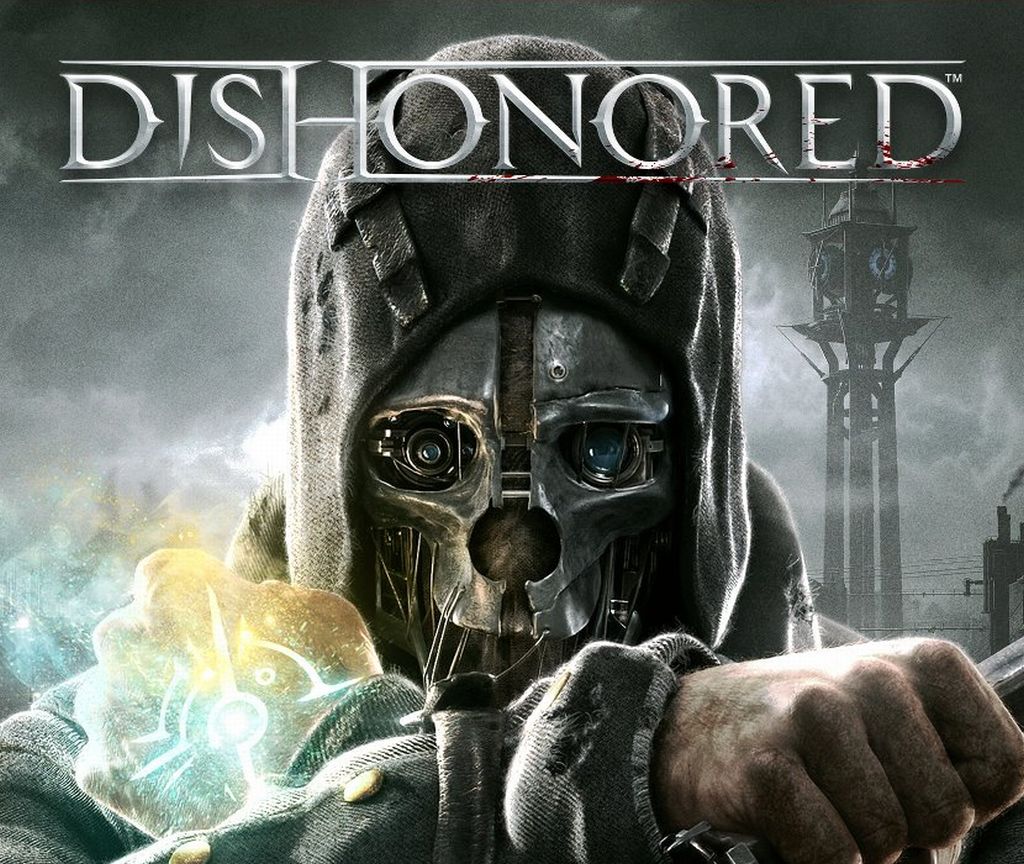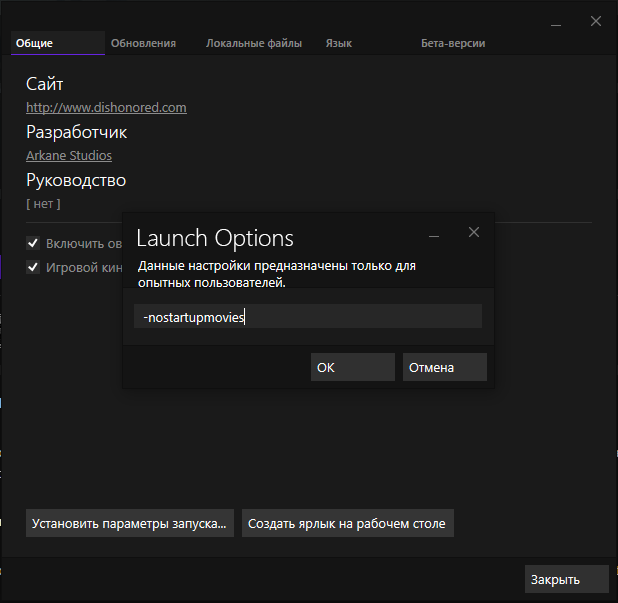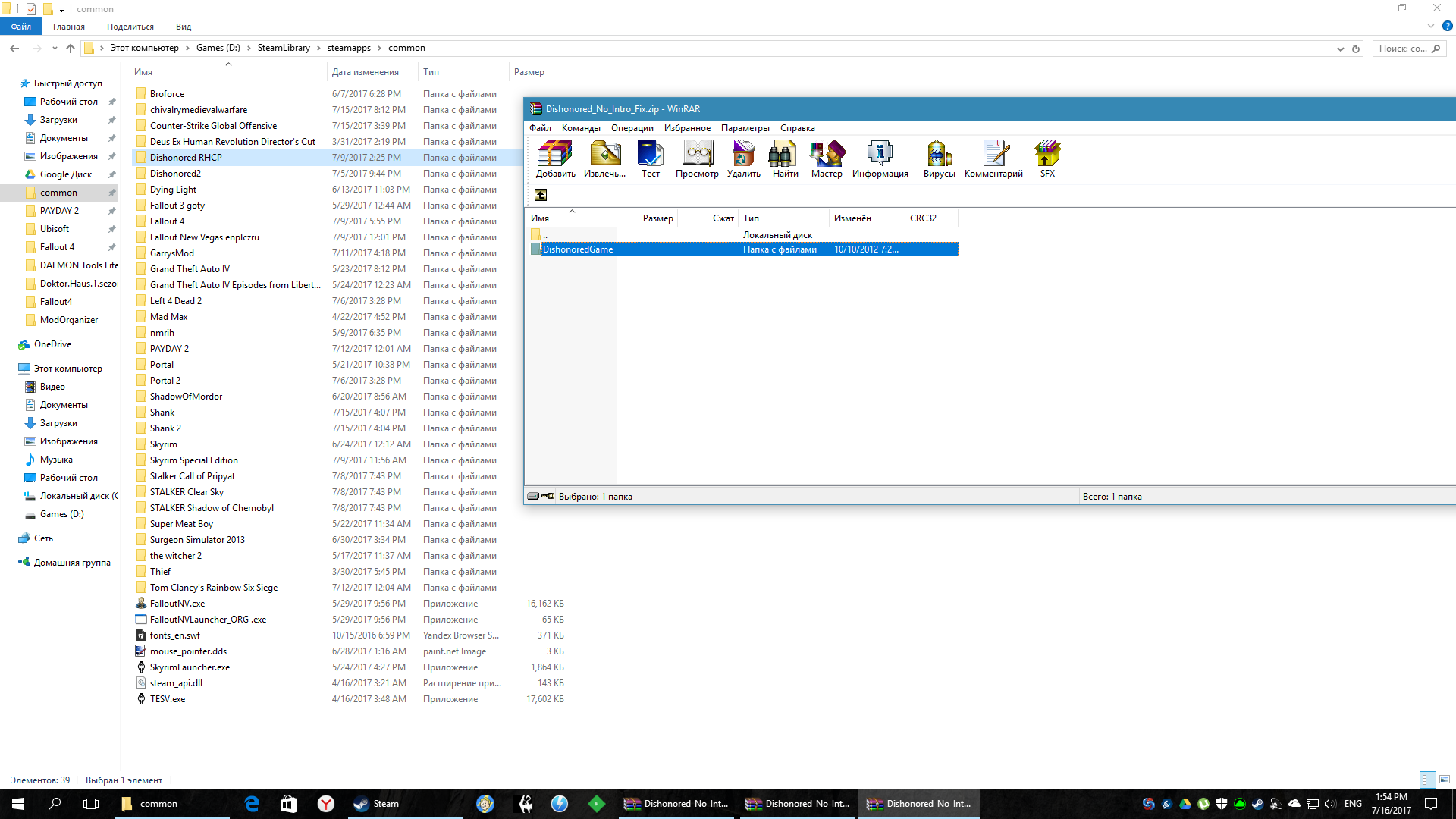Overview
Убираем назойливое интро в пару кликов | Disabling annoying intro in a few steps
Способ 1 | Method 1
1. Открываем свойства игры в стиме.
2. Жмем установить параметры запуска и вводим туда этот параметер “-nostartupmovies” без кавычек.
1. Open the properties of the game in Steam.
2. You need to add this “-nostartupmovies” parameter to launch options without quotes.
Способ 2 | Method 2
1. Скачиваем этот архив.[drive.google.com]
2. Распаковываем его в директорию игры.
1. Download this file.[drive.google.com]
2. Unpack it into the game directory.
Способ 3 | Method 3
1. Заходим в директорию игры.
2. В папку “DishonoredGame”, далее в “Movies”.
3. Удаляем эти файлы.
1. Go to the directory of the game.
2. Further In folder “DishonoredGame”, then in “Movies”.
3. Delete these files.
От автора | From the author
Я рекомендую первый способ так как он легкий и более надежный 🙂
I recommend the first method cuz it’s lightweight and more reliable 🙂