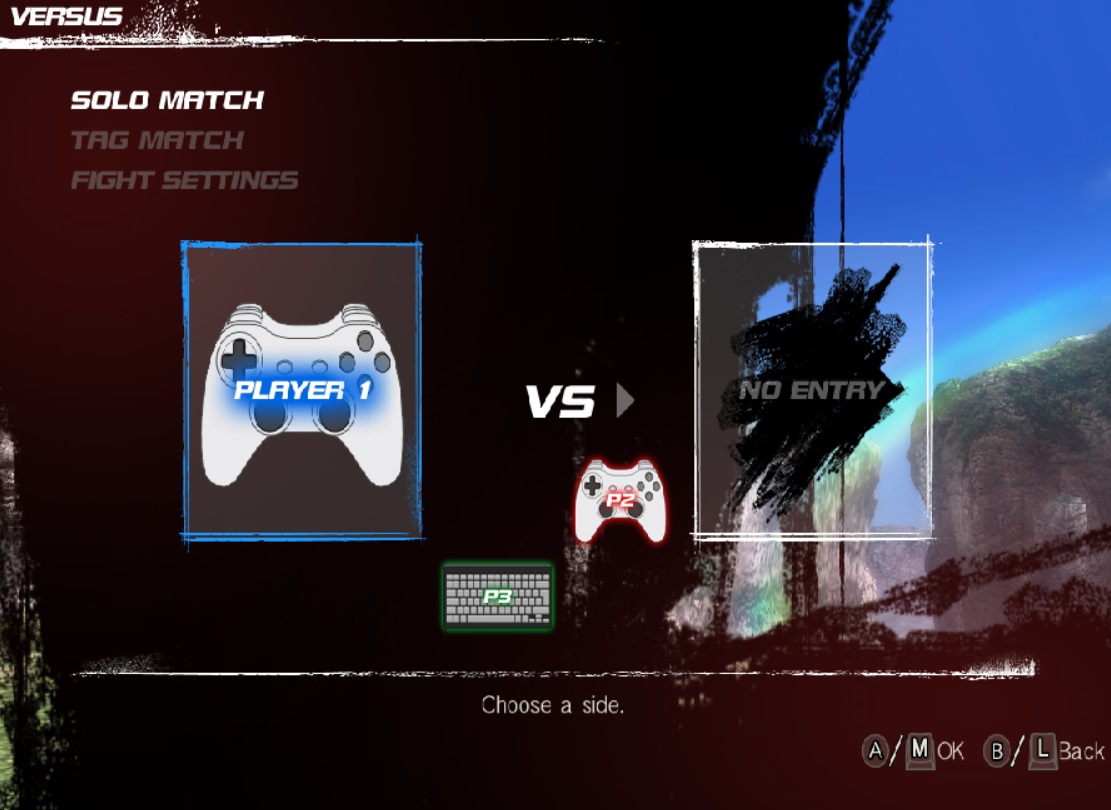Overview
That was a good reason to celebrate. I could download the game from Steam at last. But soon I got crazy about looking on the internet something which dealt with keyboard settings for Dead or Alive 5 to play the game on PC.
Intro.
That was a good reason to celebrate. I could download the game from Steam at last. But soon I got crazy about looking on the internet something which dealt with keyboard settings for Dead or Alive 5 to play the game on PC.

If you’re reading this you’ve probably faced the same problem.
But there is actually a salvation. This is a program called Vjoy[www.headsoft.com.au], an emulator of gamepad.
“How to” video + english subtitles:
Full screen + better resolution to comprehend more.
Instruction.
One the page click the third link from below (on the screenshot).
Download and install the program.
Once it’s installed, it appears in your system tray. Click right mouse and open.
Follow the instructions:
Than save your settings (Save ini.) and confirm (OK).
In the game:
To select something or go forward click “throw” button
To get back click “kick” button
The screen where you choose your control device should look like that. Switch between the devices to choose the proper one (Right, Left).
That’s all. Enjoy the game.
If Vjoy settings have disappeared (never happened to me, but some say…). In the programm click “Open ini.” In the program, and then just choose your ini. file and upload it. “OK” to confirm. Setting are set again.
Good luck!
http://www.youtube.com/channel/UC7XWZofAB7bHQrb37XuXmcA