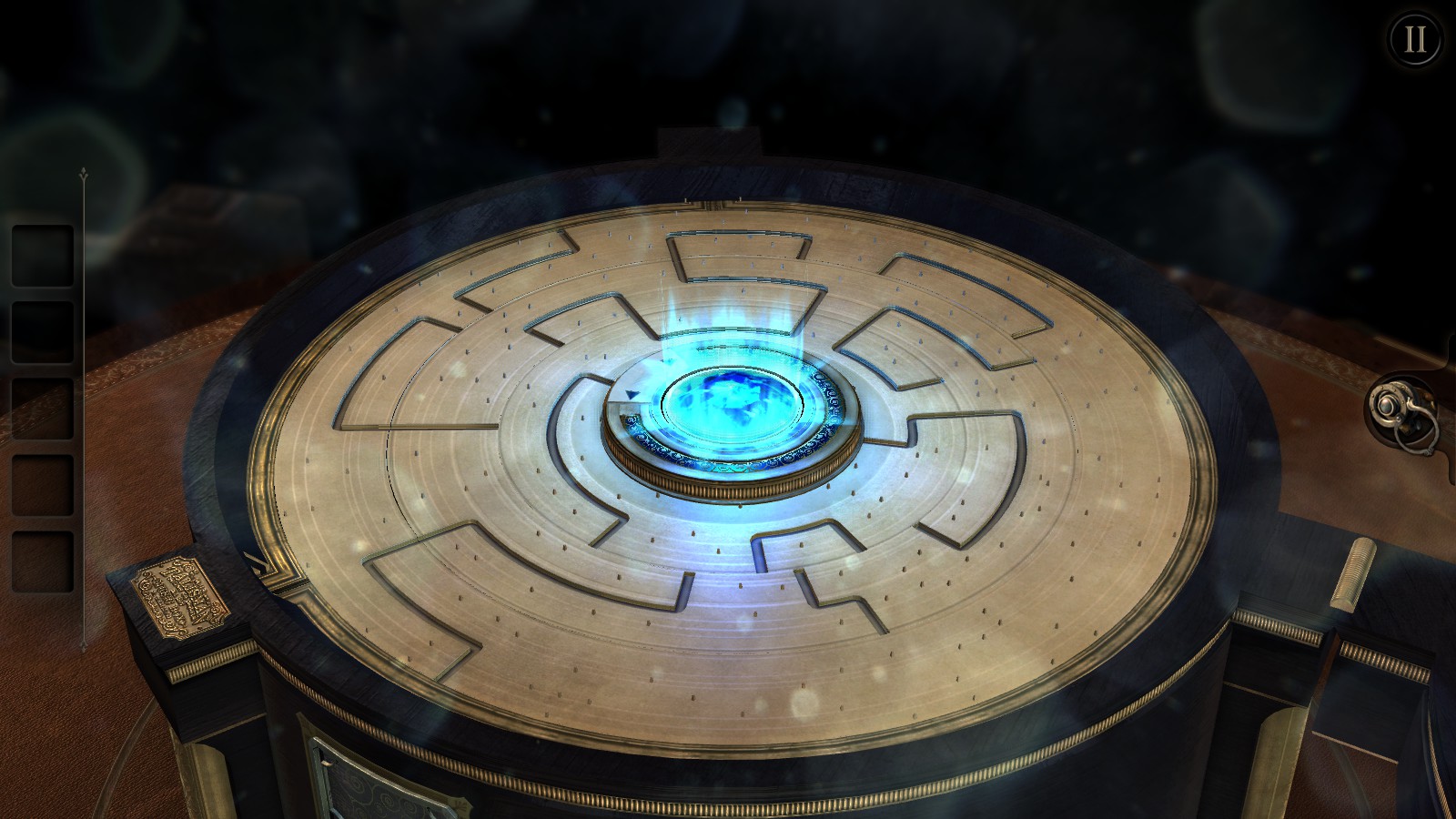Overview
there is an annoying bug in the game – in Chapter 5 the blue orb cannot be be moved into the hole (it stuck in the inner circle). that guide explains how to fix that issue
guide
in the Chapter 5 (final Chapter, epilogue) player must rotate parts of the maze and move blue orb into the hole. that section looks like this
…however because of the bug tied to FPS on some PC the blue orb will not move properly and stuck near the hole, making that puzzle unsolvable
there is few things you can try in order to fix that glitch
- find the game in your Steam Library, right click, select “Properties”
- open the tab “Betas” and select “july2016” beta in a dropdown
- you did everything right if the words “july2016” appeared at the end of game’s title
in the game option you can find a checkbox to launch the game in windowed mode
there is lots of software you can use to cap in-game FPS. some possible variants:
- for Nvidia:
- download Nvidia Profile Inspector[github.com]
- find “Frame Rate Limiter” (in “Sync and Refresh” group)
- change its value with desired FPS
- click “apply changes”
- for AMD:
- open AMD Radeon Software
- open “Gaming” Tab
- open “Global Graphics” tab
- find “Radeon Chill”
- change its value with desired FPS
if you want to thank me……then check my guide about fixing various game issues: launching, crashing, optimization, stuttering, gamepads, etc. the guide is huge, but the topic is broad to begin with
[link]