Overview
This is guide is to improve performance and graphics in Project Genom.FPS Boost for Nvidia users:Enable Fast sync (Pascal only) or Vertical sync and enable Triple Buffering for ProjectGenom-Win64-Shipping.exe (located in steamdirsteamappscommonProject GenomProjectGenomBinariesWin64) in 3D settings->Program settings (NOTE: Some games do not like Triple Buffering so do not put to Global Settings)Use always 100 % windows scaling because it might cause video memory leaksAMD Radeon users: Let me know in comments if you are experiencing huge FPS drops in game (im getting avarage 70 fps inside ark with my GTX 1080 all settings in Epic)Temporary graphics improvement: Just extract this zip[drive.google.com] to steamdirsteamappscommonProject GenomProjectGenomBinariesWin64 you can put settings to Epic with this ingame :)(Optional) Disable Motionblur: Go to steamdirsteamappscommonProject GenomProjectGenomConfig then open DefaultEngine.ini and find line r.DefaultFeature.MotionBlur=True and change it to False.