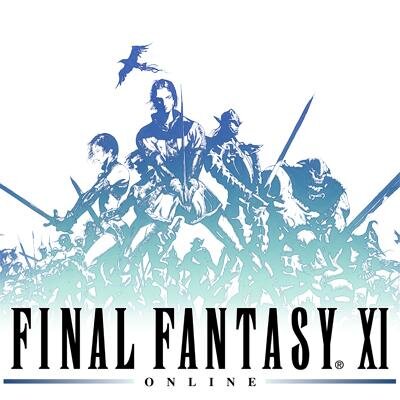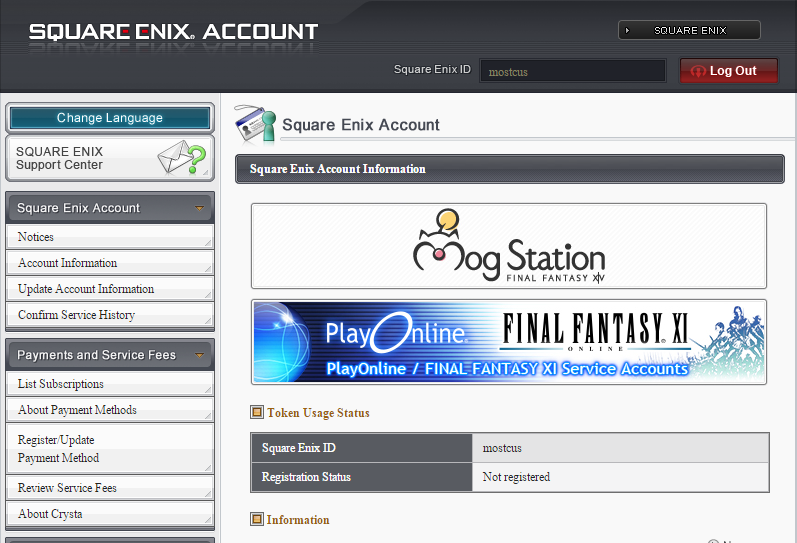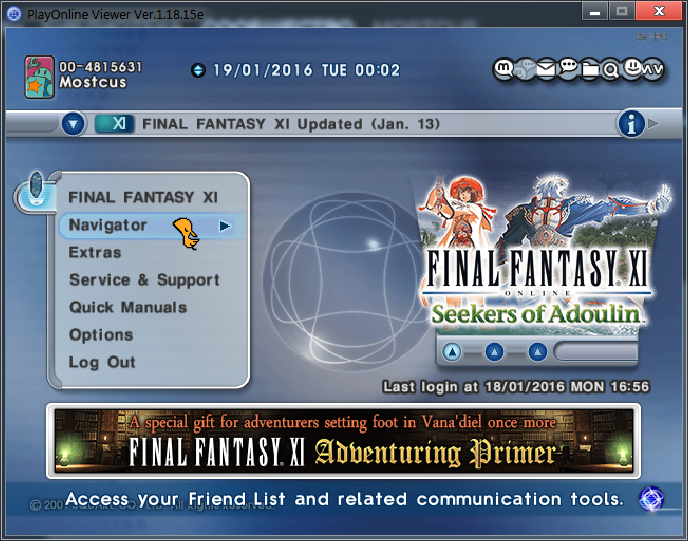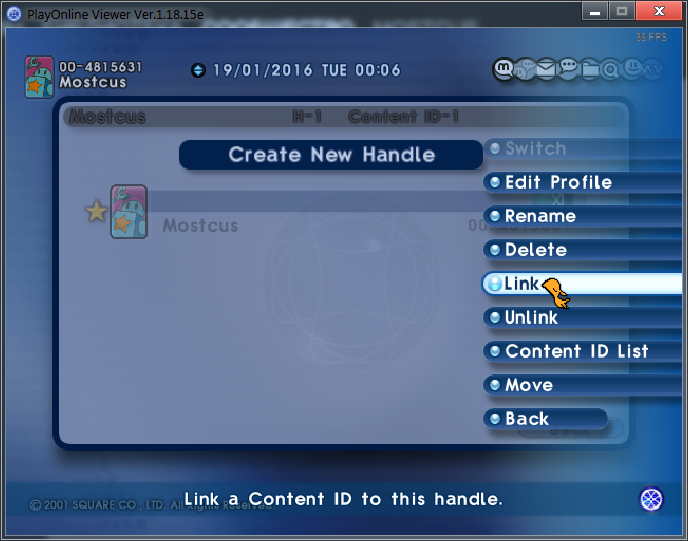Overview
Step by step guide.
I
Create (or login if you have FF XIV) a Square-Enix account and follow its directions.
[link]
II
Login to the Square-Enix Account Management.
III
You’ll be redirected to a page that will give you two options to enter your key. Click on the “Add new Playonline Service Account” link and enter your CD key.
[link]
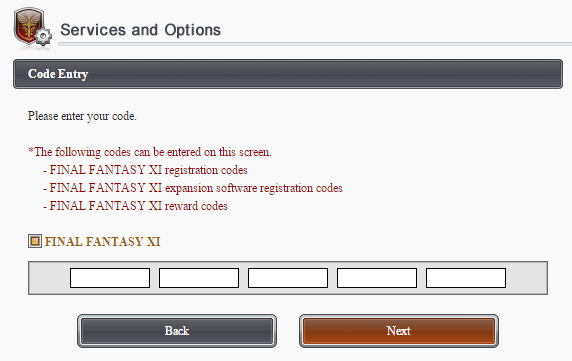
IV
After you registered the key to your Square-Enix account, you’ll now have to register for a Content ID. To do this, you’ll have to repeat step 3 to get to the “Services and Options” page. On this page, click on the “Options List” button under the “Active Service Accounts” header (this shouldn’t be too hard to miss).
V
On the top of the new page, look for the “Character” table and click on the “Add new options” button.
VI
Read the fine print (if you want). Click on the next button to continue on.
VII
Add how many characters you’ll want. Click on the next button and finish up the business end.
VIII
Run “Final Fantasy XI…” and login to Playonline.
If you don’t know your Playonline ID or Playonline password, you can review it again in an email that Square-Enix sent you. It will be titled “[Square Enix Account] PlayOnline Registration Completed” so go check your email for it.
IX
When you first login, you’ll be asked to create a Playonline Handle. Do so now.
X
When you finally get to the Playonline menu, click on the Navigator link on the navigation bar, it should be above “Final Fantasy XI”.
XI
On the dialogue box, click on the “Handle List” link.
XII
Click on your handle and another navigation bar should pop up on the right.
XIII
Click on the “Link” link.
XIV
Link your Final Fantasy XI to your handle.
XV
Go and try to play the game. You’re all set now except for the fact that you’ll have to wait for 5-25 hours to update FFXI. After it’s done patching up. You’re free to play the game. Enjoy.