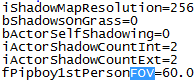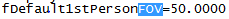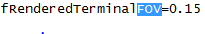Overview
This guide will show you how to edit lots of things : Depth of Field, FOV, VATS/Pip-Boy/HUD color, main theme, launcher theme, FPS limit, etc.
How to enable Depth of Field (DoF) [outdated ?]
So this is how the game looks like when DoF is enabled (it makes the game looks like if you had ENB) :
So how to enable DoF ?
Just open your FalloutPrefs file located in MyGames/FalloutNV (open it by using WordPad for example). Then search for the line :
bDoDepthOfField=0
And just hange the value to 1. It won’t makes your game laggy.
DoF seems to not work anymore. If someone find a way to enable it, just tell us. 😀
How to disable starting intro
Open the Fallout.ini file in your Documents/My Games/FalloutNV folder.
Find the following lines:
SMainMenuMovieIntro=
SIntroSequence=
Change them to this:
SMainMenuMovieIntro=0
SIntroSequence=0
If it doesn’t work yet :
Delete the FNVIntro.bik file located in Data/Video folder.
Now you don’t have to repeatedly click through those slides ! Your gme will start up faster !
How to edit FOV
- Edit the FalloutPrefs file
- Search for ‘FOV’
- Then you can edit the values
Pip Boy FOV :
Default FOV :
Terminal FOV :
How to edit Launcher music
I’ve never liked this one… Let’s edit it !
- Go to your Fallout New Vegas folder
- Delete this file : Main Title
- Put you own music file (wave format) and name it like this : Main Title
How to edit Main Theme
- Go to your Fallout New Vegas/data/music/Special folder
- The original music is : Main Title
- Delete this file and replace it by your own music file (wave format)
- Name your file like this : Main Title
How to edit FPS limit (which is usually 60, 120)
- Open up Fallout_default.ini which is located in the Fallout New Vegas directory (ex: Program Files (x86)Steamsteamappscommonfallout new vegas)
- Find iPresentInterval and set it to 0.
- Finally, save your config and MAKE SURE YOU SET THE FILE TO READ ONLY. Reason being, this will present the game from resetting/overriding your settings every time you launch the game.
How to boost your FPS
Here are some mods that trully increase FPS :
- New Vegas Stutter Remover[www.nexusmods.com]
- Bushes and Tumbleweeds Removed[www.nexusmods.com]
- Dust Devil Remover[www.nexusmods.com]
- Low Res Grass[www.nexusmods.com]
- No grass[www.nexusmods.com]

How to enable Antialiasing (AA) + enable AA with ENB
Some people should have the same problem as me, which is that when you enable antialiasing from FNV launcher panel and then exit the panel, AA is still disabled. So how to enable AA in Fallout New Vegas ?
- Open your fallout_default.ini, search for isample and then turn the value to 2/4/8 (choose one of those valors).
- Do the same for Fallout.ini and FalloutPrefs.ini and MAKE SURE YOU SET THE FILE TO READ ONLY. Otherwise, the game will automaticly overide your settings every time you launch the game.
If you are using ENB, you must turn of AA & SMAA from game (because it conflicts with ENB engine); in order to reactive AA you will need NvidiaInspector and enable it from there.
How to change Pip-Boy color without mods
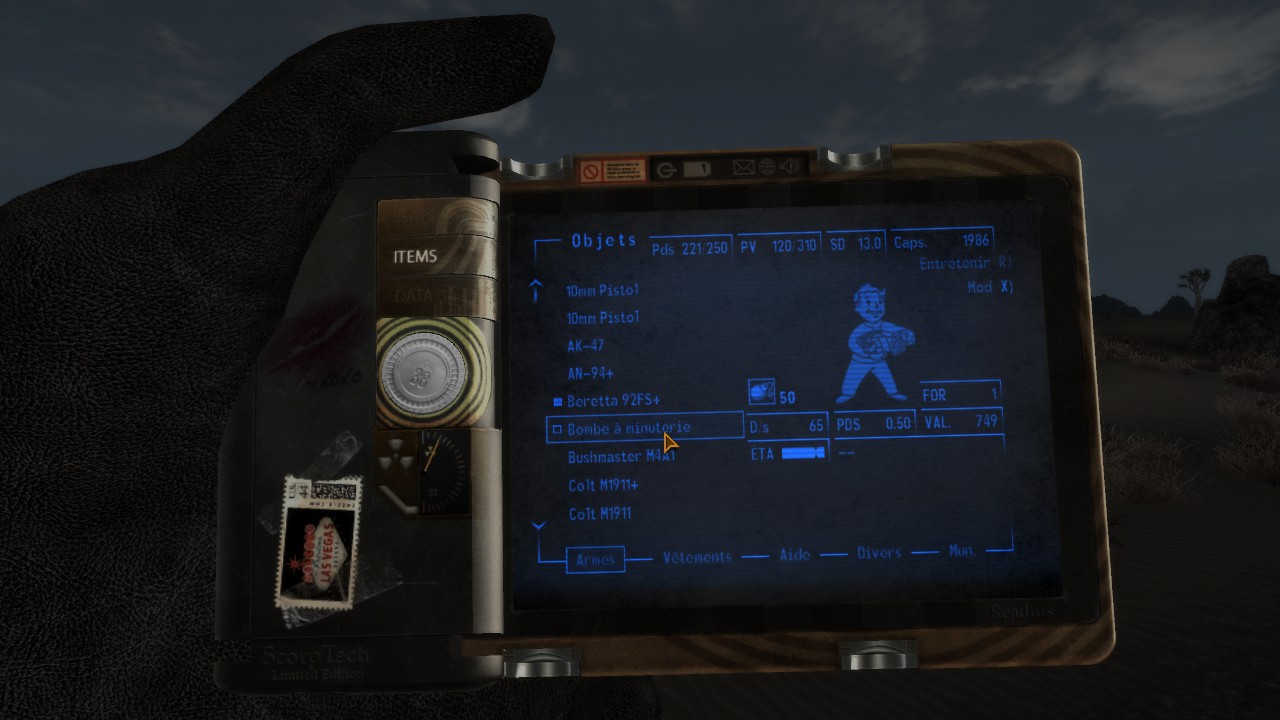
Search for :
uPipboyColor=
Just change the value (9 numbers). Exemple : if you want the same color as me (check the screenshot above), write : uPipboyColor=7777777.
- HERE ARE SOME COLOR CODES (credits to PandaKing1045 & mobil115) :
4290134783 – Default Amber
2552000000 – Magenta
2551000000 – Magenta2
2552552552 – Deep Purple
2559990000 – Tan
2549990000 – Faded Green
2551000000 – RED OMG RED! /Kinda slightly purple
0002550000 – Pure Blue
2550010000 – Radioactive Green
2550100000 – Faded Radioactive Green
0000000000 – Default Greenish
1000000000 – IceyBlue
2000000000 – Light Purple
3000000000 – Yellow Green
4000000000 – Pure Orange
5000000000 – Blue with a Touch of Purple
6000000000 – Crysis Icey White
7000000000 – Deep Pink
8000000000 – Gold
9000000000 – Deep Green
0100000000 – Deep Cyan
0200000000 – Green-esque Cyan
0300000000 – More Green-esque Cyan
0400000000 – Even more Green-esque Cyan
0500000000 – Wtf Even more Green-esque Cyan
0600000000 – Holy poo even more Green-esque Cyan
0700000000 – Alright Its Green now, not even Green-esque Almost Pure Green
0800000000 – Pure Green
0900000000 – Deep Ice Blue
0010000000 – Dark Ice Blue
0020000000 – Where did it go? Dark Ice Blue
0030000000 – Deep Ice Blue
7050000000 – Deep Pink
7020000000 – Lavender
7900000000 – Tan again
7990000000 – Deep Pink /Slightly darker
7999000000 – Pure Goldenrod
7999900000 – Red Tinted White?
7999990000 – Pure Yellow
7999999000 – Faded Yellow
7999999900 – Still Faded Yellow
7999999990 – SLIGHTLY more Faded Yellow
7999999999 – Even more Faded Yellow
705032704 – This is blue
How to change HUD + VATS color without mods
Just search for the line (which should be just under the uPipboyColor= line) :
uHUDColor=
Change the value… same method (9 numbers too).
How to disable Pip-Boy scan lines
Search for :
bEnableScanlinesPipboy=1
And change the value to 0. Simple.
How to disable final killcam
Search for :
iKillCamera=1
Just change the value to 0.

![How to change FOV, DoF, HUD color, main theme, enable AA, unlock FPS, etc. [NO MODS] for Fallout: New Vegas](https://steamsolo.com/wp-content/uploads/2021/07/how-to-change-fov-dof-hud-color-main-theme-enable-aa-unlock-fps-etc-no-mods-fallout-new-vegas.jpg)