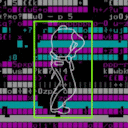Overview
STEP 1- Click the “Library” tab at the top of the screen.STEP 2- Search for Counter-Strike: Global Offensive on the left side in your Library of games.STEP 3- Right-click the game and go down to ‘Manage’.STEP 4- An extra tab should show up to the side, now navigate to ‘Uninstall’ and click it.STEP 5- Confirm your choice.FINAL STEP- Never come back.
Rate, Reward, Add To Favorite!
My other guides —> Here!
If I want to help me u can trade me whatever u want, everything is helping even cases and graffiti, thank you so much for commenting, rating, and awarding love you all.
[link]
U can also check my other guides u can find them in my steam profile showcase.
Thank you all one more time!!!
Note, I do own everything you read on this page, I have gotten all the information from different sources.
Check release date first one of a kind.
⛔Don’t click or visit any links you see in the comment section, most of them are a scam!⛔