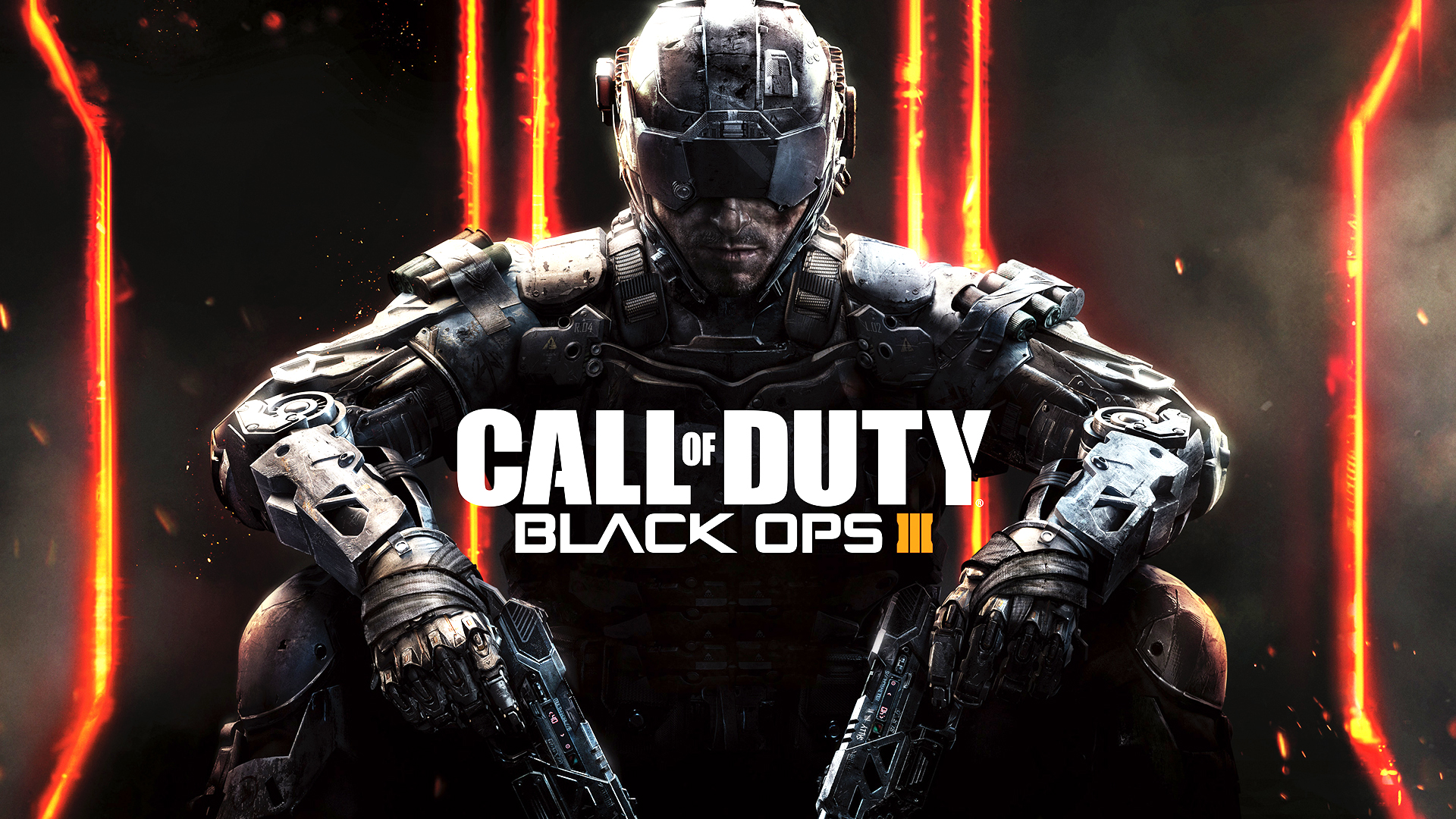Overview
Quick and easy instructions for the confused 🙂
How to download B03 Mod Tools
QUICK written:
1) Go to steam libary and click on “games” (right of search bar)
2) Choose tools, it’ll take you to the tools download page
3) Look/search for “Call of Duty Black Ops III – Mod Tools”, download it.
And a video for those who prefer visual instructions 🙂
Optional: Extra Mod Tool Assets
B03 Additional Mod Tool Assets
Hey all,
Quick written:
1) Go to steam > Libary > tools
2) Search for Black Ops 3 Mod Tools
3) Right click and go to properties
4) Then go to the DLC tab, and download the B03 Additional Mod Tool Assets.
For those who prefer visual instructions, here’s a video: