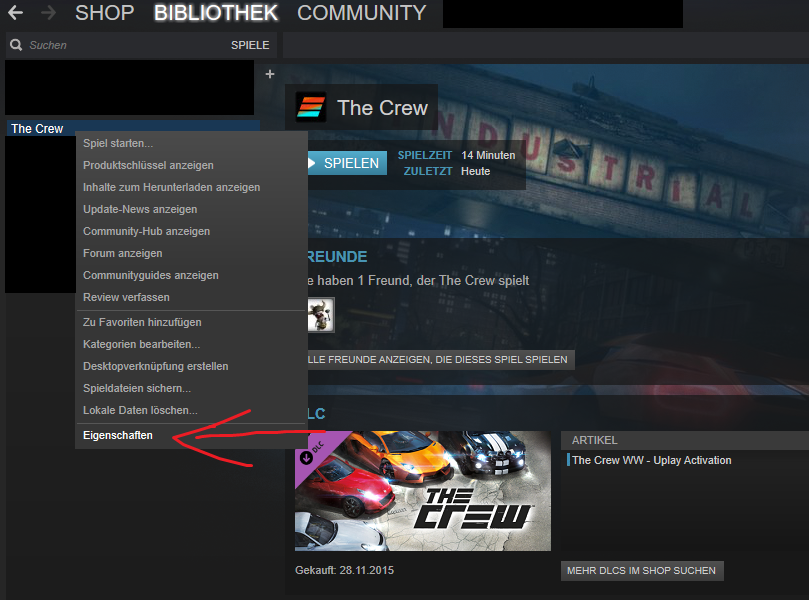Overview
This huide is for the error: InsHelper.exe load’s and doesnt stopp. << InsHelper < – or you navigate to the path: C:Program Files (x86)SteamsteamappscommonThe CrewSupport – or where YOU installed steam. – now just delete the "InsHelper.exe" and Start "The Crew" over your Steam libary!- The Crew Starts ( UPLAY LOGIN WINDOW OPENS) just login to Uplay and continue! Have fun playing The Crew!SHARESHARESHARE
STEPS for dumies 😀