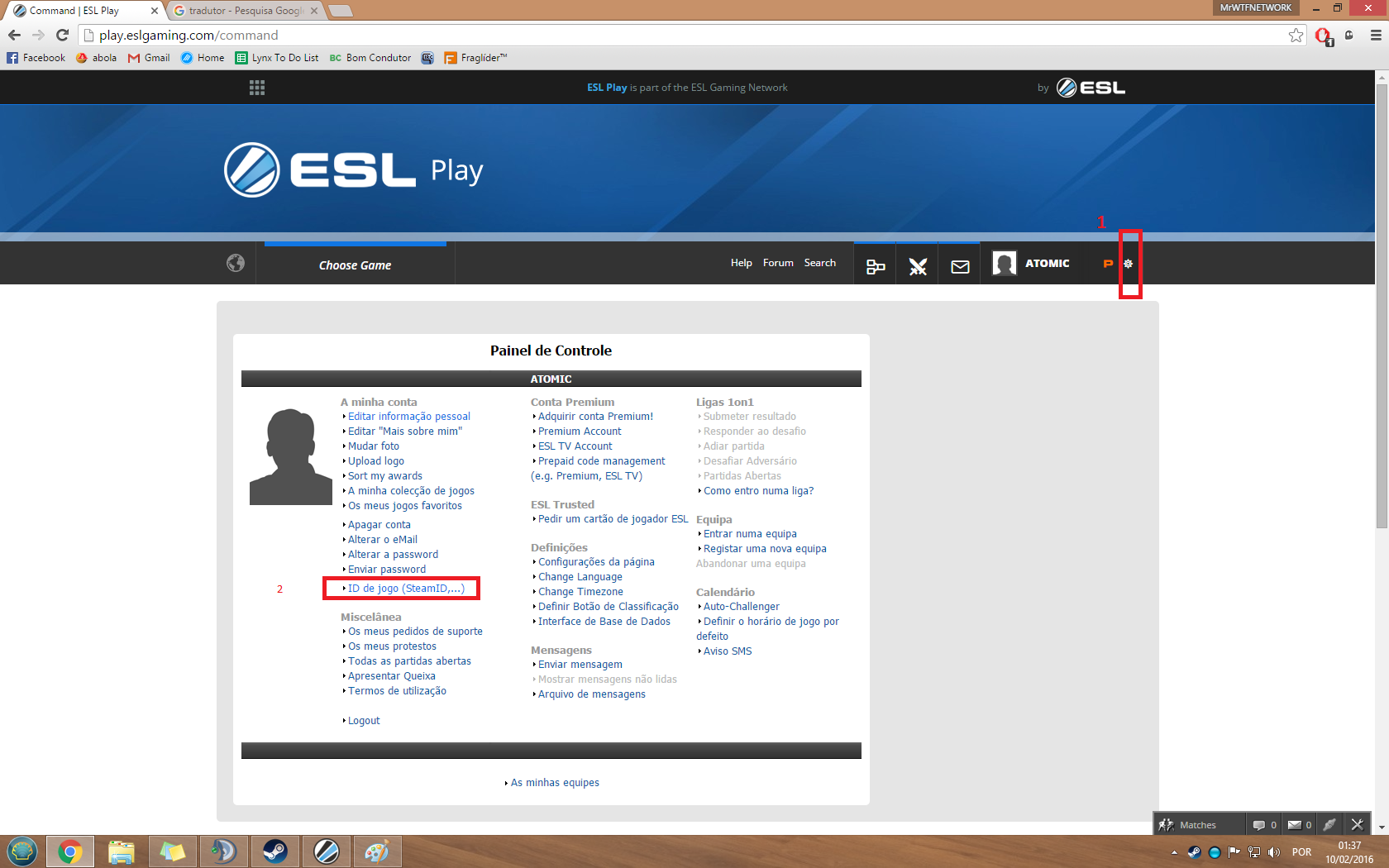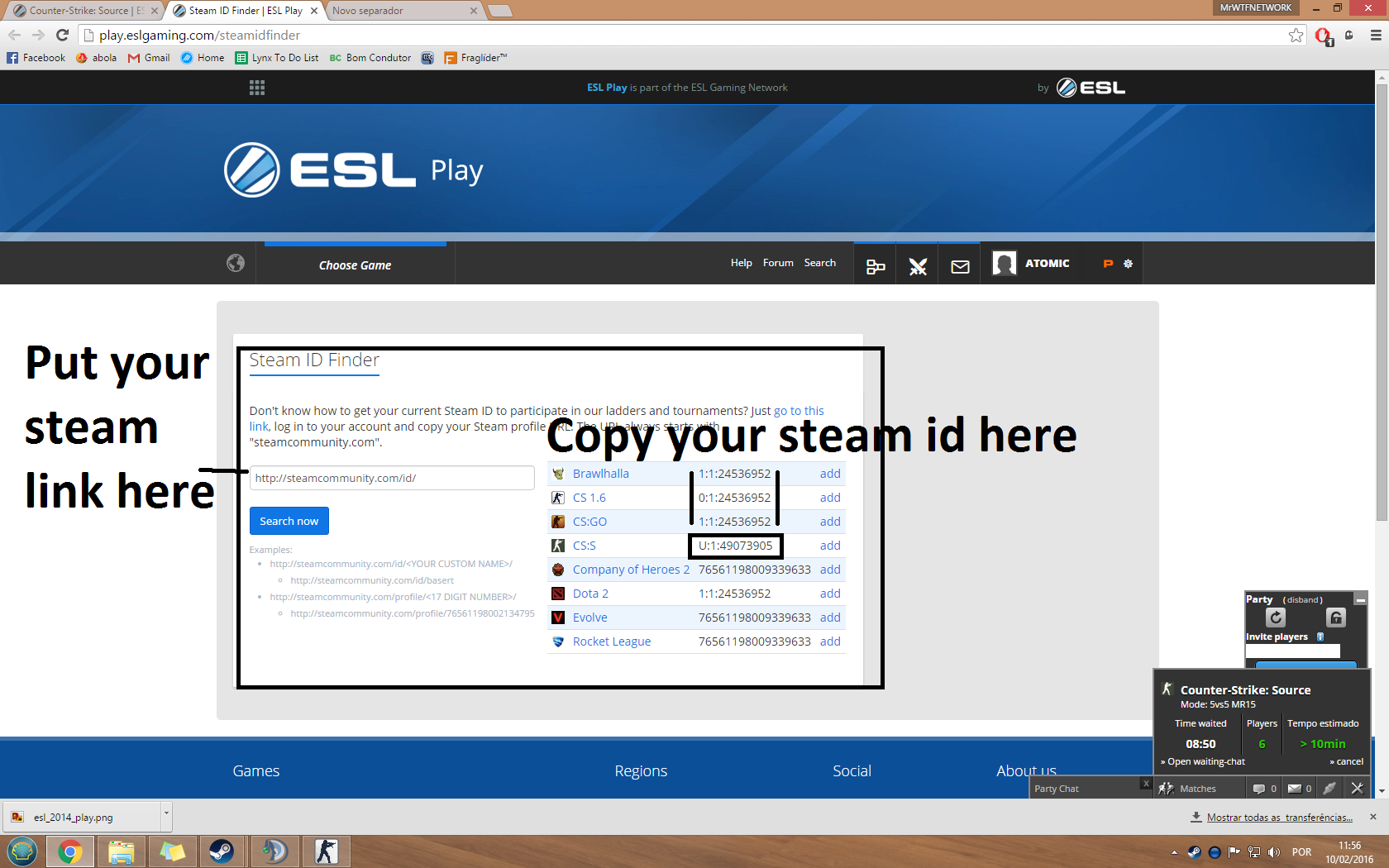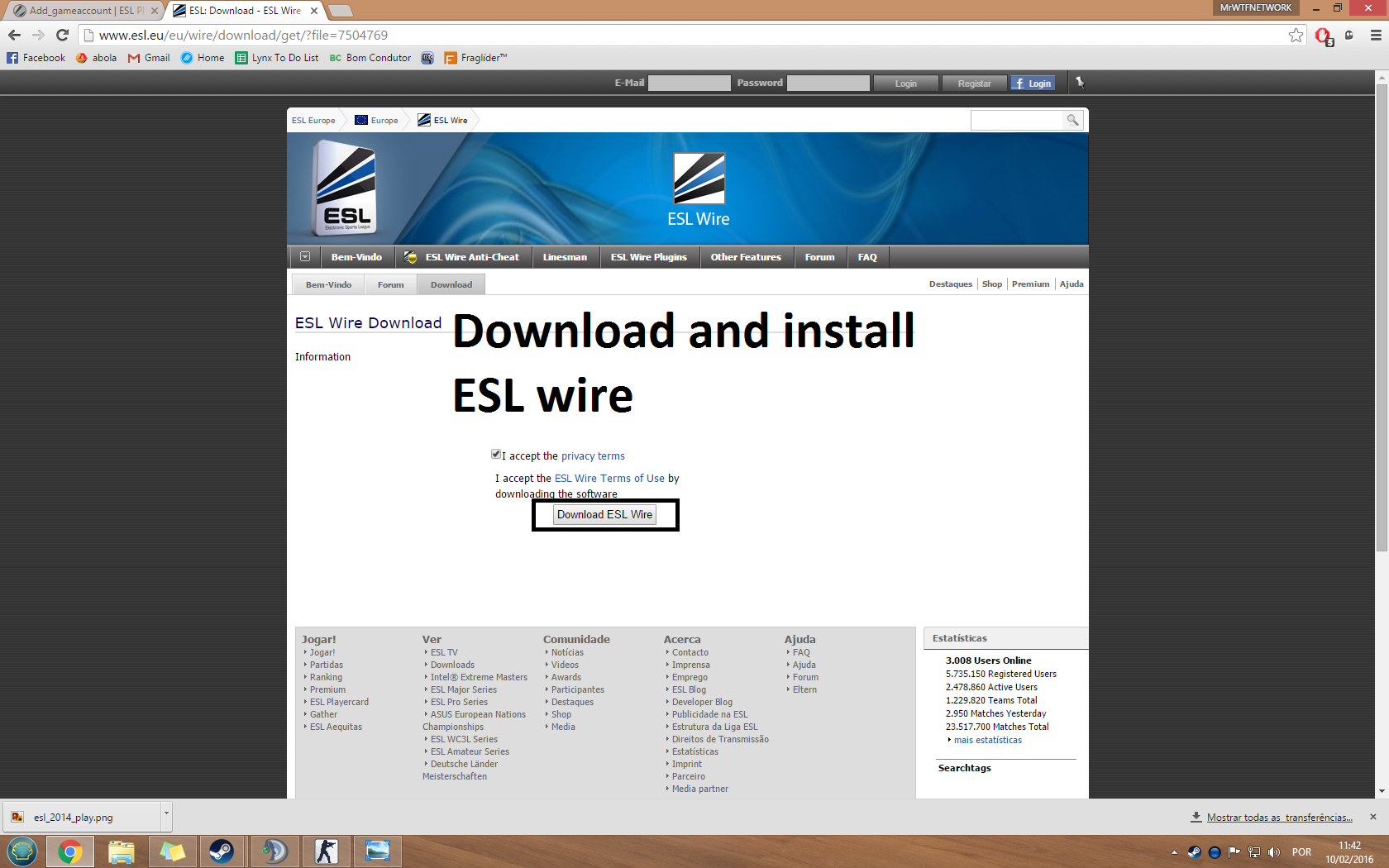Overview
This is a guide on how to setup and play ESL VERSUS CSS 5on5.http://play.eslgaming.com/classicgames/pc/
How to create ESL account
First create your account and go confirm your account on your email.
[link]
How to put CSS in your ESL account
Now you have to put your CSS steam id on your ESL account.
Go here [link] , put your steam link in the box and copy your CSS steam id and put in your ESL profile [link]
How to register Versus Gameaccount
Next you go into the versus page [link] and you register your ESL Versus gameaccount. Join the server on the connect button and put the code on the game chat. You will get a message saying your game account is registered.
How to play ESL Versus
Now go install ESL Wire and login, and you can play.
(If you have 64bit operating system download through here
[link] )
(If you have 32bit operating system download through here [link]
[link]

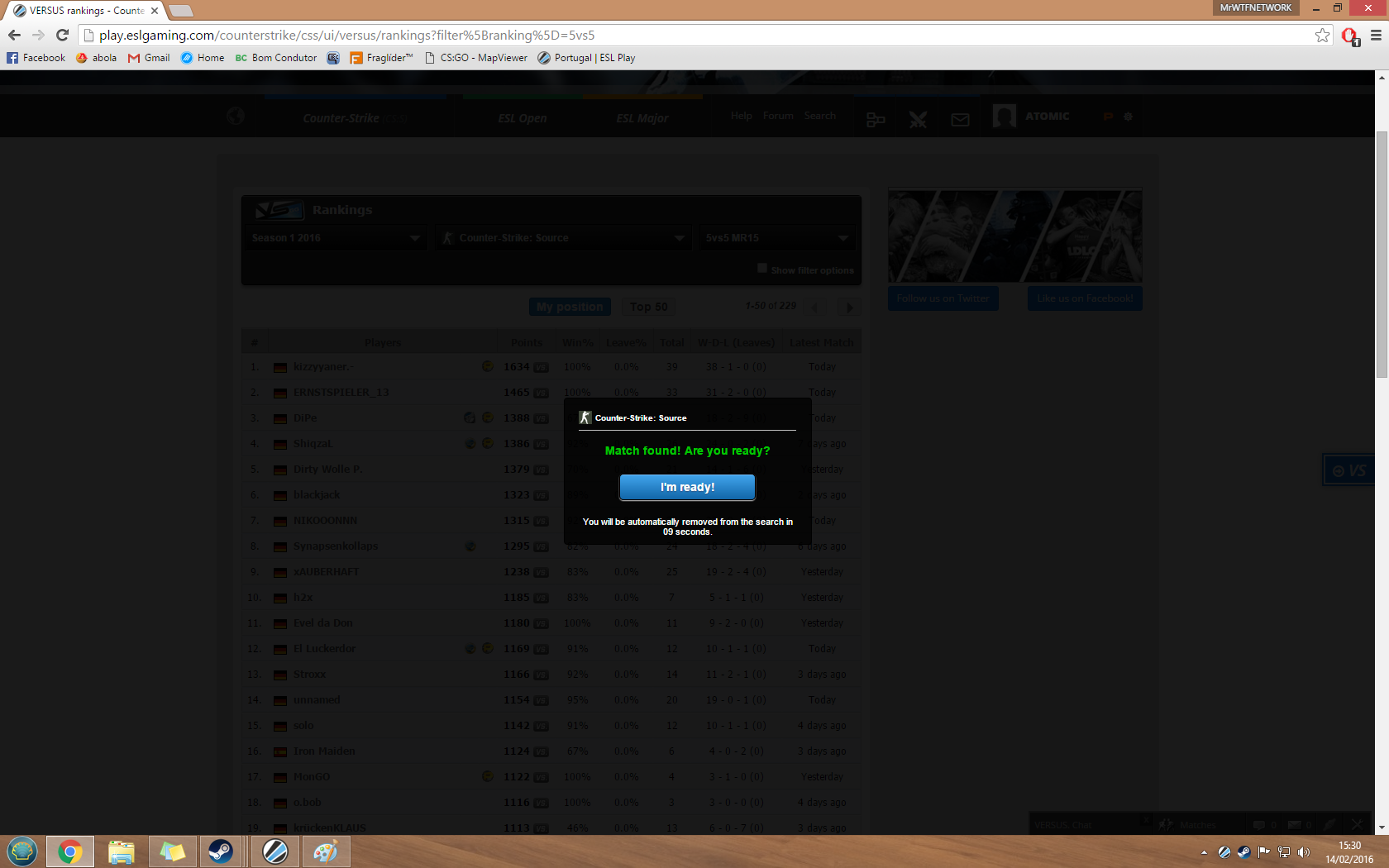
FAQ
Q:I don’t have the map tuscan, season or contra installed, how do i play?
A: Here is the download link for tuscan [link] and the download link for season [link] and download link for contra [link]
Q: Where do I download the aim map and awp maps from esl?
A: Download link is here [link]
Q:What are the supported operating systems?
A:ESL Anti-Cheat currently supports Windows 7, Windows 8.1 and Windows 10, both in 32 & 64 bit!
Q:I get an error installing ESL Wire on 32bit operating system.
A:Download esl wire through here [link]