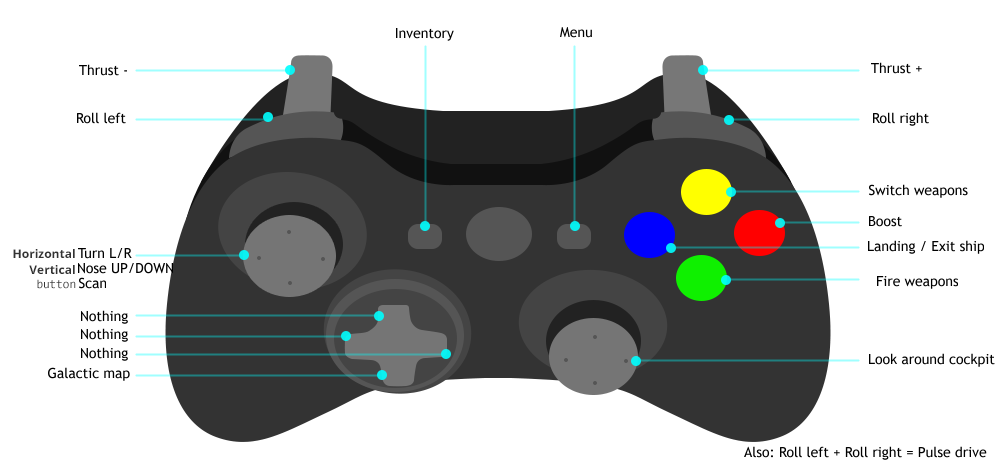Overview
Game itslef does not support joysticks or any other controller than console gamepads. This tutorial will tell you how to play No Man’s Sky with usual joysticks or any other type of USB controller.
Introduction
Okay so the game doesn’t have Joystick support. But I really want to play with my Saitek.
So I remembered that I played GTA IV with steering wheel using program called x360ce.
The trick is that you’re Joystick seems to game like usual Xbox 360 gamepad.
I tested this with Saitek ST290pro on Windows 7 64-bit.
Video of playing NMS with joystick here:
[link]
Tutorial
So all you have to do is:
1. download that software from [link]. (I used 64-bit version).
2. Put x360ce_x64.exe into C:Program Files (x86)SteamsteamappscommonNo Man’s SkyBinaries
3. Launch x360ce_x64.exe as administrator. It will create few files and you need to configurate it.
Article to help you with configuration: [link]
4. This is IMPORTANT! Close x360ce and rename xinput1_3.dll to xinput9_1_0.dll
5. right click on x360ce_x64.exe -> properties -> compatibility and check run it as administrator.
6. Launch x360ce again and click on tab “Controller Settings” and check drop menu “Program / Game:” There should be “NMS.exe: No Man’s Sky” selected. If not select it and click on “Save”.
7. Done. Enjoy NMS with joystick. Remember always launch x360ce before NMS.
Edit: I guess its not necessary to launch x360ce before NMS.
If it does not work.
Dont let you’re hopes down just yet.
Be sure you have any Xbox 360 controller disconnect from PC.
You could also try this:
Rename xinput1_3.dll / xinput9_1_0.dll to some of these.
• xinput1_4.dll
• xinput1_3.dll
• xinput1_2.dll
• xinput1_1.dll
• xinput9_1_0.dll
Or this:
Originally posted by Valiant™:I change a few things in the emulator and it works. First i added disk X: in Game scan locations under Options, thats where my game is. And under game settings i checked the 64-bit v9.1 and 64-bit v1.3.
X= Disk where you’re game files are.
Default Xbox controller controls.
So i am adding picture of Xbox controller scheme for ship to help you with configuration in x360ce.
Tips in the end.
I recommend to change controls in x360ce and not inside ingame settings becouse ingame settings doesnt allow you to change everything. In x360ce you can also setup things like deadzones and sensitivity.
Here is original thread on Game Play Discussion i made.
[link]
I hope i helped even little bit and it works for you. If not feel free to comment.