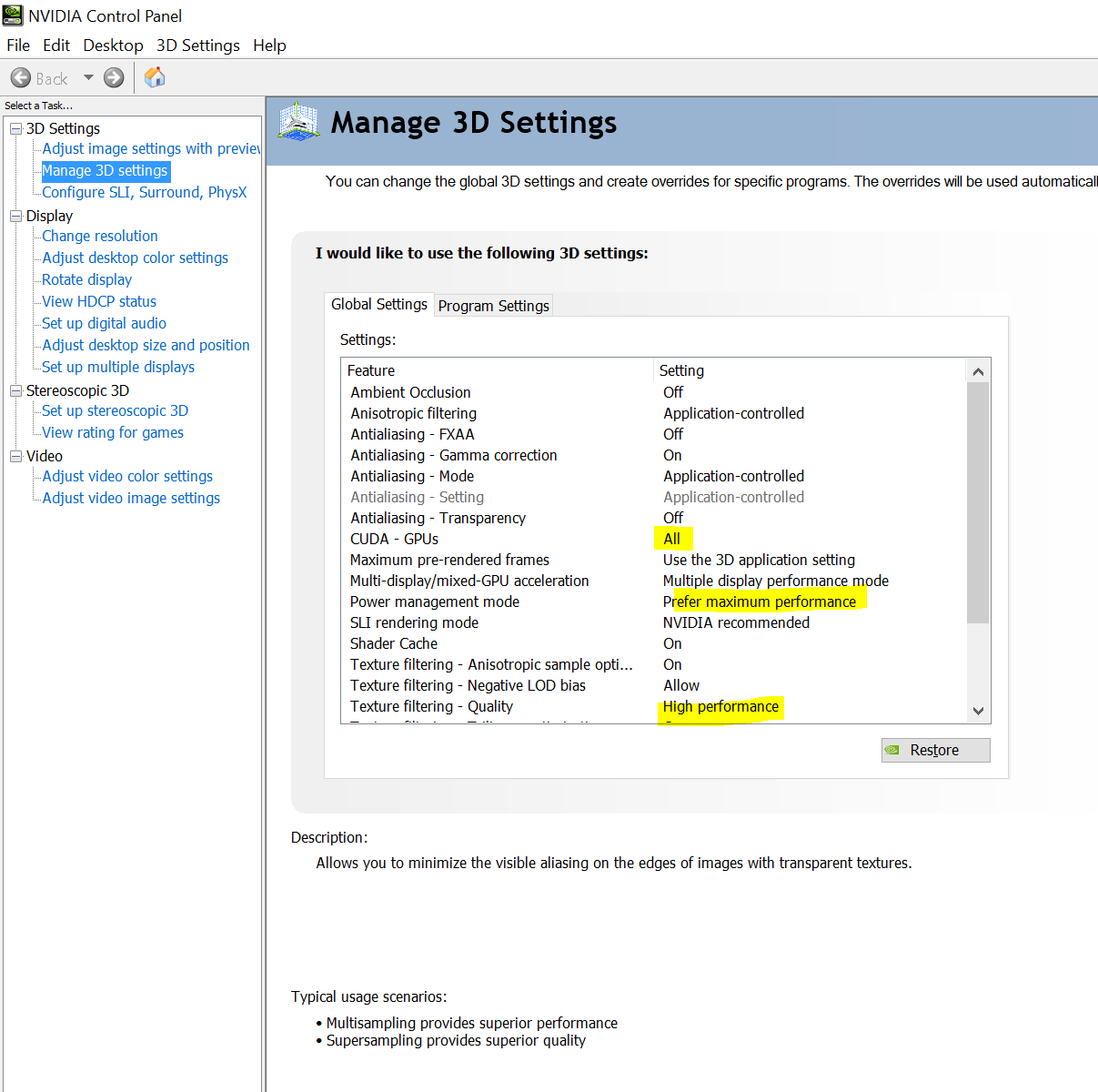Overview
This guide is to help to improve your performence with NVIDIA GPU’S. These tips are diferent from the drivers configuration (Drivers from Geforce Experience)
THE NVIDIA GPU CONTROL PANEL ULTIMATE CONFIGURATION (SLI READY)
From your Desktop, right click and select the NVIDIA CONTROL PANEL
Make the following adjustments
Click to APPLY and RESTART YOUR PC.
With these settings you will improve your performance = FPS, but the catch is that you will loose quality if your GPU need that extra PERFORMANCE. I am running a 970 SLI OVC with a SAMSUNG 4K MONITOR, with this configuration at 4k-60 fps:
NOTE: This is my second guide for performance (the first one was for NBA2K16) if you like this guide share it and like it, you can addme for more information #PCMASTERRACE
RESULTS
RESULTS (SCREENSHOTS ARE IN HALF RESOLUTION)
As you can see I have between 55-60 FPS in 4K with my 970 SLI BEFORE that 4k was impossible and I was playing at 1440P.
LIKE AND SHARE… YOU CAN ALSO ADDME IF YOU HAVE QUESTIONS OR JUST TO PLAY 🙂