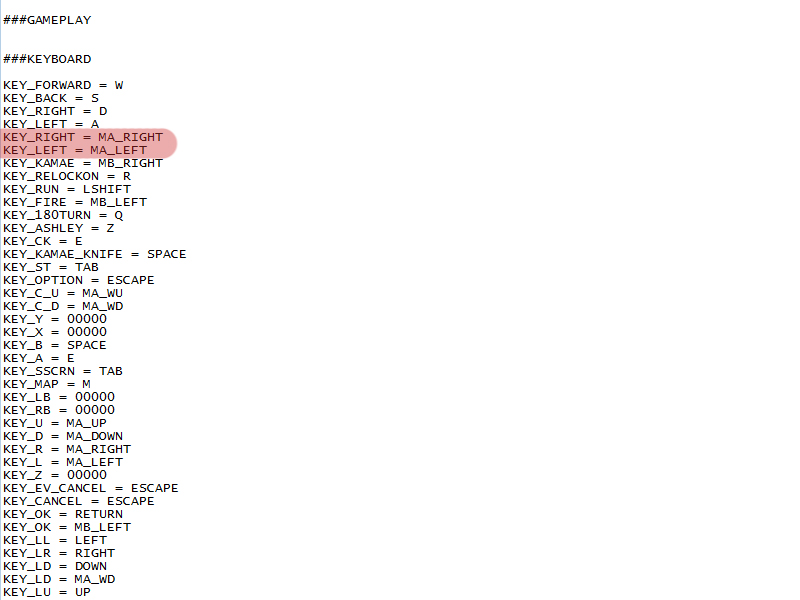Overview
How to make player rotation with mouse.
Configuring input.ini
Go to SteamsteamappscommonResident Evil 4BIO4 (andor My Documents/My Games/Capcom/RE4/) and open input.ini (andor usr_input.ini) with Notepad.
Find this block:
###GAMEPLAY
###KEYBOARD
KEY_FORWARD = W
KEY_BACK = S
KEY_RIGHT = D
KEY_LEFT = A
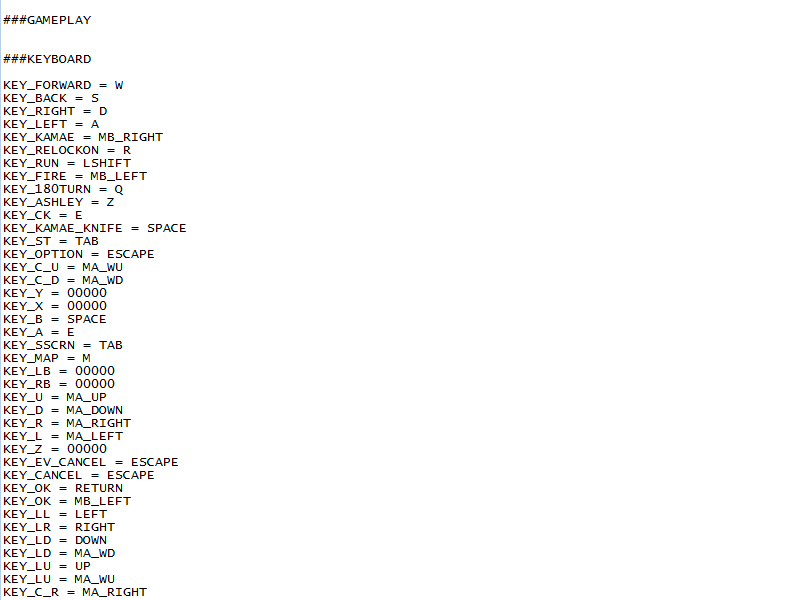
Then add:
KEY_RIGHT = MA_RIGHT
KEY_LEFT = MA_LEFT
after
KEY_LEFT = A
You wil get this:
###GAMEPLAY
###KEYBOARD
KEY_FORWARD = W
KEY_BACK = S
KEY_RIGHT = D
KEY_LEFT = A
KEY_RIGHT = MA_RIGHT
KEY_LEFT = MA_LEFT
After that mouse will rotate player, not camera.
P.S. Some times camera can stuck. Just aim and it will fix camera position.