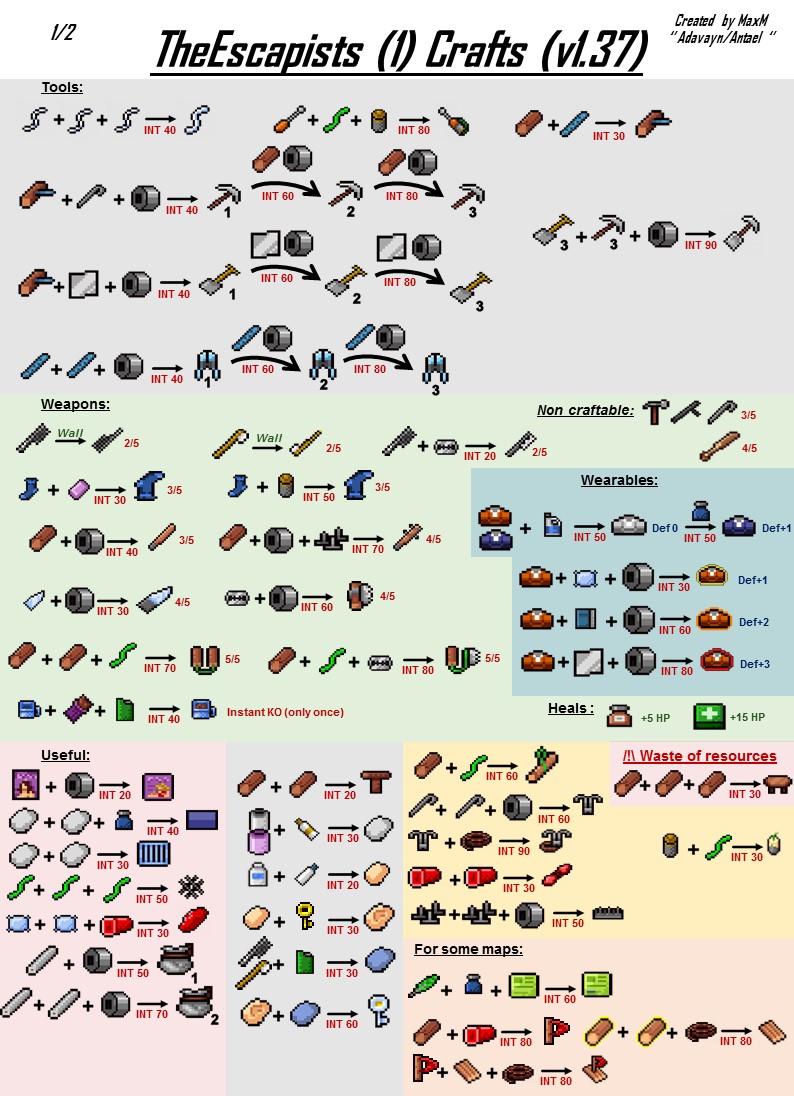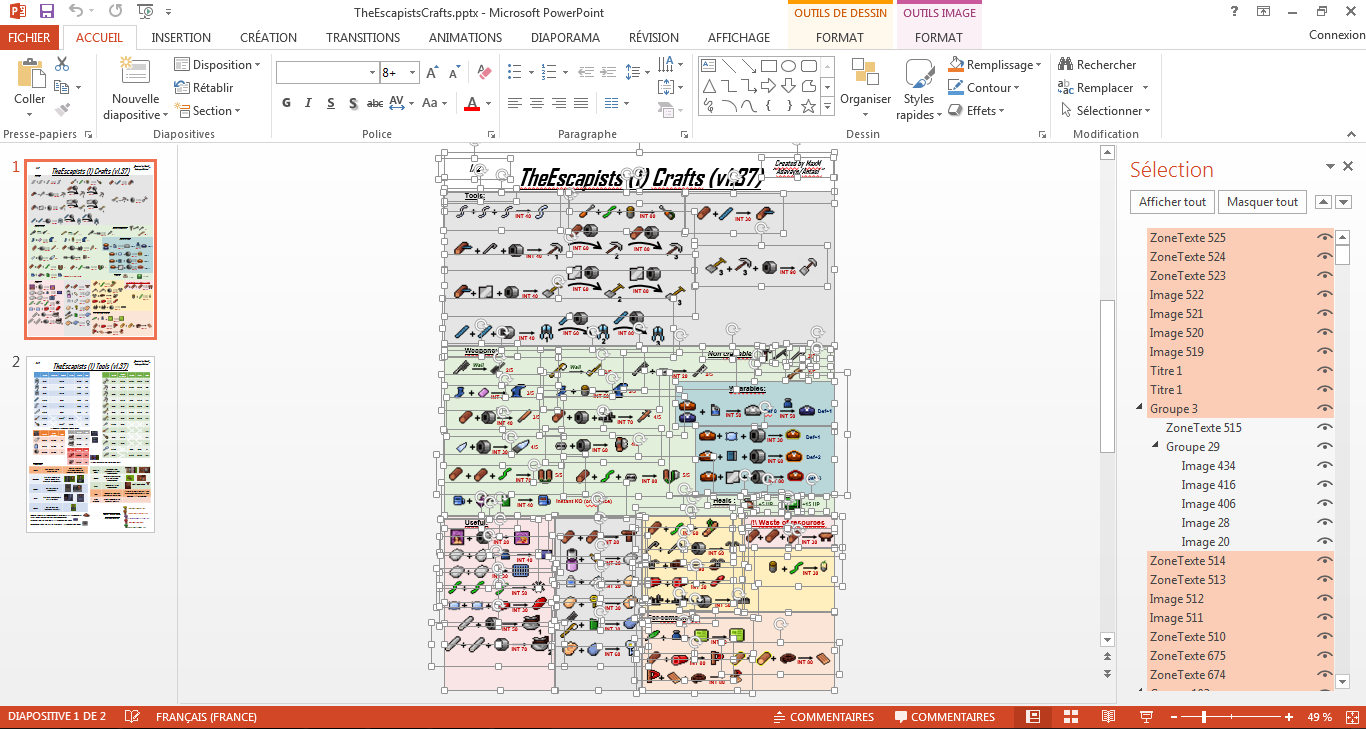Overview
A printable version of ALL the crafts and tools informations (2 pages): number of uses, etc.
Presentation
Greetings everybody, and welcome in this small guide that can help new players but also confirmed one.
With all the freetime I had, I created the perfect craft guide with all the recipe clearly and simply represented (first part), and with the functions of all tools (second part).
The two pictures are free to use and can be download to be print! (But please, if you share the content, don’t forget to credit me 🙂 MaxM Adavayn Antael)
The two pages
First page contains the “basic crafts” from the classic game maps, with the intelligence needed to craft the item (all has been confirmed on the last version I played, 1.37, on a custom map; however, sometimes it requires more INT (maybe map-dependant?)), and some other items like some weapons and heals you can find in other desks.
The second page contains the statistics of all of the tools (unless I missed some? I don’t think so) depending of their use (digging, chipping, cutting…).
It also contains the list of the keys depending of the guards (Tips: it’s easier to find the corresponding key if you name the guards like “Alpha Bravo Charlie Delta Echo”, or “First Second Third Forth Fifth”).
Printable Information
Since we’re unable to upload .pdf or .pptx, I had to upload the .jpg version of the two diapositives I created (YES, this document has been created on a powerpoint presentation with over 9000 pictures, proof)
(French version of Powerpoint, because I’m french: ZoneText=TextArea; Image=Picture; Groupe=Group; Titre=Title, etc.)
To print it, it’s better to use something like Microsoft Powerpoint or Microsoft Word and follow this steps:
Powerpoint:
1) Create a powerpoint with the standard size of a piece of paper (like 21 cm x 29.7 cm)
2) Copy/Paste the first picture (.jpg) on the first slide, then the second picture (.jpg) on the second slide.
3) Adjust the size of the pictures for the entire slide
4) Save it as .ppt or .pptx
5) Export it as .pdf (better for printing)
6) Print it and enjoy!
Word:
1) Create a standard document
2) Copy/Paste the first picture (.jpg) on the first page, then the second picture (.jpg) on the second page.
3) Adjust the size of both pictures to 100% (real size)
4) In the pictures edition: put it “over the text” or “behind the text” (this option will allow you to move the picture anywhere)
5) Adjust (one picture per page, full size)
6) Save the document then export it as .pdf (better for printing)
7) Print it and enjoy!
It would have been easier if I could upload the .pdf version directly, so you would only had to print it, but Steam only allow pictures 🙁 (safety)
End of the guide
So here we are, at the end of this guide.
I hope this will help some new players who are a bit lost with all the crafting lists that are (really) horrible to see (tables everywhere, unprintable version)
All these work (the two pages) has been done on multiple days (something like 2 days for all the crafting list, with screenshots, removing the background, etc.; then 1 day to check all the intelligence condition; and another day for the tools informations (digging percentage etc), that I didn’t take when I crafted everything, so I had to restart all…)
All these work has been done by myself and only myself (MaxM Adavayn Antael), a french guy. It was for myself, but someone told me to share the work 🙂
Have fun and have a nice day!
PS: If there are some english mistakes in the guide, all critics will be appreciated! Thanks 🙂
Picture of the guide found on the website “Flaticon”.