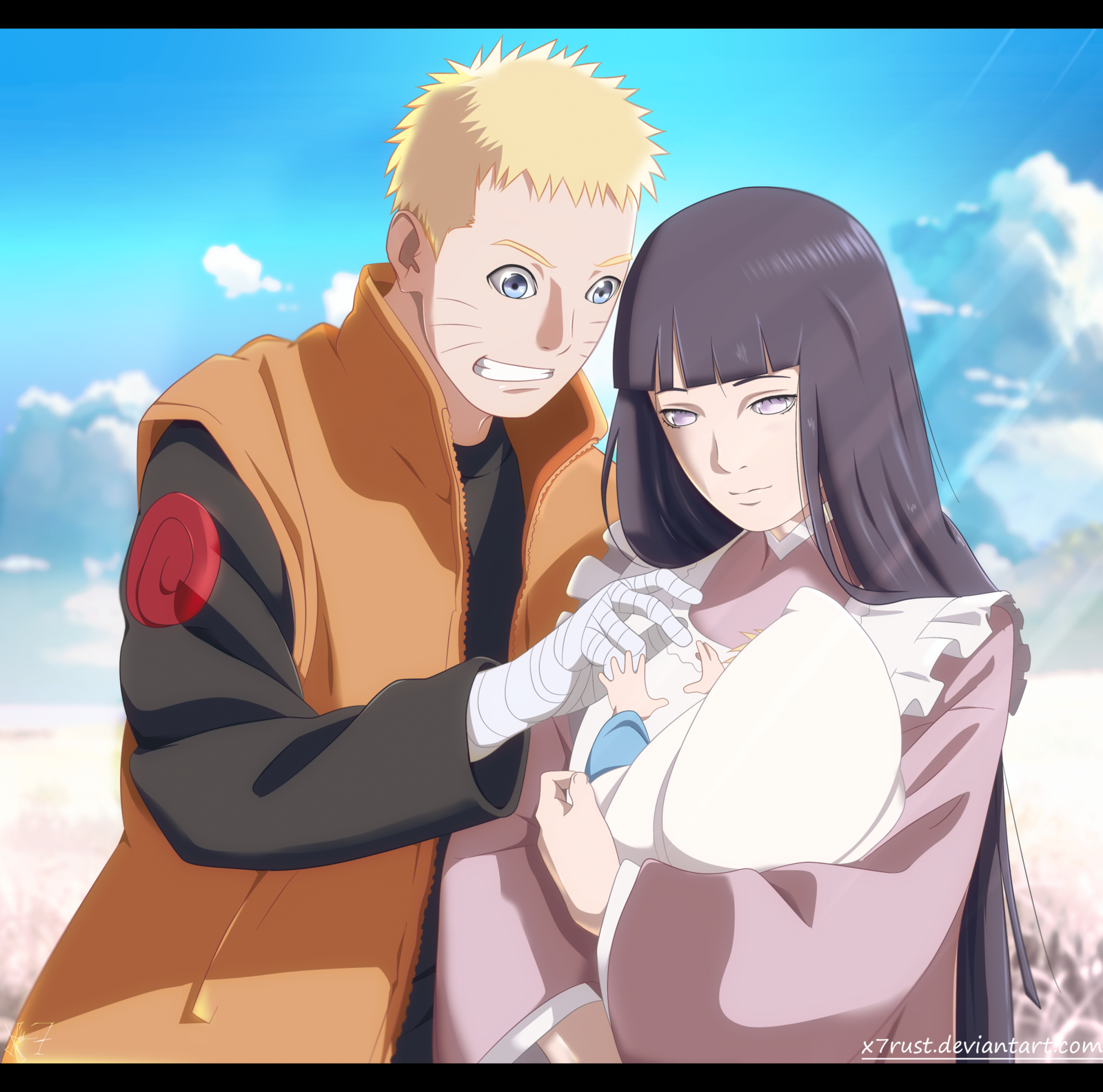Overview
Solution for the crappy sound (Like tv noise).
Solution
First, you need to go to the Sound settings (task bar below).
Then, go to your sound device (in my case: Altavoces) to do that, you need to use RMB and Sound Devices.
Then, you open it/double click it.
Then, go to Advanced Optiones > click the quality you have > lower it to 44100 HZ (16 bit).
Accept and done, you can play with normal sound (it’s poor quality, but at least you can hear EVERY sound of the game instead of a TV Noise).
EDIT: YOU CAN PUT IT IN 32 BIT AND 48000 HZ.