Overview
В этом руководстве я покажу и объясню как создавать карты в редакторе карт SpinTires. / In this guide I will show and explain how to create maps in the map editor SpinTires.
Редактор карт Spintires
Вот так выглядит редактор, сейчас я объясню ,за что отвечает каждое окно и кнопка

Это проводник встроенный в редактор, думаю объяснять, как им пользоваться бессмысленно

В данном окне мы будем видеть,что происходит во время создания карты.

В данном окне происходит обработка данных

Вот так выглядит запущенный редактор карт.
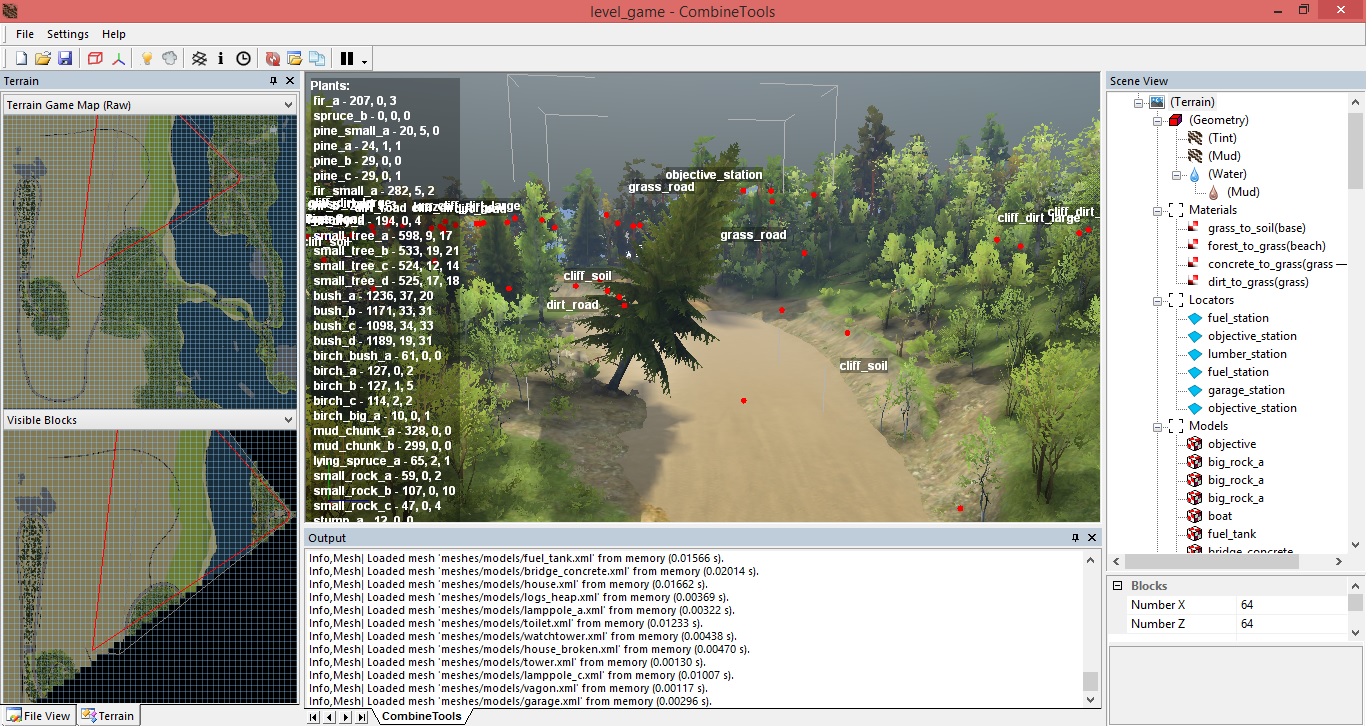
Данное окно показывает карту и ,что было сделанно в процессе редактирования

И “сердце” редактора, отсюда и будем производить изменения на карте, и сейчас я объясню ,за что отвечает каждая кнопка.

Приступим.
- Terain Под-меню ,которое отвечает за деформацию земли.
- Scene это сцена , где происходят все изменения.
- Geometry с помощью этого меню мы можем деформировать землю, если хотим увеличить ,то тумблер вправо, если же уменьшить,то влево.
- Tint это меню овечает за придание тона земли, ну и создает небольшое болото.
- Mud отвечает за создание болота на карте.
- Water Под-меню отвечающее за скорость, и за пену на воде.
- Mud отвечает за окрас воды в болотный цвет.
- Materials отвечает за окрас земли.Чтоб создать разные окраски земли, нужно создать изображение размером 2048*2048.

- Locators локаторы,такие как: гараж , заправка, пилорама, лесоповал и точка разведки.
- Models модели в самом редакторе : дома ,мосты и другие.
- Plants отдельные модели растении
- Distribution
с помощью этого меню мы можем “посадить” деревья, но для этого нужно имень изображение 2048*2048, вот такой, но я его сжал , так как , в стим нельзя загружать файлы больше,чем 2мб

- Overlays с помощью данного меню мы можем создать дорогу.
- Rivers создаем реку с помощью этого меню.
- Refernces с помощью этого меню вы сможете добавить за ранее приготовленную часть карты.
- Trucks
с помощью этого добавляем грузовики
УАЗ – uaz
ЗиЛ – zil
КамАЗ – kamaz
Урал – ural
МАЗ – maz
МАЗ Ураган – maz2
КрАЗ – kraz
P.S Чтоб создать карту как на изображение 6 нажимаем кнопку “Recreate Terrain”
При запуске редактор будет выдават много ошибок,соглашаемся с ошибками и идём по этому пути Settings>Paths>в строке Media указывает путь к редактору на папку Media
Ссылка на редактор[sharemods.com]
Map editor for Spintires
Here is the editor, now I will explain what each window and button

A conductor embedded in the editor, I think to explain how to use it is pointless

In this window we will see what happens during the creation of the map.

In this window, data processing occurs

Here is a running map editor.
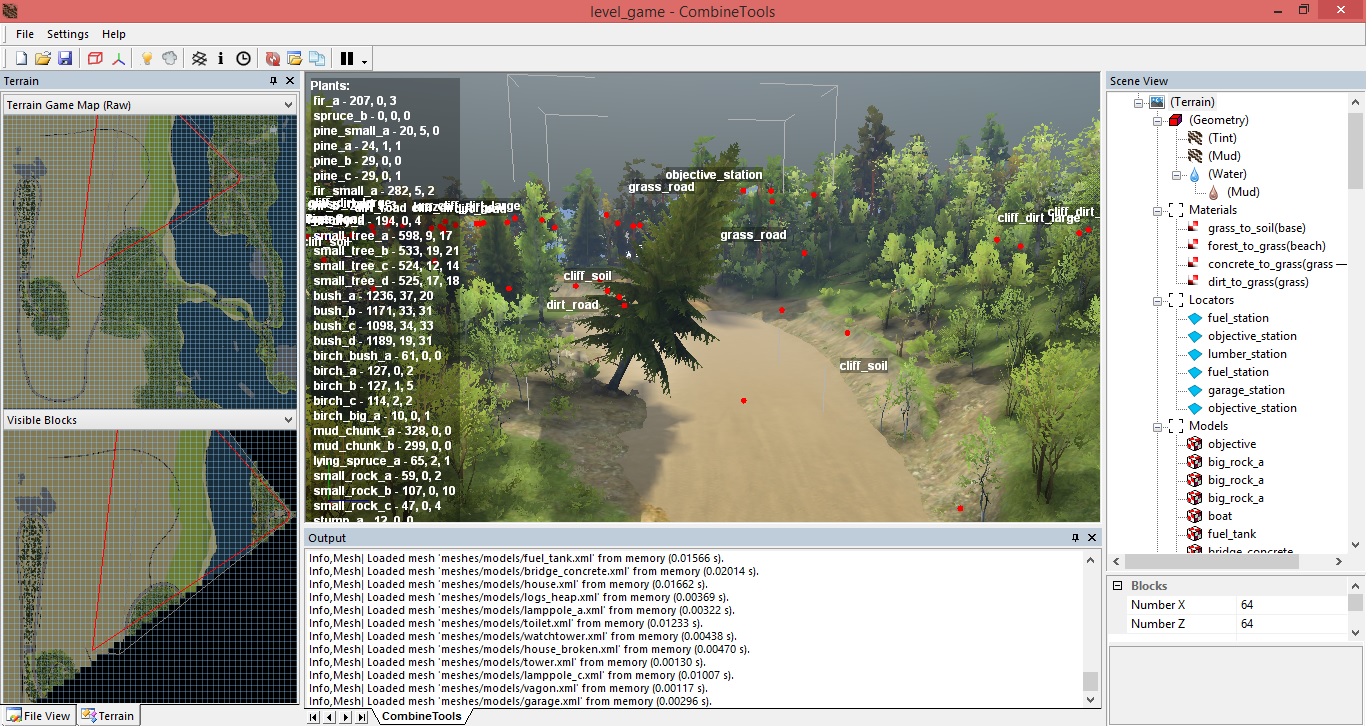
This window shows the map and that was done in the editing process

And the “heart” of the editor, hence will produce changes on the map, and now I will explain what each button.

Let’s get started
- Terain The sub-menus ,which is responsible for the deformation of the terrain.
- Scene this is a scene where all the changes.
- Geometry using this menu we can deform the ground, if you want to increase ,then the toggle switch to the right, if decrease,then left.
- Tint this menu is responsible for delegating giving tones of the earth, and creates a small swamp.
- Mud responsible for creating the swamp on the map.
- Water Sub-menu responsible for the speed, and the foam on the water.
- Mud is responsible for the color of the water in the swamp color.
- Materials is responsible for the color of the ground.To create different colors of the ground, you need to create an image of size 2048*2048.

- Locators locators,such as garage , petrol station, sawmill, timber, and point reconnaissance.
- Models the model in the editor : houses ,bridges, and other.
- Plants plants
- Distribution
using this menu we can “plant” a tree, but you need have an image 2048*2048, like this, but I squeezed it , since , in steam you cannot download files larger than 2MB

- Overlays using this menu we can create the road.
- Rivers create a river using this menu.
- Refernces using this menu, you can add a previously prepared portion of the map.
- Trucks
with this added trucks
Uaz – uaz
Zil – zil
Kamaz – kamaz
Ural – ural
Maz – maz
Maz 2 – maz2
КрАЗ – kraz
P.S To create a map like in picture 6 press the button “Recreate Terrain”
P.S.S Sorry,my english is bad.
When you run the editor will vidvat many mistakes,accept the mistakes and follow this path Settings>Paths>in the line Media specifies the path to the editor on the Media folder
Link[sharemods.com]

