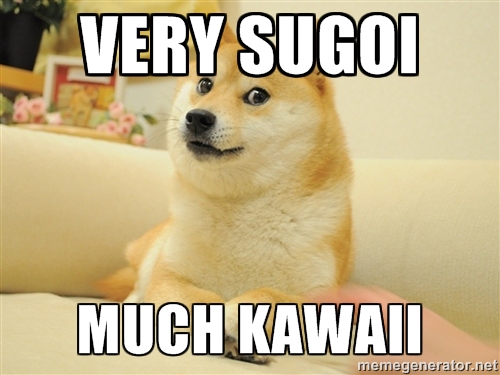Overview
Aren’t you tired of those boring emotes assigned to your 1-9 keys? You want to change them, but don’t know how? Worry no more! Yuno is here to help!
1) Finding necessary files
It’s very hard and complicated step, so I’ve done it already for you. All you have to do is find your KAG instalation directory. Then, you shall folow this file path:
King Arthur’s GoldBaseEntitiesCommonEmotes
Final folder should look like this:
2)Opening files
File you really need to open is named emotesbinding.cfg
I advise you to buy special program to do it, but notepad will do the job.
!!! WARNING !!! You should make backup copy of that file. DO IT.
3) Actual rebinding

number is number of key on keyboard
nextnumber is number of emote
And now, listen carefully, you want to change nmber form vanilla to desired emote number. Done. Easy as defeating MacHaddish 1 vs 1 on archer. Maybe a bit harder.
4) Emotes to numbers convreting
BUT YUNOOOO!!! HOW I WILL KNOW EMOTE”S NUMBER?!!111!!! :cccc
Worry not, my friend.
You can use my elaborate converter here: {LINK REMOVED}http://bit.ly/IqT6zt
Or u can use list below:
1 blueflag
2 note
3 right
4 smile
5 redflag
6 flex
7 down
8 frown
9 troll
10 finger
11 left
12 mad
13 archer
14 sweat
15 up
16 laugh
17 knight
18 question
19 thumbsup
20 wat
21 builder
22 you (disappointment)
23 thumbsdown
24 derp
25 ladder
26 !!!!!
27 pickup
28 cry
29 wall
30 heart
31 fire
32 check
33 cross
34 dots
35 cog
I might add images later