About This Game
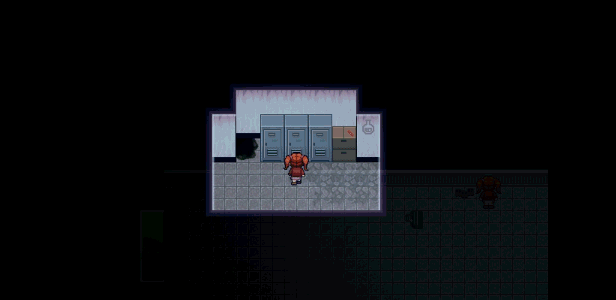
MISAO is a horror-adventure game in which you search for a young girl who has disappeared in a cursed school.
Plot
Just three months ago, a young girl went missing.
Her name is Misao. She was a classmate of the player’s character.
Quiet and reclusive, this plain girl was often the target of bullies.
Since the day she disappeared, rumors spread throughout the school of unnatural phenomena.
The children called it “Misao’s curse”…
Characters
Protagonist
In this game you can choose a female or male protagonist.
This will not have a major impact on the story itself, but some of the dialogue and scenes differ slightly for the different genders and personalities.

Misao
A young girl who went missing. In the classroom she is considered is a plain, reclusive girl. Her grudge is at the root of this story. 
Tohma
A boy with a handsome face, popular with the girls. But he is no knight in shining armor. 
Saotome
An attractive girl, popular with the boys. Nicknamed “Otome”. 
Ayaka
A girl with her head in the clouds. She has a thing for her teacher Sohta.
Yoshino
She is the ringleader of the bullies who harassed Misao. 
Kudoh
A boy with a mature, collected personality. A childhood friend of Misao.
Kurata
A handsome, kind teacher who has earned the respect of his students.
Onigawara
President of the student council. A mysterious figure who seems to know a lot about recent events.
Library
A mysterious young woman who got her name from spending copious amounts of time in the library. She can offer the player hints. 
Controls
[↑][↓][→][←] Move the player character, navigate the menus.
[Z][Enter][Space] Progress text, examine objects, confirm selection.
[X][Backspace] Cancel, display menu, progress text.
[c][Shift] Quick save
[F6] Reset game
[F4] Change screen size
About Save / Quick Save
(Save)
By talking to Onigawara on the 3rd floor you can save your game. (Choose the “Save” option.)
While on the move, you can quick save by pressing [c] or [Shift].
(Quick Save)
After using the Quick Save feature, if you get Game Over and choose “keep going” you will instantly return to the point of saving.
However, if you close the game entirely your Quick Save data will be lost.
If you start the game and get Game Over without using Quick Save, selecting “keep going” will return you to the title screen.
*There are certain places in which you will not be able to use Quick Save.
Developer’s Voice
This is a remake of the original version of Misao. This version includes:
- ・Improved graphics
- ・Improved puzzles
- ・Extra event scenes
I hope you enjoy this newly reborn “Misao”.

