About This Software
NEW Feature: Super Precise Trimming
Movavi Video Converter Premium 2021 comes with a precision production feature. Now, trimming videos and cutting out unnecessary segments is easier than ever! You can scale up the timeline to navigate it frame by frame, and the handy frame preview will help you find the exact segment you’re looking for. For even greater precision, you can apply the exact timestamp to place markers for viewing and trimming videos.

Stop wasting time converting your footage the old-fashioned way. With Movavi Video Converter Premium, you can do it in a flash – and with no loss of quality. Compress gameplay videos so they take up less drive space and prepare them for uploading to YouTube, Vimeo, and other websites. You can also convert videos between 180+ formats, extract audio, and even create GIFs.
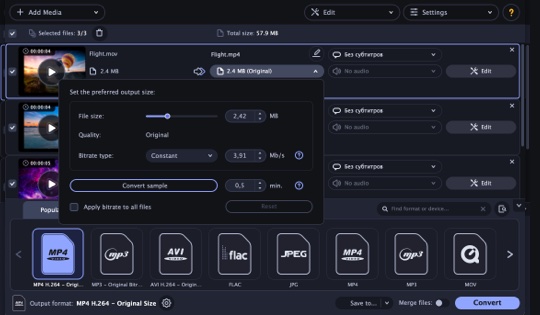
Any Format, Any Device
Video, audio, still images – this converter can change everything: MP4, AVI, MOV, FLV, MKV, WMV; MP3, WAV, WMA, FLAC, AAC; JPG, PNG, GIF, RAW formats, and more. Save your videos with the optimal settings for uploading to YouTube, or make them perfect for viewing on any device. Connect your smartphone, tablet, or another device to your computer and the program will find the optimal conversion settings automatically.
Supersonic Conversion
With the support for many types of hardware acceleration, conversion is a breeze. For instance, with Intel, AMD, or NVIDIA technologies, you can convert files 3-5 times faster! Plus, the SuperSpeed mode lets you process your files even faster – enjoy lossless conversion in a split second.
Editing on the Go
Enhance your files in the built-in editor:
- Trim videos without converting them, instantly and without loss of quality
- Overlay text or image watermarks
- Change volume levels, remove background noise
- Select audio stream, bitrate, and subtitle track for all files at once
- Adjust colors, add video-enhancing filters
- Crop, rotate, and stabilize footage
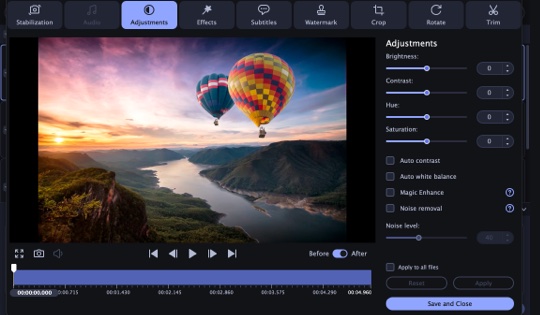
More Convenient than Ever
You can upload as many files as you want and choose the ones you need to convert. Select videos from the list, and they will be ready in seconds.
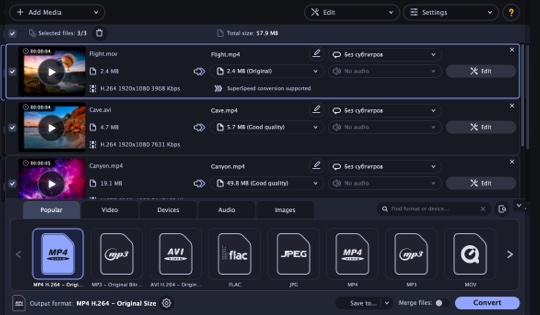
File conversion with Movavi Video Converter Premium takes next to no time and delivers the best possible quality results.

