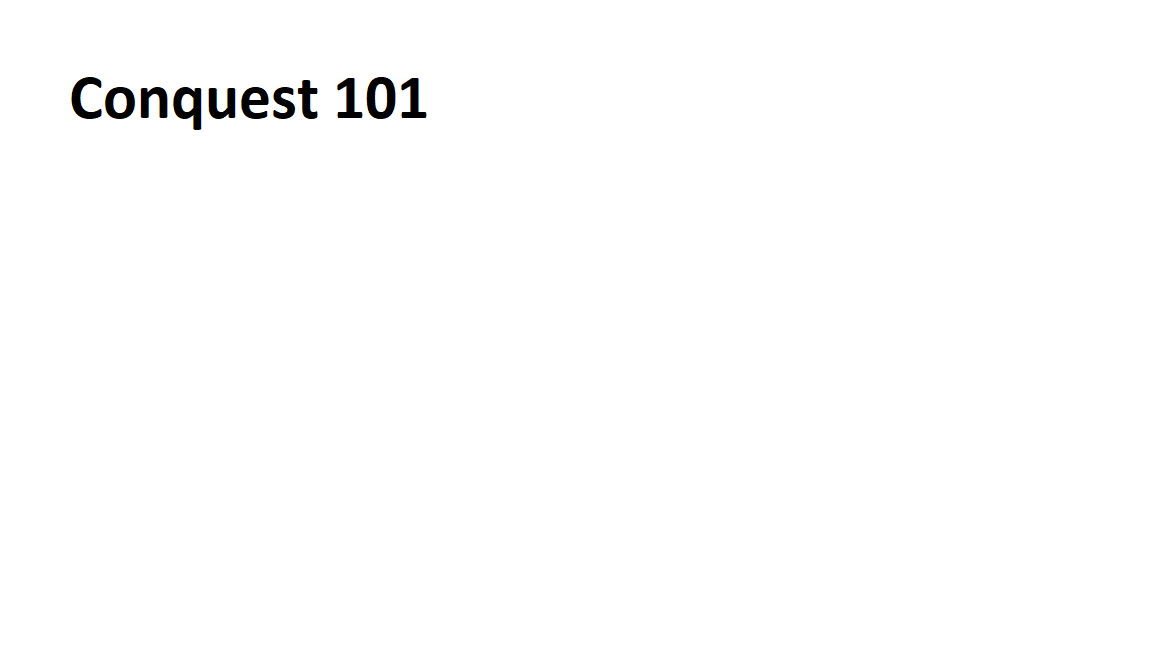Always Launch High Priority Command
Overview Quick and easy tutorial on how to use a basic Windows OS feature that was blocked by Easy Anti-Cheat. Step 1 Simply open up notepad and copy paste this.. Windows Registry Editor Version 5.00 [HKEY_LOCAL_MACHINESOFTWAREMicrosoftWindows NTCurrentVersionImage File Execution OptionsSmite.exe] [HKEY_LOCAL_MACHINESOFTWAREMicrosoftWindows NTCurrentVersionImage File Execution Options/Smite.exe/PerfOptions] “CpuPriorityClass”=dword:00000003 Step 2 Navigate to File> Save as.. and name … Read moreAlways Launch High Priority Command



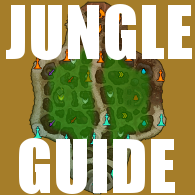
![[VGS] Удобные голосовые сообщения с помощью AutoHotkey. for SMITE](https://steamsolo.com/wp-content/uploads/2021/07/vgs-autohotkey-smite.jpg)