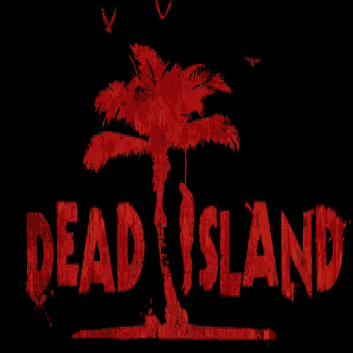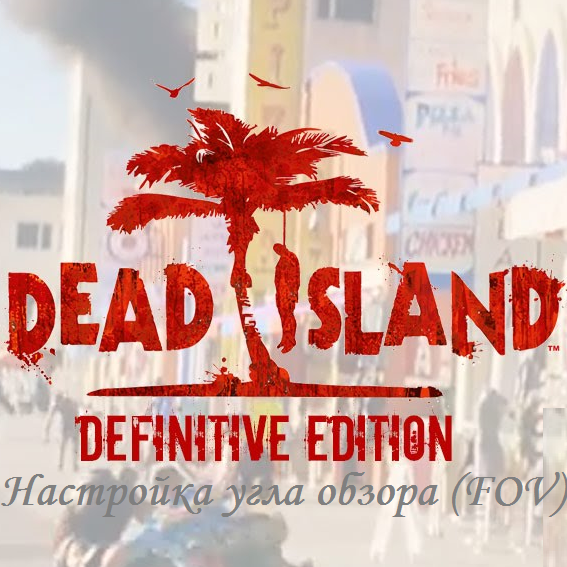Dead Island: DE – Performance guide
Overview In this guide, we’ll be exploring the differences of lowest and highest settings, when it comes to FPS.Having a bad time with settings? Not bothering test, what is the difference between X and Y?Now you can take a look at the most FPS-choking options…Just remember, that some of the settings are VERY location-specific, so … Read moreDead Island: DE – Performance guide