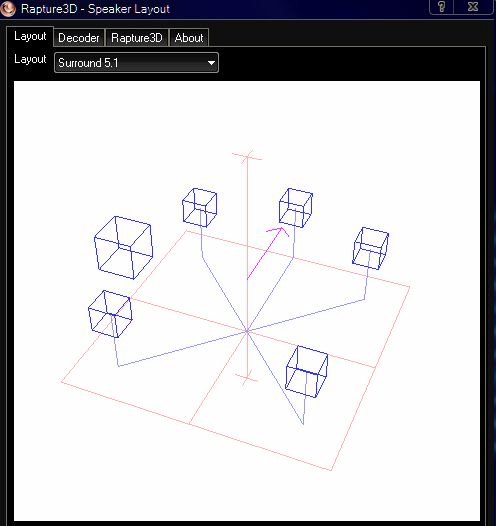DiRT 3 Complete Edition Guide
Guide Category: Modding or Configuration
CONECTAR MANDO AL DIRT-3
Overview 1 PASO DESCARGAREMOS E INSTALAMOS LOS DRIVER DEL MANDO QUE TENGAMOS o EN SU DEFECTO UNA APLICACION (PLAY/XBOX) 2 PASO CONECTAR EL MANDO AL PC CON EL CABLE 3 PASO ABRIREMOS NUESTRO JUEGO 4 PASO IREMOS A LAS OPCIONES-CONTROLES-PREFIJADOS-MANDO 5 PASO SI QUEREIS REGRESAR A TECLADO AREMOS LO MISMO Y PONDREMOS TECLADO 6 PASO … Read moreCONECTAR MANDO AL DIRT-3
How to Master Dirt 3: Complete Edition + Racing Tips!
Overview How to Master Dirt 3: Complete Edition + Racing Tips!- This is a simple fun basic Guide on Dirt 3 racing game and it will help you in mastering the correct ways to dominate your opponents on and off line! From rally cross to trail blazer. Introduction – Master Dirt 3: Complete Edition The … Read moreHow to Master Dirt 3: Complete Edition + Racing Tips!
How to pre-load files from the DiRT3 GWFL version
Overview Speed up the installation for DiRT3 CE by using the DiRT3 (GFWL version) files to pre-load.Reduce your total download size by over 90% Introduction This guide will show you how to pre-load the files from the GFWL version and use them to speed up the install of the DiRT3 CE As a lot of … Read moreHow to pre-load files from the DiRT3 GWFL version
Что делать если DIRT3 не видит руль
Overview У меня руль Thrustmaster T150 вышедший в 2015 и игра его естественно не опредляетДелюсь с вами решением которое нашел в сети, может кому-нибудь пригодится, подходит для любого другого руля: 1-В папке actionmap выбирает любой файл настроек руля или пада “xml” (Steam steamapps common DiRT 3 Complete Edition actionmap) я выбрал файл от Thrustmaster T500RS … Read moreЧто делать если DIRT3 не видит руль
How to Skip Commentary
Overview This guide will show you how to get rid of all the commentary on the menu, between races, and etc. Removing Commentary To remove commentary, you simply have to go into your DiRT 3 Files. Go to C:Program FilesSteamSteamAppscommonDiRT 3audiospeech Rename folder “en” to whatever you’d like, but remember what you renamed it to. … Read moreHow to Skip Commentary
HOW TO INSTALL MODS IN DiRT 3!!!
Overview This is how yall can implement some pretty awesome liveries right into DiRT 3! 🙂 HERE’S HOW:
How to fix Openal32.dll/alsource3i Bug [EN/DE]
Overview This is a quick guide trying to help players fixing the game when these errors occur: “Openal32.dll is missing” and after that “alsource3i could not be located”.Das ist eine kurze Hilfestellung, um Spielern zu helfen, die mit den folgenden Fehlermeldungen konfrontiert sind: “Openal32.dll fehlt” und danach “alsource3i konnte nicht gefunden werden”. Downloading Openal32.dll [EN] … Read moreHow to fix Openal32.dll/alsource3i Bug [EN/DE]
Best sound by Rapture3D
Overview For the best sound experience in Dirt 3 Complete Edition you need the Rapture3D-OpenAL-Wrapper.Unfortunately the Steam-Setup hasn´t included the Rapture3D-Installationfiles but you are able to download the last user-update from the Blueripple.com homepage. Setup Rapture3D[www.blueripplesound.com]After downloading, install the programm.Start Dirt 3 and listen to the sound. Anything changed ?End Dirt 3 and search by … Read moreBest sound by Rapture3D
Creating a Thrustmaster TX/458 profile
Overview Add a preset profile in-game for a Thrustmaster 458 Italia or any other unsupported wheel, and get rid of the need for the keyboard to navigate menus. Detailed Information To eliminate the need to use the keyboard in game, I created a profile for the Thrustmaster 458 Italia which will allow full functionality in … Read moreCreating a Thrustmaster TX/458 profile

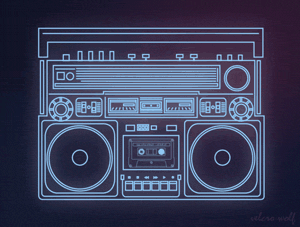

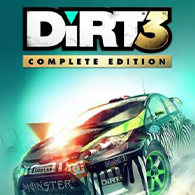




![How to fix Openal32.dll/alsource3i Bug [EN/DE] for DiRT 3 Complete Edition](https://steamsolo.com/wp-content/uploads/2021/07/how-to-fix-openal32-dll-alsource3i-bug-en-de-dirt-3-complete-edition.jpg)