Configuration for the (unrecognized) Thrustmaster T300 Ferrari GTE Wheel.
Overview Make the game recognize the wheel and create a key assignment for the T300 Ferrari GTE Wheel. You can most likely use this guide for other Thrustmaster Ferrari wheels or even other unsupported wheels. Steps Download tm_t300rs.xml and put it in the the following folder C:Program Files (x86)SteamsteamappscommonDiRT 3 Complete Editionactionmap You will be … Read moreConfiguration for the (unrecognized) Thrustmaster T300 Ferrari GTE Wheel.



![[FIX] Cat 'n' Mouse - Shibuya (ENG/RUS) for DiRT 3 Complete Edition](https://steamsolo.com/wp-content/uploads/2021/07/fix-cat-n-mouse-shibuya-eng-rus-dirt-3-complete-edition.jpg)


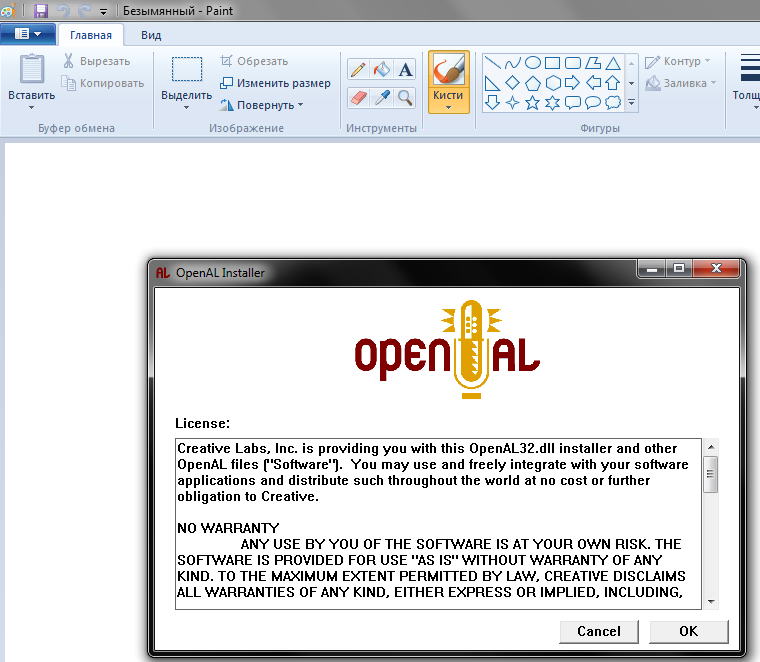
![[Fix] Black screen/ Screen no menu - 8xQCSAA not supported on Maxwell cards (GTX 900s) for DiRT 3 Complete Edition](https://steamsolo.com/wp-content/uploads/2021/07/fix-black-screen-screen-no-menu-8xqcsaa-not-supported-on-maxwell-cards-gtx-900s-dirt-3-complete-edition.jpg)

![Crashing on Startup/Game Won't Start Fix [ENG] [RUS] for DiRT 3 Complete Edition](https://steamsolo.com/wp-content/uploads/2021/07/crashing-on-startup-game-won-t-start-fix-eng-rus-dirt-3-complete-edition.jpg)
