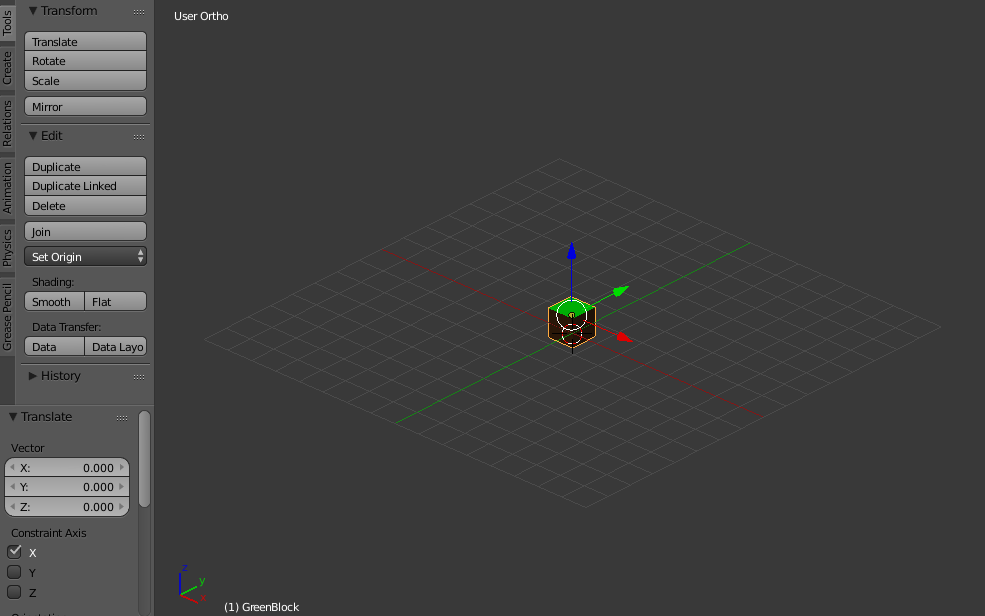Полный русификатор (текст и голоса) для Fallout 1 (Fallout: A Post Nuclear Role Playing Game)
Overview В данном руководстве просто и доходчиво объяснено, где скачать и как установить полный русификатор 1С для Fallout 1. Установка Установка русификатора: Если вы хотите установить полный русификатор 1C для Fallout 1 (Fallout : A Post Nuclear Role Playing Game) – то: Переходите по ссылке, и скачивайте сам руcификатор: . ly/Fallout1Rus (убрать пробел) Устанавливайте его. … Read moreПолный русификатор (текст и голоса) для Fallout 1 (Fallout: A Post Nuclear Role Playing Game)