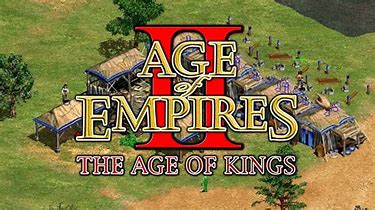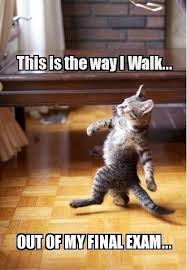Alternate songs for Super Hexagon
Overview Are you tired of the music in Super Hexagon? Do you want something new and refreshing to help you get that personal high score?This guide will help you change the game songs to something you’d want to hear more. Information about changing songs Most of you think this is cheating… If you’re trying to … Read moreAlternate songs for Super Hexagon