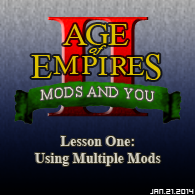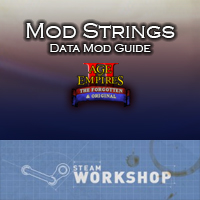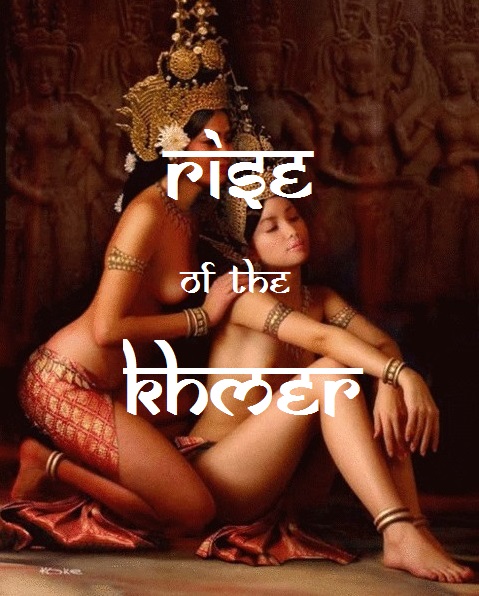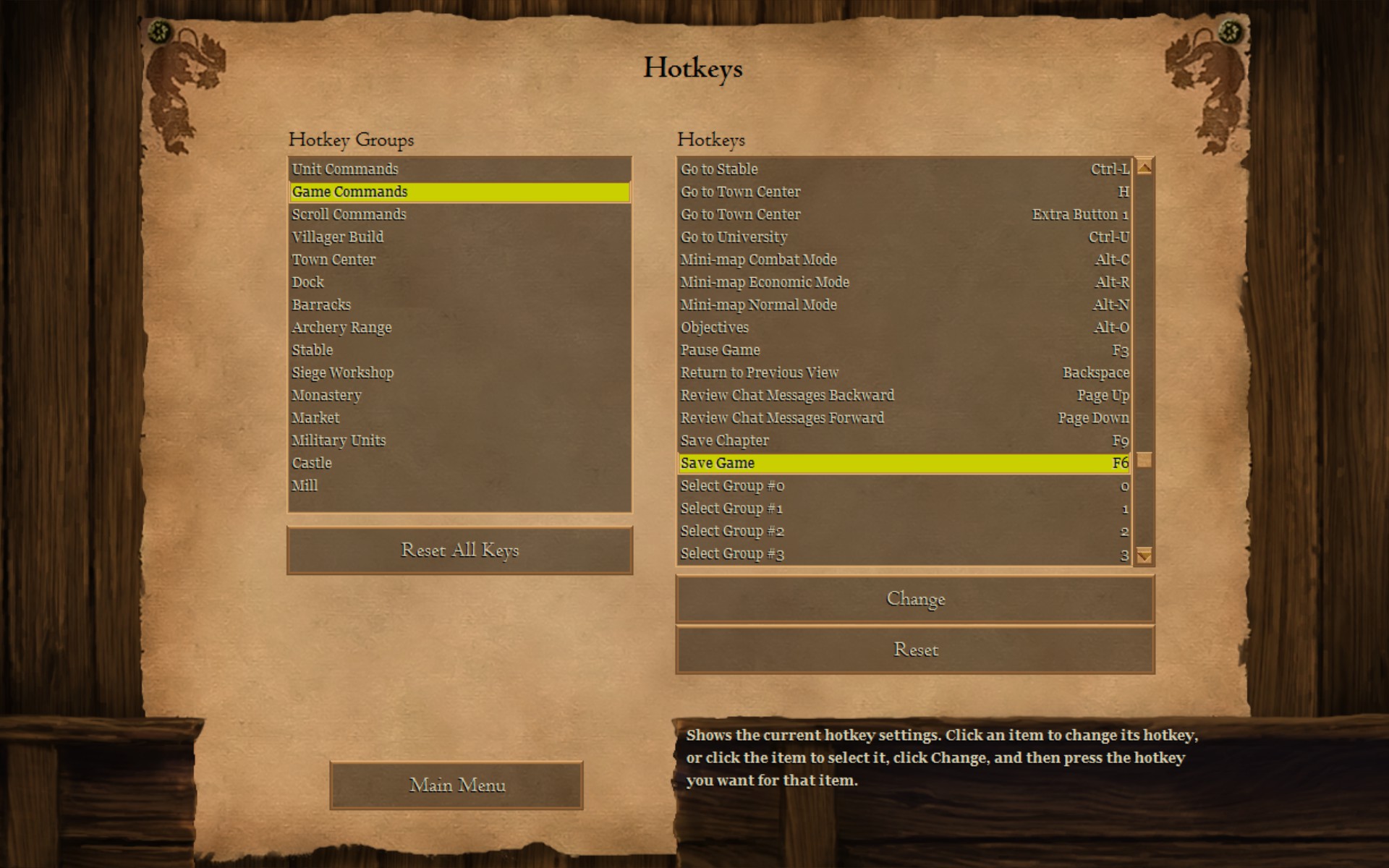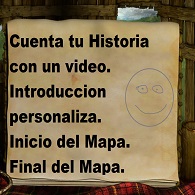Age of Empires II (2013) Guide
Guide Category: Modding or Configuration
Mods and You! Lesson One
Overview Many issues relating to using custom mods, and why not all are the same. The Normals – Not Mods Lets get the basics out of the way, mods, or modifications are something that changes the games look and feel as well as play through. Case in point, the following are NOT mods, they are … Read moreMods and You! Lesson One
Modded Strings – (Info For Data Modders)
Overview Confused on modding strings? Don’t worry, here’s how to do it right. AGE3 and AGE2015 When using Advanced Genie Editor, you will have to do the light lifting for aestetics. When making new units, civs, and techs, you will need to use the … ‘key-value-modded-strings-utf8.txt’ … file and add or change key values. And … Read moreModded Strings – (Info For Data Modders)
Filthydelphia’s Guide to Custom Campaigns
Overview Love the Age of Kings campaigns but wish there were more? Did you know that hundreds of scenario designers have made thousands of custom campaigns, many of which were made for the HD edition and are available on the Steam Workshop? Introduction Love the Age of Kings campaigns but wish there were more? Did … Read moreFilthydelphia’s Guide to Custom Campaigns
How to Take Screenshots (Without Seeing the Save Screen)
Overview For those of us who just couldn’t figure it out, you don’t have to be embarrassed any longer. Easy as Eating a Cake Step 1: Open the “Options” menu and click on “Hotkeys.” Step 2: Choose “Game Commands” and scroll about 2/3 down the list until you find “Save Game.” It will be set … Read moreHow to Take Screenshots (Without Seeing the Save Screen)
更换游戏字体
Overview 5.0 更新了,字体变成了微软雅黑。也许有人不喜欢,至少我不喜欢,因为它在我的小屏幕上显示效果太差了。我试着做了一个 MOD 来修改字体,可惜没有效果,于是写了这篇指南。我将在这篇指南中说明一下,如何更改游戏的字体。 直入主题,第三步开始可能是你想要的信息。 1. 在你的游戏列表中,右键点击《Age of Empires II: HD Edition》,并进入“属性”。 2. 切换到“本地文件”选项卡,并点击“浏览本地文件”。 3. 有一些文件夹,我们依次进入“resources” -> “zh” -> “strings” -> “key-value”,找到一个(也是唯一一个)叫做“key-value-strings-utf8.txt”的文件,请备份这个文件。 4. 用你顺手的文本编辑器打开这个文件,下图中使用 Notepad++,并将所有的 “Microsoft YaHei”(微软雅黑)全部替换成 “Simsun” (宋体)或你想要的字体的字族名称,如 “SimHei” (黑体)“FZXiaoBiaoSong-B05”(方正小标宋)等,直接使用我们知道的字体名称如“宋体”“黑体”是不行的(游戏不认)。如果你不知道字体的字族名称,可以使用一些字体查看器,确定其字族名称。 你可以将下面的 “LiSu”(隶书)也替换成你想要的字体。 注:如果游戏找不到你指定的字体,字体会变成你系统默认的字体,一般是宋体(在Windows下)。 再注:我使用 FontForge 来确定字体的字族名称,但是使用起来并不方便。GIMP 这个图像处理软件显示字体名称使用的是字族名称,也可以间接用来找字体。如果你知道有什么东西能简单地查看字体的字族名称,烦请留言。 4.5. 你要先将你想要的字体安装在系统中,才能让游戏找到你的字体,对字体点右键选择安装即可。 5. 进入游戏查看效果,若不是你想要的效果,请至第四步再次更换你的字体。 “key-value-strings-utf8.txt”这个文件包含游戏内的字体设置以及游戏内的文字,可以随意更改。你可以设置字体和其大小,你可以看到有一部分是连续的三个编号自上而下是字体名,大小以及样式(N普通B粗体I斜体等)。我对这个文件并没有深入研究(也许以后会),你可以试着更改这些,看看每一个更改对应游戏的哪里。你也可以将文本进行简繁转换或者制作其它方言版本。但请注意不要破坏这个文件的格式,一旦这个文件有损坏,将导致游戏无法启动。这也是在之前建议你做个备份的原因。 另外,更改字体的方法同样适用于其它语言,比如…… 在学日语吗? 如果你是个日语爱好者或者正在学习日语,你可能会想使用日语来体验游戏。但如果在中文 Windows 环境下将游戏切换到日语,文本是以宋体显示的,不是那么美观。我们也可以使用以上这种方法修改字体。 我们要找到找到“游戏的目录resourcesjpstringskey-value”里面的“key-value-strings-utf8.txt”,同样地,一定要记得备份。 我们可以打开它看一下,其字体指定的是“MS Pゴシック”(MS PGothic,微软哥特体P)。也许这样在日文 Windows 环境下没有问题,但这是中文 Windows 环境,问题是有的。 我们只要将“MS Pゴシック”替换成“MS PGothic”就可以了,如下: … Read more更换游戏字体
Fixing Error Code 41 – Profile Corruption
Overview There are three basic areas to troubleshoot error code 41. Verifying the game cache, fixing corrupted profiles, and deleting saved games while disabling steam sync. Get detailed instructions on how to troubleshoot and fix this error. First step is fixing corrupted game data One of the most useful features to fix a variety of … Read moreFixing Error Code 41 – Profile Corruption
Age of Empires II: HD Low FPS fix Guide
Overview Unlock the true power of your Computer/Laptop to play this awsome game at higher FPS ! Introduction Hello everyone ! I have managed to (or better, attempted to) fix the low FPS Problem in this game. I am using a Desktop Computer with Windows 10, so my guide may vary for Laptops and other … Read moreAge of Empires II: HD Low FPS fix Guide
Crea tu Animación de Introducción de Escenario Personalizada.
Overview Valido para Age of Empires 2, Age of Empires 2 HD, Age of Empires 2 Definitive Edition.Una manera de dar mas vida a tus escenarios y o Campañas. Creando un vídeo en formato AVI o WMV (poquito peso) para contar las historias de tus héroes. Narrada, y con animaciones. ¿Que necesito? Programas: Algun Programa … Read moreCrea tu Animación de Introducción de Escenario Personalizada.
SpoOky’s Guide to Triggers
Overview This guide will try to fully explain how triggers work, how to make one, and explain their usefulness.(New Guide for DE found Here.)https://steamcommunity.com/sharedfiles/filedetails/?id=1913776309 Map Editor – Triggers Menu Before you attempt anything with triggers, let’s start with the very basics. You need to know where it’s at. If you have not already, create/open a … Read moreSpoOky’s Guide to Triggers