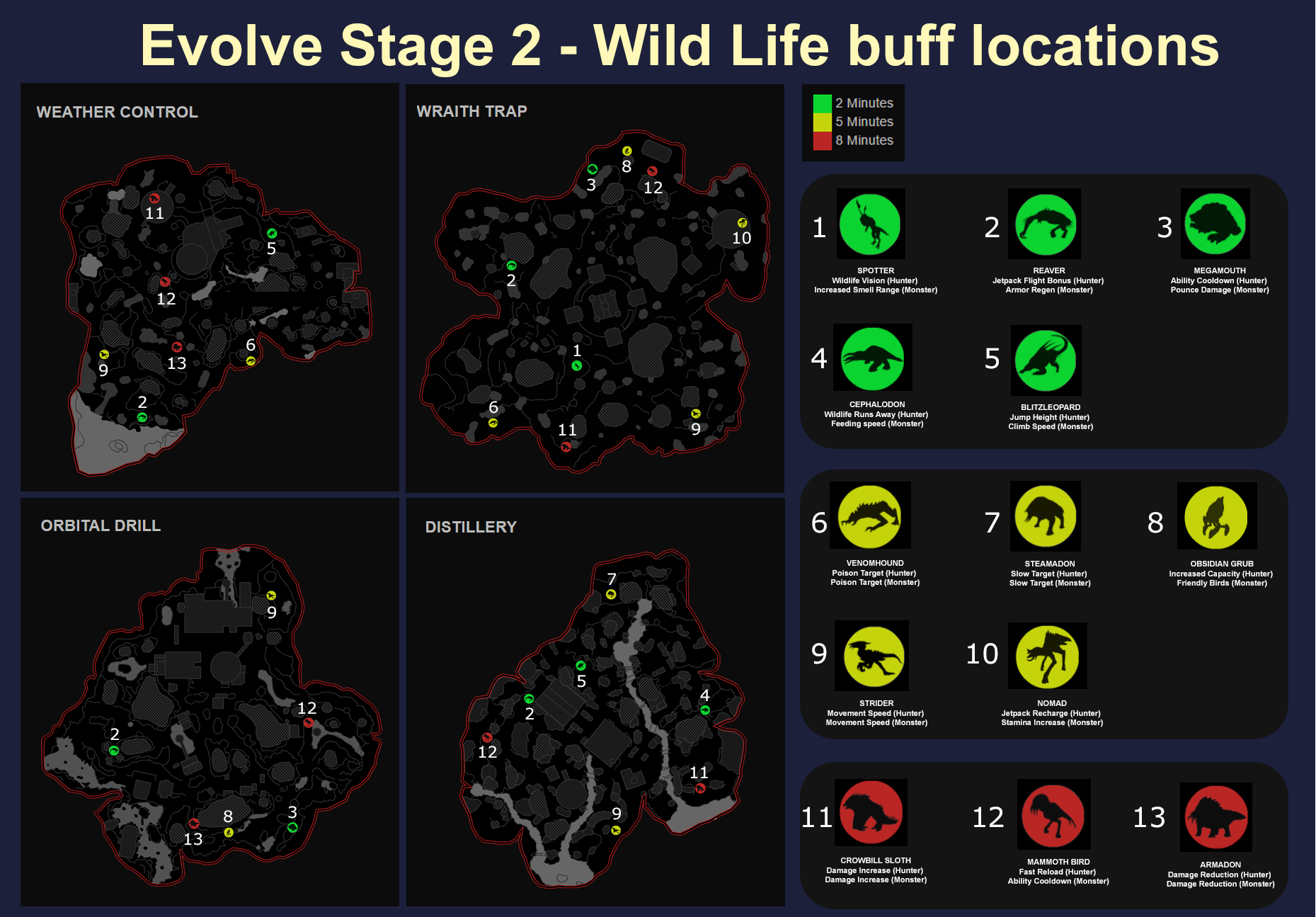Fix for invisible russian letters
Overview If you see ~~ instead russian letters this guide for you! Installation guide 1. Go to steamappscommonRed Orchestra 2ROGameBrewedPCPackages 2. Find ui_fonts_rus.upk file and rename it to ui_fonts.upk Note: If you don’t have ui_fonts_rus.upk change in-game language to russian (Right click on RO2 > Properties > Language) and download it, after this action you … Read moreFix for invisible russian letters