World 3 – Triumph
Overview Perfect runs on all levels from the third world – Triumph. BIT.TRIP RUNNER 3-01 Paradise Lost BIT.TRIP RUNNER 3-02 Leaky Krinkston BIT.TRIP RUNNER 3-03 Withering Moint BIT.TRIP RUNNER 3-04 Sewer Snark BIT.TRIP RUNNER 3-05 Congestion BIT.TRIP RUNNER 3-06 Tubular Unders BIT.TRIP RUNNER 3-07 Gall Blaster BIT.TRIP RUNNER 3-08 Ginger Pit BIT.TRIP RUNNER 3-09 The … Read moreWorld 3 – Triumph


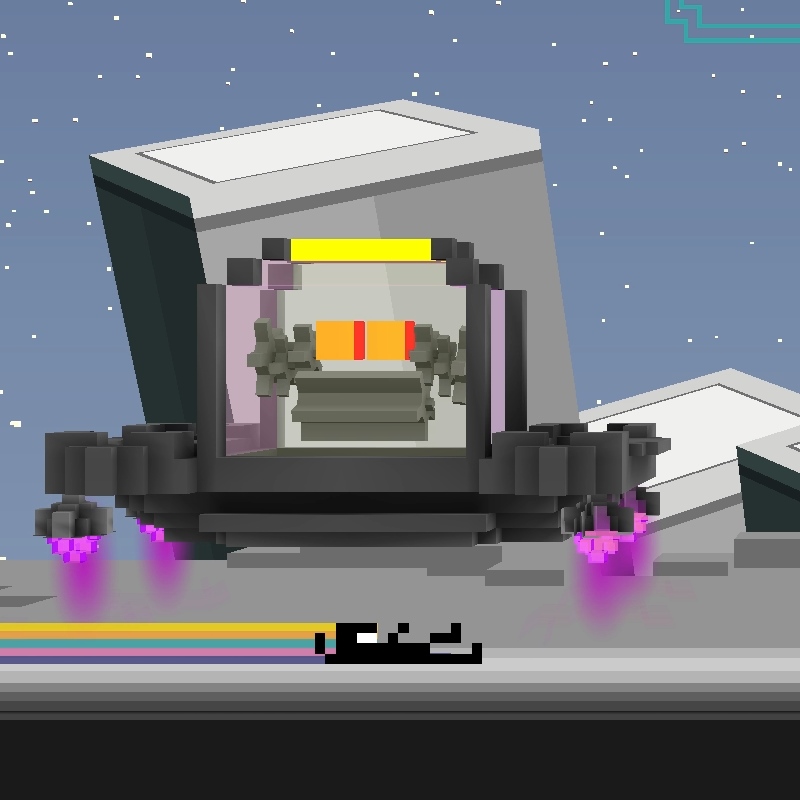

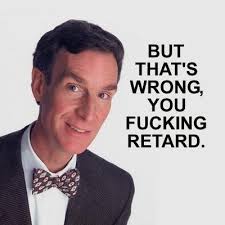

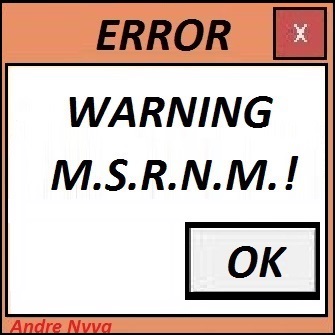

![How to redeem '3rd Echelon' map - [DEPRECATED; GAMESPOT REMOVED THE PAGE] for Tom Clancy's Splinter Cell: Conviction](https://steamsolo.com/wp-content/uploads/2021/07/how-to-redeem-3rd-echelon-map-deprecated-gamespot-removed-the-page-tom-clancy-s-splinter-cell-conviction.jpg)

