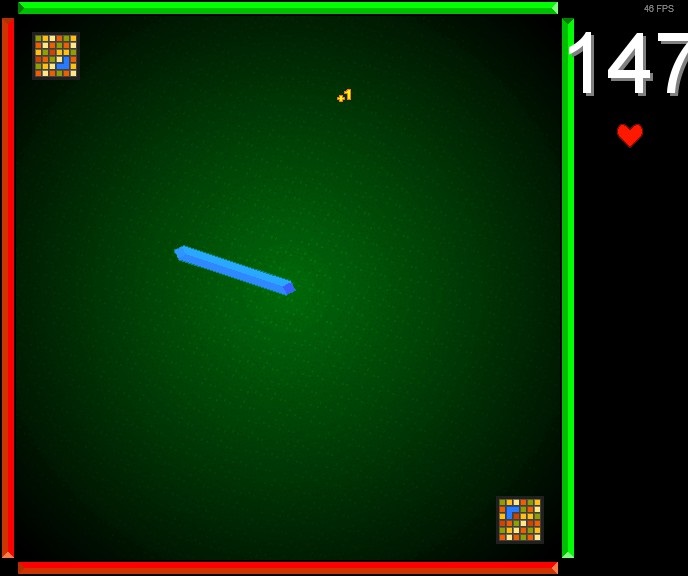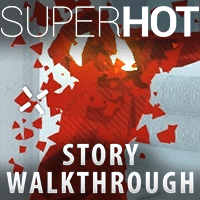ULTIMATE GUIDE FOR FREEBIE
Overview KEY FREATURES-CONTROLS-ACHIEVEMENTSOMG SO GOOD cONTROLS ACHIEVEMENTS YAY Score 10 points [Insert Un-funny joke with mayus here] Score 20 points A little hard but not too much Score 30 points oh crap this is hard Score 40 points ♥♥♥♥♥♥♥♥♥ THIS IS HARD!!! THIS IS ALL?!?!?! Score 50 Points AAAAAAAAAAAAAAAAAAAAAAAAAAAAAAAAAAAAAAAAAAAAAAAAAAAAA End Thats all guys, seeya :]]