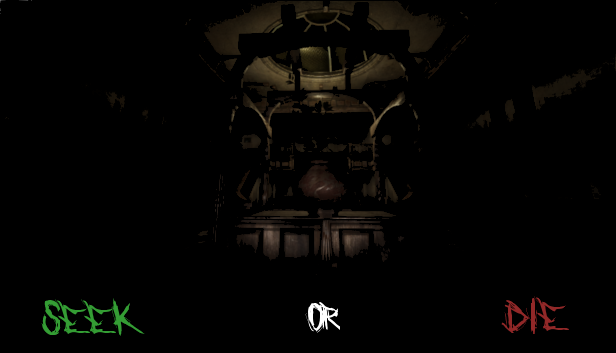Fingerbones Guide
Language: English
Steps For ”Fingerbones”
Overview Welcome, And Today I’m Going To Be Explaininig The Steps For “Fingerbones” READ THIS BEFORE ANYTHING! Just In Case, Read Every Single Note To Activate These Steps. Step One Find The Flashlight. Step Two Turn On The Generator Step Three Go To The Keyboard With The Redlight And Type In ”Katie”, This Will Unlock … Read moreSteps For ”Fingerbones”
100% Achievements
Overview Tips & Tricks – Trivia Vault: Mixed Trivia General information – The “Library” shows that you already have 100% of the achievements, even if you have not yet unlocked them – To see if they have been unlocked, click on “View all achievements” in the “Library” – So that “Steam” does not crash when … Read more100% Achievements
Time Breakdown/Cheats (OUTDATED)
Overview This is a guide for anyone stuck in my game. It details time breakdowns and cheats so you can progress easier or make the game less scary. General Gameplay CONTROLS: W, A, S, and D keys to move, Spacebar to jump, Shift to run, E to interact, F to toggle flashlight, ESC locks your … Read moreTime Breakdown/Cheats (OUTDATED)
Troubleshooting Demo Mode
Overview Demo Mode messages can be a scary or disconcerting issue, but in most cases it’s very easy to resolve! This guide will help you walk through the different scenarios to get you up and running. Introduction Demo Mode messages can be a scary or disconcerting issue, but in most cases it’s very easy to … Read moreTroubleshooting Demo Mode
How to Register Melodyne Essential
Overview How to setup your Melodyne Essential account. Overview Melodyne Essential is part of Celemony’s one-track product family, and offers basic editing of pitch and timing with the same high sound quality as Celemony’s flagship version Melodyne Editor. With Melodyne, you can: Correct off-key vocals and out-of-tune melodic instruments. Create harmonies. Fix timing errors in … Read moreHow to Register Melodyne Essential
How to install XLN Audio Addictive Drums
Overview Downloading and activating your XLN Audio Addictive drums license. Finding your Product Key Got to Library and select “All Software” Right-Click the SONAR library item. Click on the CD Key Option A dialog will display with all product codes in your steam account. Scroll and find “XLN Addictive Drums” Select the Key and press … Read moreHow to install XLN Audio Addictive Drums
Setting up a Drum Map for Addictive Drums 2 in SONAR
Overview Drum Maps are a powerful tool for taking all the guesswork out of editing your MIDI drum tracks. Introduction Drum Maps are a powerful tool for taking all the guesswork out of editing your MIDI drum tracks. By using Drum Maps, you are able to see exactly which MIDI Notes trigger which sounds in … Read moreSetting up a Drum Map for Addictive Drums 2 in SONAR
SONAR: Ownership FAQ
Overview Frequently Asked Questions for SONAR, pricing, and updates. Introduction to SONAR SONAR is Cakewalk’s[www.cakewalk.com] Digital Audio Workstation. Over the last few years we’ve had the pleasure to work closely with Valve Software to bring our flagship product and other Pro Audio tools to the Steam digital marketplace. Due to certain features inherent to the … Read moreSONAR: Ownership FAQ
Cakewalk DAW Comparison Chart – 2016
Overview A guide to help you find the perfect DAW for your needs. SONAR Version Comparison Chart SONAR Steam Edition SONAR Artist (Direct Only) SONAR Professional SONAR Platinum Core Features Unlimited Simultaneous I/O Unlimited Audio Tracks Unlimited MIDI Tracks Unlimited Sends/Buses 384kHz Maximum Sample Rate 64-Bit Maximum Bit Depth 64-Bit Internal Mix Engine Resolution VST … Read moreCakewalk DAW Comparison Chart – 2016

![Fingerbones Walkthrough [VIDEO] for Fingerbones](https://steamsolo.com/wp-content/uploads/2021/07/fingerbones-walkthrough-video-fingerbones.jpg)