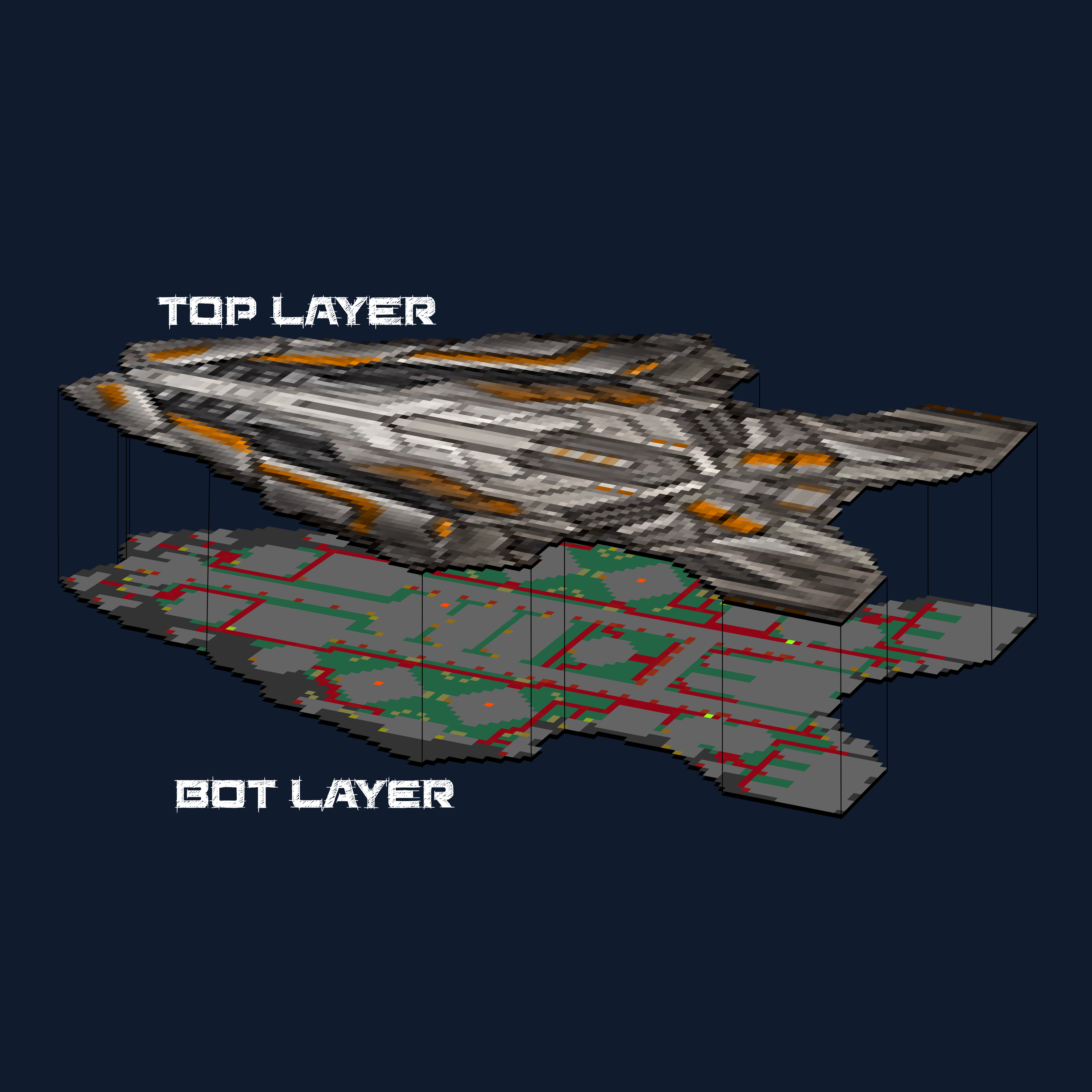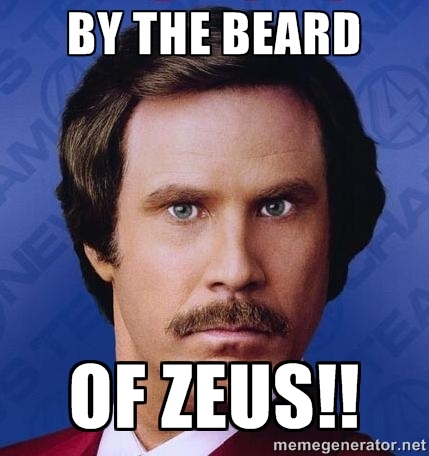Just Work Around it (Achievement Guide)
Overview Achievement Guide: Just Work Around it / Dann eben andersen: Three Steak Level 3-11 without clearing any rocksde: 3-Steak-Level 3-11 ohne Felsen-Beseitigung Getting the Achievement deutscher Guide unten I thought this was a pretty easy one to get with my strategy, so I’d share it. Loadout: 1 Snowball throwers 2 Stump soldiers + Spikes … Read moreJust Work Around it (Achievement Guide)