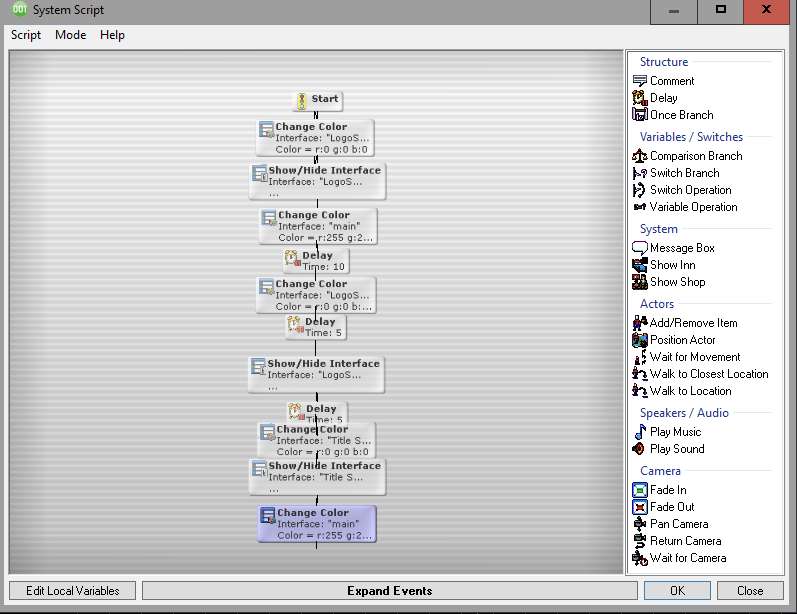Maps
Overview Maps are areas where you can place Tile-Sets, Actors, Timers, Doors, Items, Lights and Speakers for the player to explore and sometimes interact with. General Pointer – moves Actors, Timers, Doors, Items, Lights, Speakers and Zones around Maps easily. The pointer tool can also be used to resize Light/Speaker radius’s as well as Zones/Blocking. … Read moreMaps