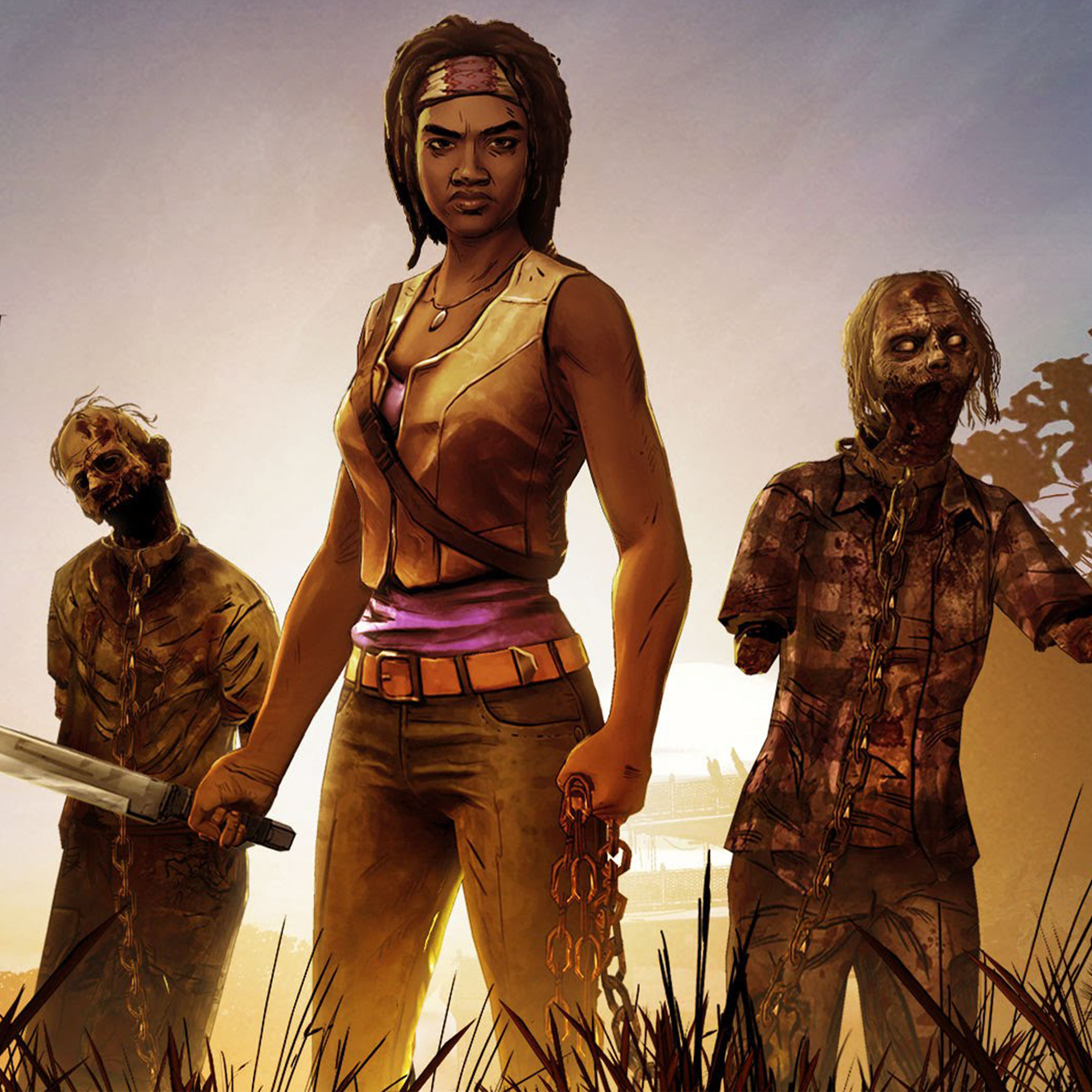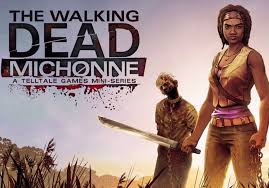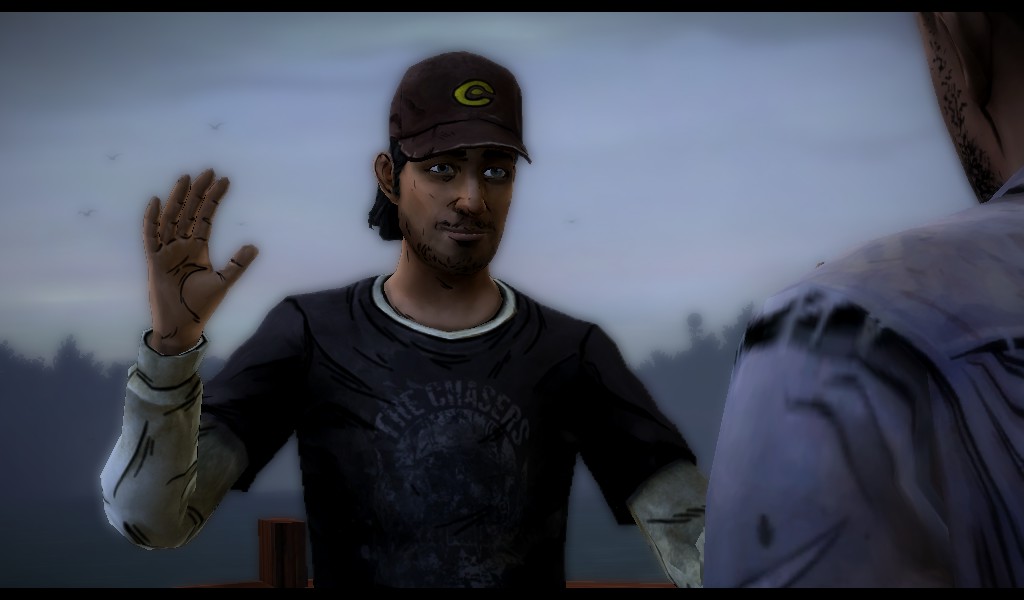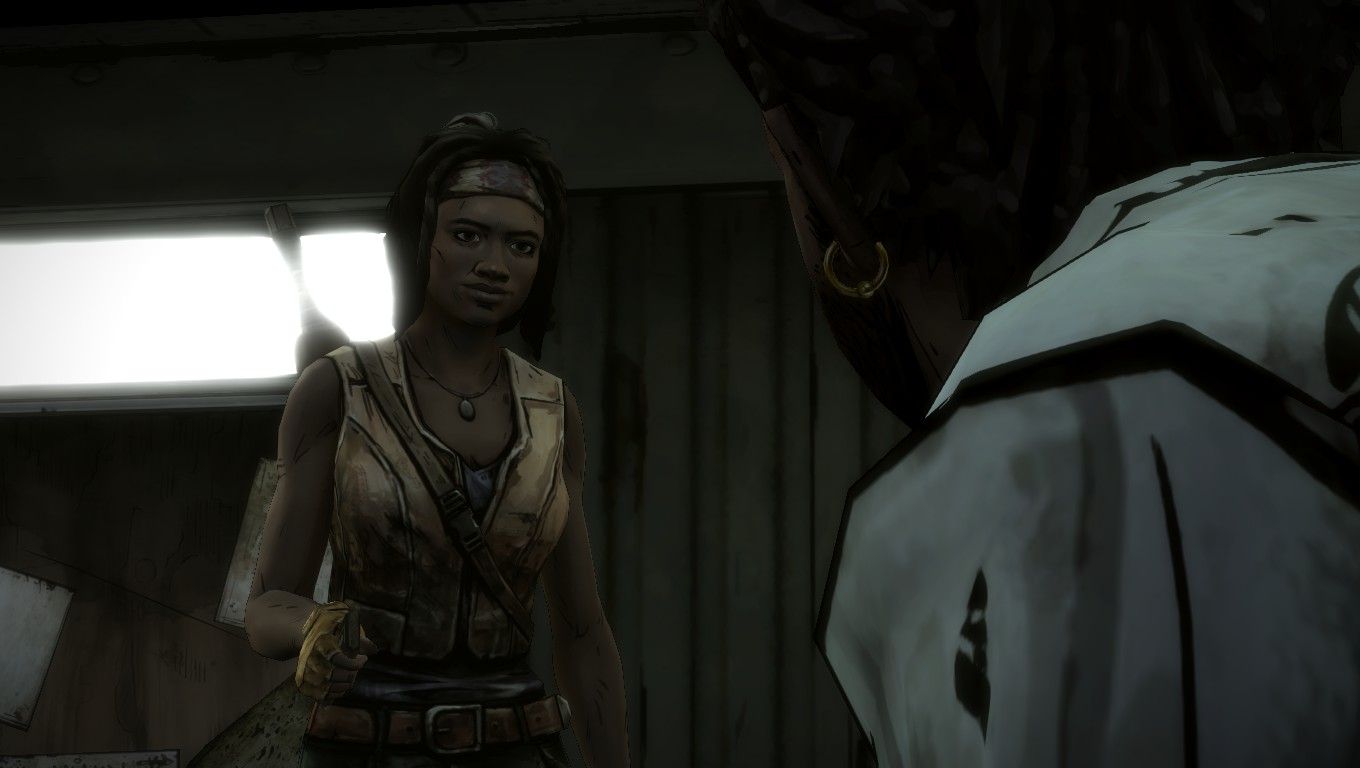Solução para problema com vídeo ou resolução do jogo. / Solution to problem with video or game resolution.
Overview Este guia é para quem tiver o problema de tela preta ou branca, após mudar a resolução ou colocar em modo tela cheia. / This guide is for anyone who has the problem of black or white screen, after changing the resolution or put in full screen mode. Solução / Solution Se caso você … Read moreSolução para problema com vídeo ou resolução do jogo. / Solution to problem with video or game resolution.