False Front Guide
Language: English
How to get the Bipolar achievement
Overview How to get the bipolar achievement. Introduction I know what you are thinking. “The bipolar achievement? I thought it was impossible, it’s even possible to get it?” Well yes its possible. I also was on disbelief when they told me. But now im going to tell you how to unlock it. Knowing the achievement … Read moreHow to get the Bipolar achievement
Performance
Overview This guide is the official guide to help you change / tweak the Graphics options of the game to improve performance, and help you have a good experience if you’re having a low framerate. Return to All Guides Index Default Preset FPS Counter: While playing, you can press SHIFT + F to toggle FPS … Read morePerformance
Experimental Builds
Overview If you’re interested in testing new features in advance, you’ll need to access an Experimental Build (a.k.a “EXP builds”). This guide shows you how to access them! Return to All Guides Index Experimental Branch Follow the steps below to access the Experimental Branch. STEP 1 1. Open Steam Games library 2. Right Click on … Read moreExperimental Builds
Speedrun Mode
Overview Want to Speedrun the game and compare your best times and rank with other players? There is a mode for that!Return to All Guides Index Activating Speedrun Mode In order to activate Speedrun Mode, access Options | Game, and set Speedrun Mode to Yes: Speedrun Stats While playing, press Tab or Dpad Down with … Read moreSpeedrun Mode
How to set Fractal Space as Favorite Game
Overview So, someone want to have Fractal Space as favorite game. This tutorial is for you. WARNING, SPOILER: We need to use browser and console . And, everyone who will check your profile, will see this: https://cdn.discordapp.com/attachments/517790839343415307/737252083346047037/unknown.pngReady? Lets go! Starting First of all, open your browser (Opera, OperaGX, Yandex Browser, Google Chrome, Edge), and enter … Read moreHow to set Fractal Space as Favorite Game
Debug Mode
Overview This guide explains how to use the Debug Mode in the Pre-Alpha build of Fractal Space. Return to All Guides Index Chapter Selection Enabling Debug Mode in the Main Menu shows the CHAPTERS and NEW GAME+ buttons to start directly from Chapter 2 or Chapter 3. Shift + F1 in Main Menu: CHAPTERS button … Read moreDebug Mode
Installation
Overview This guide is here to help you to install and test the Pre-Alpha version of the game. Installation Installing the Pre-Alpha build of Fractal Space is easy: 1. Request a Steam Key via email at [email protected] 2. Download and install Steam 3. Create or use an existing Steam account 4. Launch Steam and log … Read moreInstallation
[V 0.4.1] Uses/Overview for all of the Nozzles and Extensions
Overview Ever looked at the white nozzle and thought “Bruh this thing is useless”? Well, this guide will show you some uses, methods, and general overview of all the nozzles and extensions. Important notes This guide is focused around the equipment for the most powerful Power Washer at the moment, which is the Prime Vista … Read more[V 0.4.1] Uses/Overview for all of the Nozzles and Extensions
Tips for PowerWash Simulator
Overview Some things I found while playing this game Stuck at 99% Sometimes after cleaning seemingly everything in a level you’ll find yourself stuck with a tiny amount of dirt left even after searching the entire map Fortunately there is an easy way to solve this. Highlight messes by pressing tab. This will make anything … Read moreTips for PowerWash Simulator



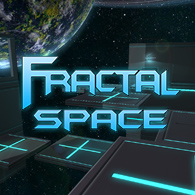

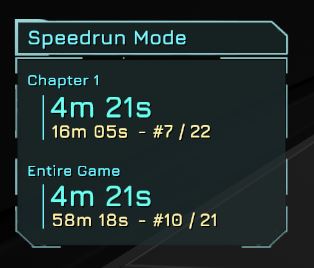


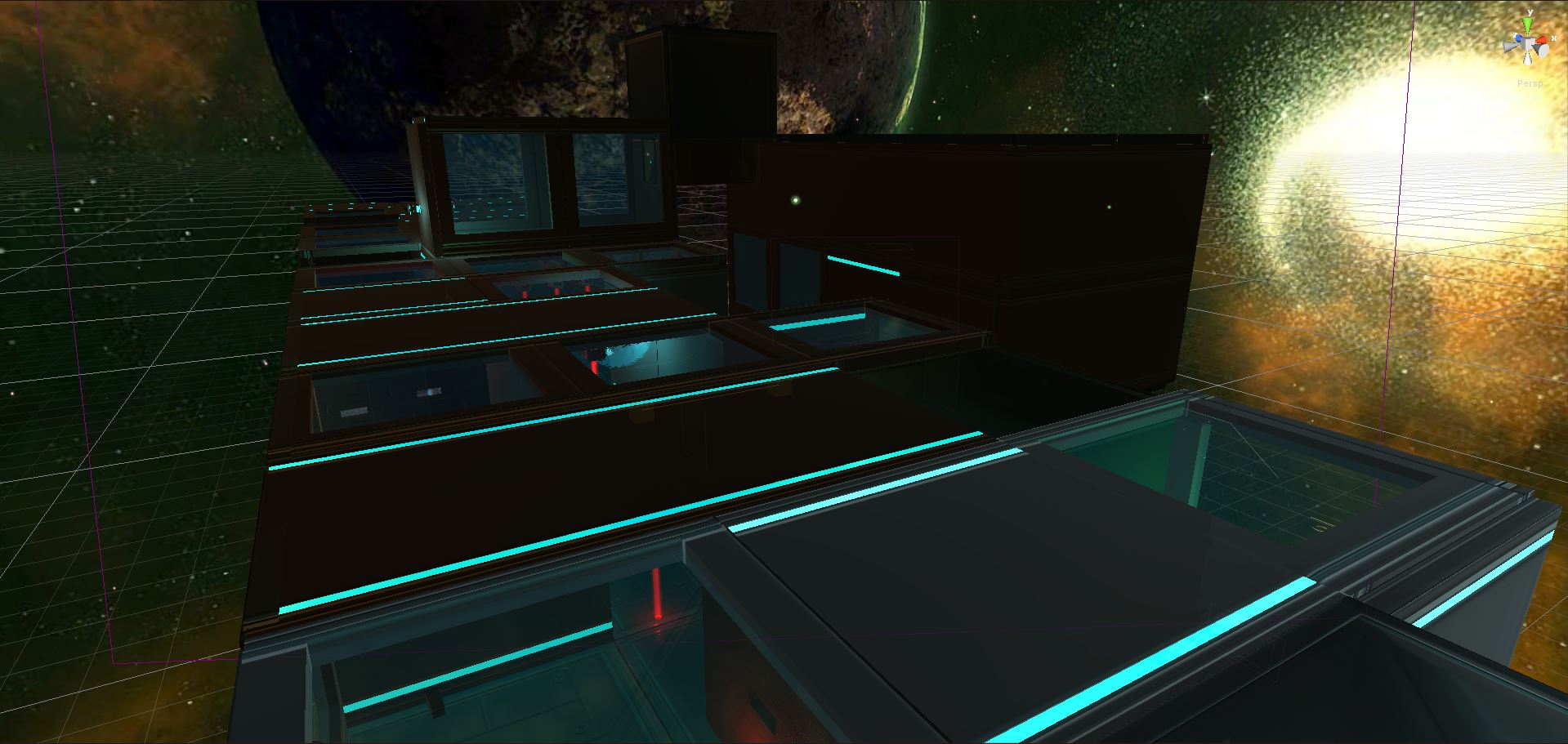
![[V 0.4.1] Uses/Overview for all of the Nozzles and Extensions for PowerWash Simulator](https://steamsolo.com/wp-content/uploads/2021/07/v-0-4-1-uses-overview-for-all-of-the-nozzles-and-extensions-powerwash-simulator.jpg)
