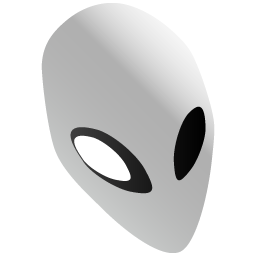Cyberpunk 2077 Samurai Logo ANSI art
Overview Cyberpunk 2077 Samurai ANSI artI made it. And it may look different depending on the browser you are viewing. Copy it and see it in Notepad or another browser. Cyberpunk 2077 Samurai Logo ANSI art [65×37] ░░░░░░░░░░░░░░░░░░░░░░░░░░░░░░░░░░░░░░░░░░░░░░░░░░░░░░░░░░░░░░░░░ ░░░░░░░░░░░░░░░░░░░░░░░░░░░░██░░░░░░░░░░░░░░░░░░░░░░░░░░░░░░░░░░░ ░░░░░░░░░░░░░░░░░░░░░░░░████░░░░░░░░░░░░░░░█░░░░░░░░░░░░░░░░░░░░░ ░░░░░░░░░░░░░░░░░░░░░░░░░░░░░░░░░░░░░████░░░░░░░░░█░░░░░██░░░░░░░ ░░░░░░░█░░░░░░░░░░░░░░░░░█░░░░░░░░░░████░░█░░░░░░██░░░░██░░░░░░░░ ░░░░░░░█░░░░░░░░░░░░░░█░█░░░░░░░█░░░████░░█░░░░░░██░░░░░█░░░░░░░░ ░░░░░░░█░░░░░░░░░░░░░█░░░░░░░░░█░░░░██████░░░█░░█░░░░░░░░░░░░░░░░ ░░░░░░░█░░░░░░░░░░░░░██░░░░░░░░██░░░██████████░░░░█░░░░░░░░░░░░██ ░░░░░░░░█░░░░░░░░░░░░░███░░░█░█████████████░█░░░░█░░█░░░░░░░░░░░░ ░░░░░░░░░░░░░░░░░█░░░░░██░░░██████████████░░░░░░██░░░░██░░░░░░░░░ ░░░░░░░░░░░█░░░░░░█░░░░██░░░███████████████░░░█████░░███░░░██░░░░ ░░░░░░░░░░░░███░░░░░░░░███░███████████████████████░░███░░░░░█░░░░ ░░█░░░░░░░█░░░██░░░░█░░███████████░███░░░█████░███░░█░░░░░░░█░░░░ ░░░█░░░░████░░██░░█░██░█████████░███░████████░░█████░░░██░░░█░░░░ ░░░░█░░░█████░░█░░░████░██░░█░█░███████░███████████░█░███░░░░░░░░ ░░░░░░░░░░█░░░▒░░▒▒█████████░█████████░█░██████████░█░░██░░░░░░░░ █░░░░░░░░░░▒▒▒▒▒▒▒▒░████░█████████████░███████░░░░█░█░█░░░░░░░░░░ ░░░░░░░██░▒░░░░░░░░░█████████████░████░█████░░░░░░░█░░█░█░░░░░░░░ … Read moreCyberpunk 2077 Samurai Logo ANSI art

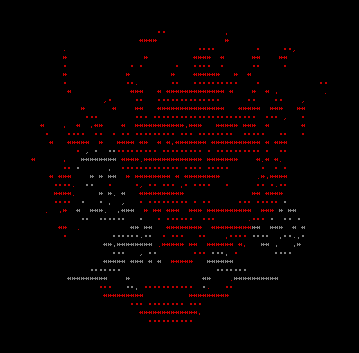

![Armeria di V [ITA] for Cyberpunk 2077](https://steamsolo.com/wp-content/uploads/2021/07/armeria-di-v-ita-cyberpunk-2077.jpg)
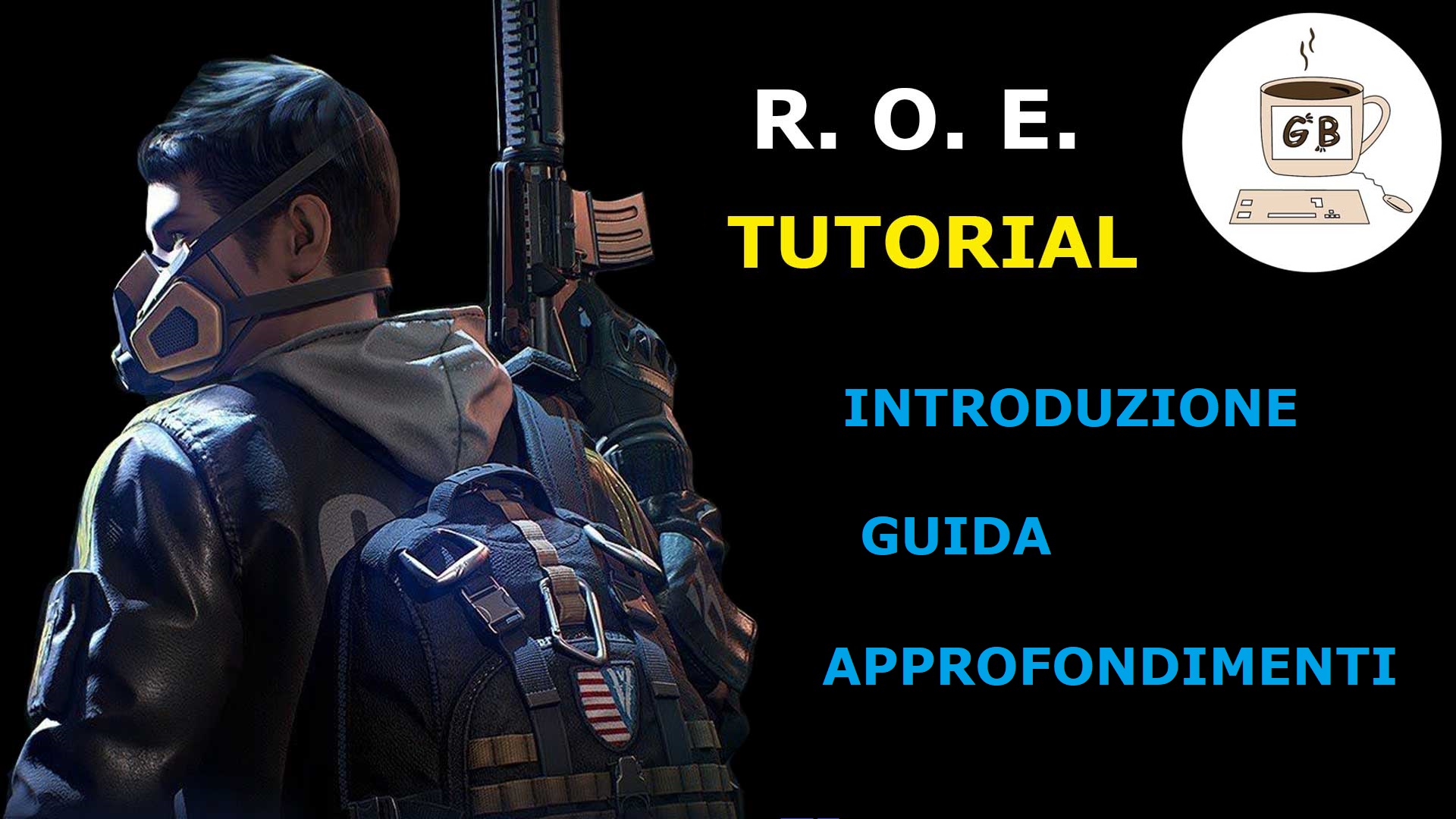


![How to redeem '3rd Echelon' map - [DEPRECATED; GAMESPOT REMOVED THE PAGE] for Tom Clancy's Splinter Cell: Conviction](https://steamsolo.com/wp-content/uploads/2021/07/how-to-redeem-3rd-echelon-map-deprecated-gamespot-removed-the-page-tom-clancy-s-splinter-cell-conviction.jpg)