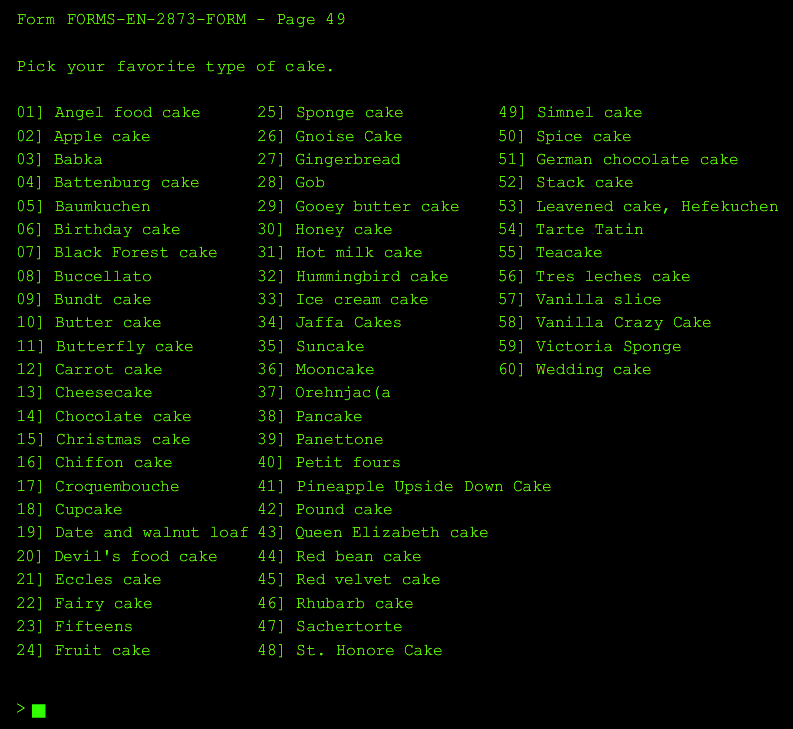Creating a World Portals in Portal 2 Authoring Tools – Beta.[RU-ENG]
Overview Guide will teach you how to create World Portals in the Portal 2 Authoring Tools – Beta.Interested? Read more!Руководство научит вас как правильно создавать World порталы в Portal 2 Authoring Tools – Beta.Заинтересовался? Читай полностью! Предисловие English video down! Watch down. Моё первое руководство так что если будут косяки и т.д. сообщите о них … Read moreCreating a World Portals in Portal 2 Authoring Tools – Beta.[RU-ENG]

![Creating a World Portals in Portal 2 Authoring Tools - Beta.[RU-ENG] for Portal 2](https://steamsolo.com/wp-content/uploads/2021/07/creating-a-world-portals-in-portal-2-authoring-tools-beta-ru-eng-portal-2.jpg)