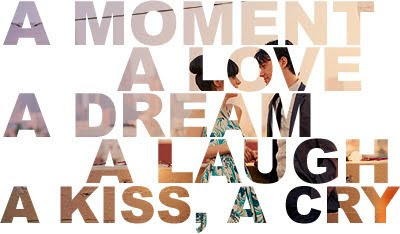Overview Zoom, Lupa, Лупа, 放大镜, 拡大鏡, 돋보기, แว่นขยาย, Μεγεθυντικός φακός Büyüteç, Lente d’Ingrandimento, Förstorningsglas, Suurennuslasi, Loep, Loupe, Lupe, Nagyító, 放大鏡 Settings _______________________________________________________________________________ _______________________________________________________________________________ _______________________________________________________________________________ _______________________________________________________________________________ Zoom (-) _______________________________________________________________________________ _______________________________________________________________________________ _______________________________________________________________________________ Zoom (+) _______________________________________________________________________________ _______________________________________________________________________________ _______________________________________________________________________________ Save _______________________________________________________________________________ _______________________________________________________________________________ _______________________________________________________________________________ Use _______________________________________________________________________________ _______________________________________________________________________________ _______________________________________________________________________________ Acknowledgments Images: Modified vector graphics from Freepik[www.freepik.com] via Flaticon[www.flaticon.com], licensed by Creative … Read moreEasy Zoom



![Add character reflection to reflective surfaces. [RTX Reflections required!] for Cyberpunk 2077](https://steamsolo.com/wp-content/uploads/2021/07/add-character-reflection-to-reflective-surfaces-rtx-reflections-required-cyberpunk-2077.jpg)
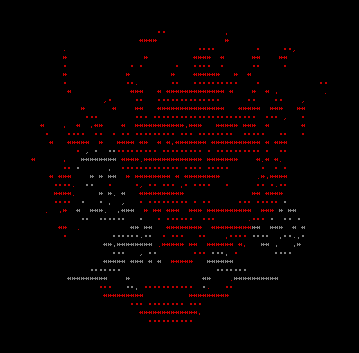

![[KOR] + [ENG]How to access Cyberpunk 2077 Bonus Content for Cyberpunk 2077](https://steamsolo.com/wp-content/uploads/2021/07/kor-eng-how-to-access-cyberpunk-2077-bonus-content-cyberpunk-2077.jpg)