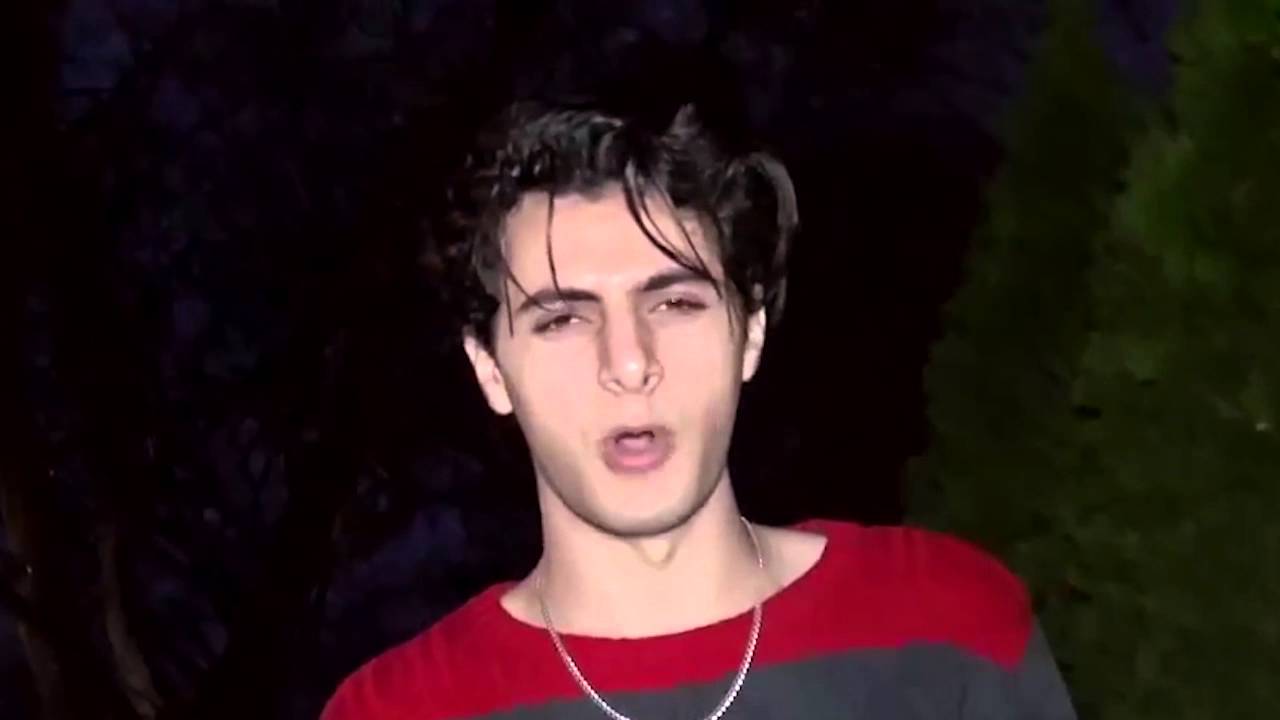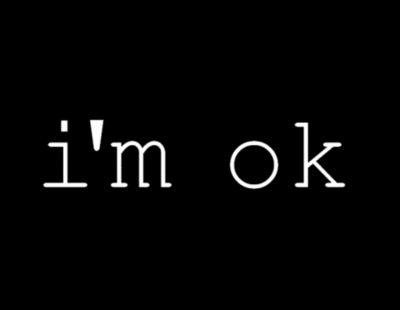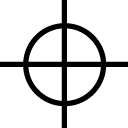Z1 Battle Royale Guide
Language: Norwegian
how to win battle royale
Overview step 1: spawn instep 2: get lootstep 3: hide until its a 1v1step 4: diestep 5: winstep 6: profit EZ WIN
How to kill Enemies
Overview First press mouse 2 to scope second press mouse 1 to shoot and then you will get kill HELLO THIS IS ONLY FOR DONATIONS
How to win (glitch)
Overview Commend my profile +rep for more information https://www.youtube.com/watch?v=4kMAjlOOjbk ez
How to win to game H1Z1 PART 2
Overview How to win to 1hz1 game again aprt 2 Part 1 okay so part 1 you have to get some good loot like good items like good guns and a good bag and good healing items so tou can begin your way to wINNIGN game. Final part Okay so for the final part once … Read moreHow to win to game H1Z1 PART 2
Как поднятся на рулетке!
Overview Как поднятся с 0 очков на рулетке и вывести себе дорогих скинов на хайзи!Тактики игр на рулетке (черное-красное-зеленое) на сайте скин-бетс.ком Немного теории Играть мы будем на сайте ♥♥♥♥♥♥♥♥♥♥@com Вместо @ поставьте точку 1) Первое что необходимо сделать это пополнить баланс на сайте, это можно сделать двумя способами: Залить свой скин на сайт Ввести … Read moreКак поднятся на рулетке!
Best FPS-Aiming Useroptions Setting!
Overview FullscreenRefresh=0Maximized=1FullscreenWidth=1920 (Change to same resolution as your desktop)FullscreenHeight=1080WindowedWidth=1024WindowedHeight=768Mode=WindowedFullscreenFullscreenMode=WindowedHDPixelPlus=1.000000 (Overall amount of pixels allowed) 1.1 is Ultra. 0.8 is Low-Med. 0.9 is Medium. 1.0 is High. Can go as low as .5 and make it look like 1999.[Rendering]EffectsQuality=2 (This allows you to see bullet positioning and explosion distance at max without losing FPS) 0-3TextureQuality=2 (3 … Read moreBest FPS-Aiming Useroptions Setting!
eVox is searching for H1Z1 Team Players
Overview Hello GuysWe at eVox are looking for H1Z1 Teams all from Bronze – RoyaltyDiscord Server for our international Players is LIVE right now! Discord Click This Link To Join Our Discord[discord.gg]We also have our own Teamspeak Server 149.202.65.197:1122 . So it’s pretty easy to find new Players for every Skillgroup. Join our eVox Steam … Read moreeVox is searching for H1Z1 Team Players
How to fix the infinit loading screen glitch
Overview Here’s a little help for peaples who got the little black guy running for hours on the loading screen.- Delete your profile- Create another one- click on create one time and then keep clicking on createHave fun Do it everytime you launch your game