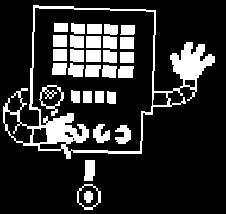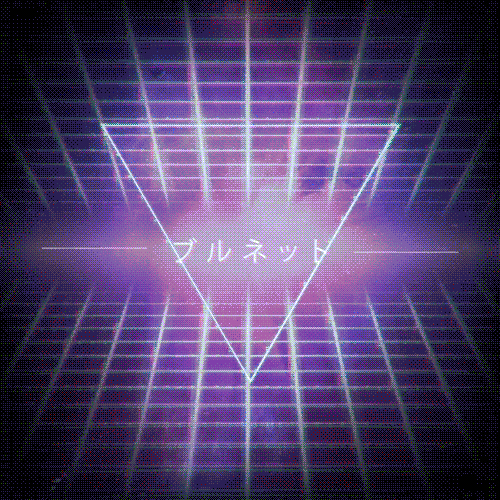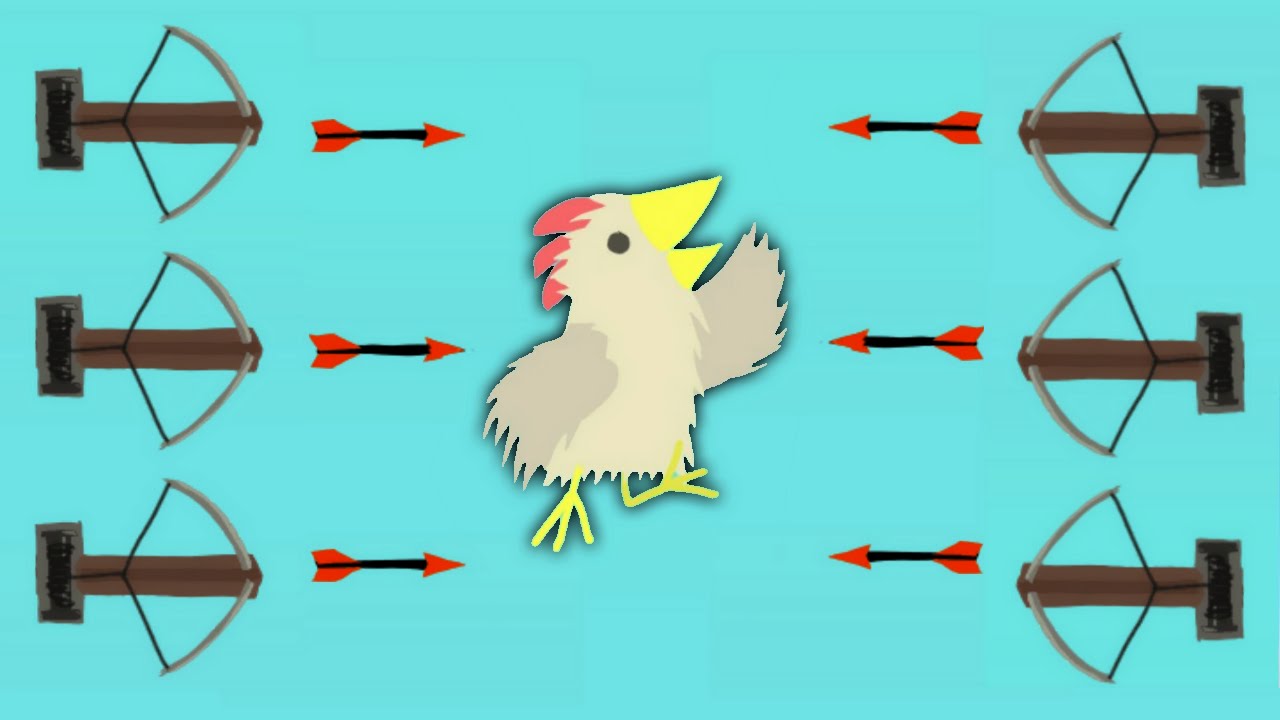关于Undertale截图,以及如何上传到Steam云和社区
Overview 这份指南可以帮助玩家在使用第三方软件截图 Undertale 后,把截图上传到 Steam 云和社区界面。 这份指南是什么? Undertale 因为某种原因不支持游戏内F12截图,在一般情况下,玩家没有办法把 Undertale 中的截图上传到 Steam 云,或者是分享到社区。 本指南可以帮助玩家在使用第三方软件(比如系统自带的截图工具)截图后,把非 Steam 的 Undertale 截图上传到 Steam 云。 小兴在撰写本指南中,参考了 1.在Steam更新以后,如何上传“Steam”的截图 以及 2.How to upload Undertale screenshots to Steam 中所使用的方法。 利用这种方法基本上可以做到把任何图片上传到 Steam 社区中,个人非常不提倡这样做。 一、创建截图文件夹,并放入图片。 找到 Steam 安装的位置,如果未作修改,其默认安装位置是: C:Program Files (x86)Steam 依次进入文件夹。 Steamuserdata(你的账户ID)760remote 在 remote 文件夹中,新建名为 391540 的文件夹。 在 391540 文件夹中,新建名为 screenshots 的文件夹。 使用其他截图工具对 Undertale … Read more关于Undertale截图,以及如何上传到Steam云和社区

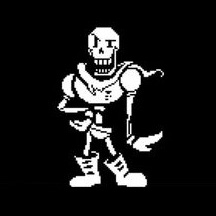
![[GENOCIDE RUN SPOILERS] How to kill sans for Undertale](https://steamsolo.com/wp-content/uploads/2021/07/genocide-run-spoilers-how-to-kill-sans-undertale.jpg)