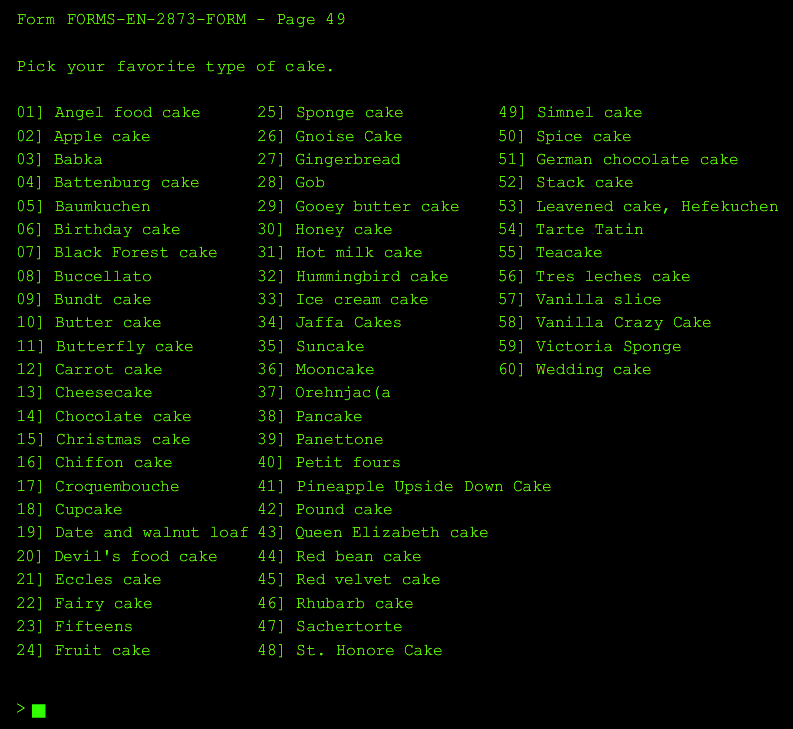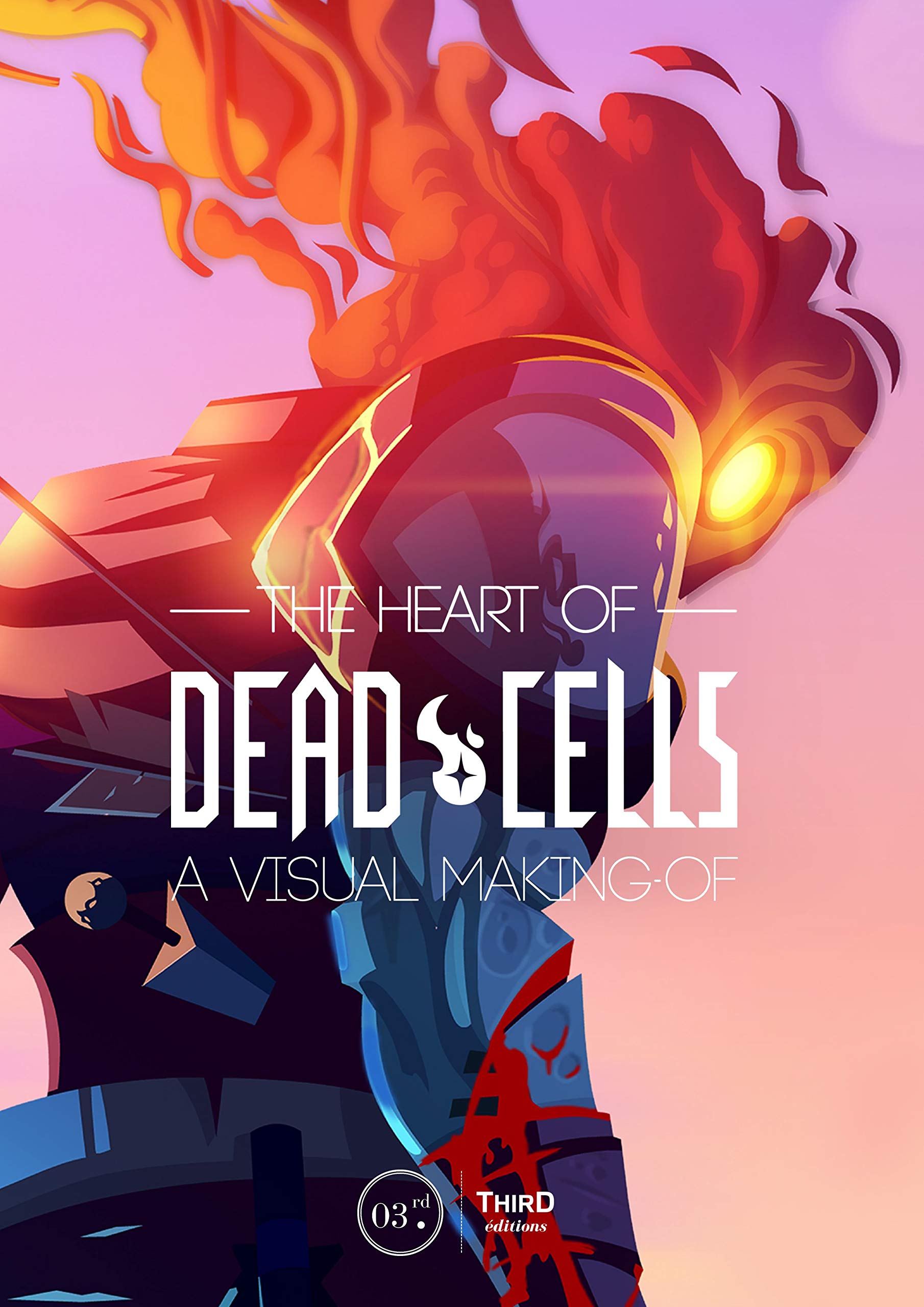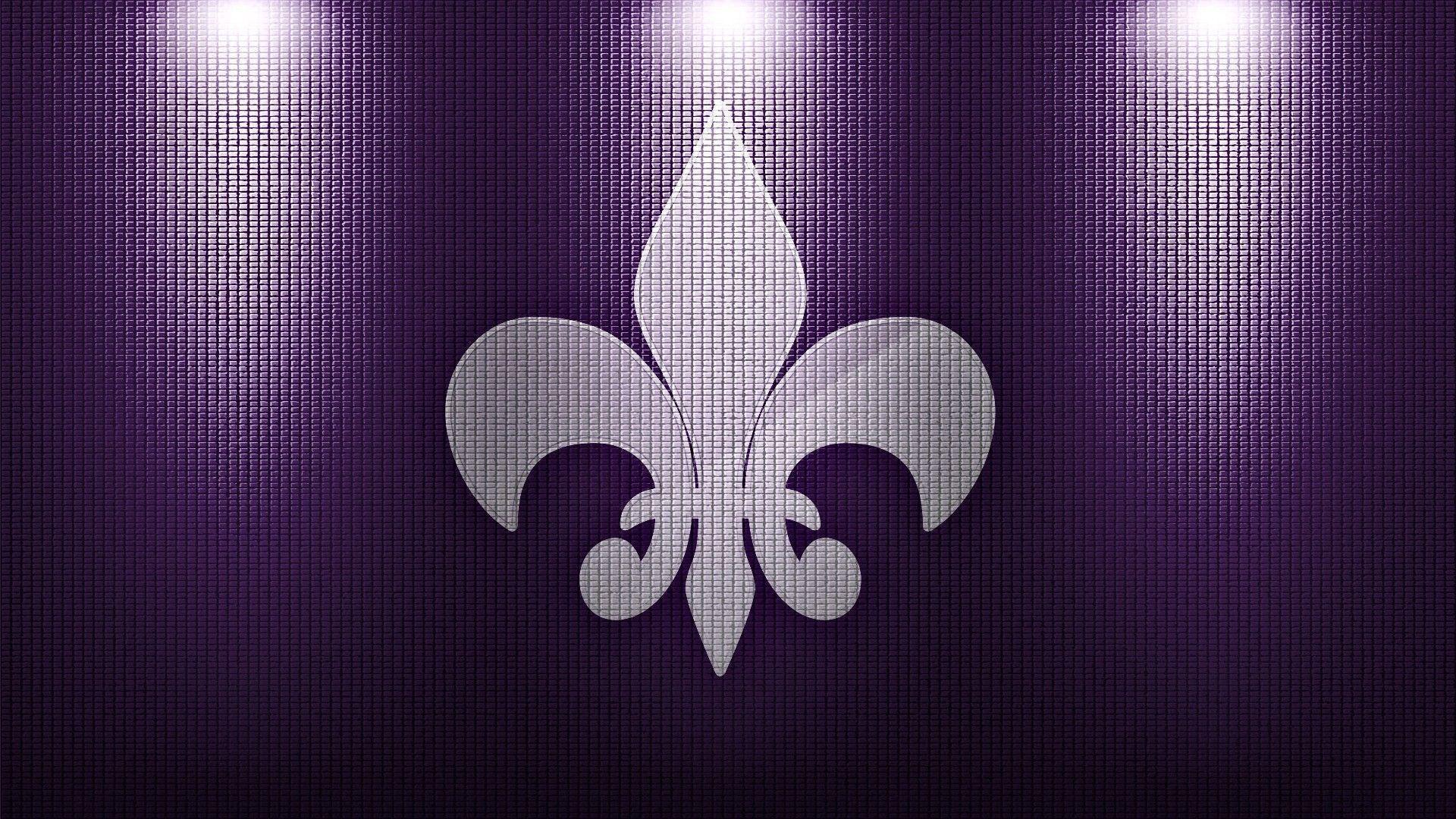The Endless Possibilities Start Now (Modding to Success: Using Portal 2 Mods to Perfect Your PeTI Mods)
Overview Warning: This guide is not maintained anymore.Four score and a year ago, Valve released the Portal 2 Map Maker, allowing users to make Portal 2 maps. Some developers decided to get creative and make mods for this illustrious map maker and have shown it to the world. I have selected a few to present … Read moreThe Endless Possibilities Start Now (Modding to Success: Using Portal 2 Mods to Perfect Your PeTI Mods)