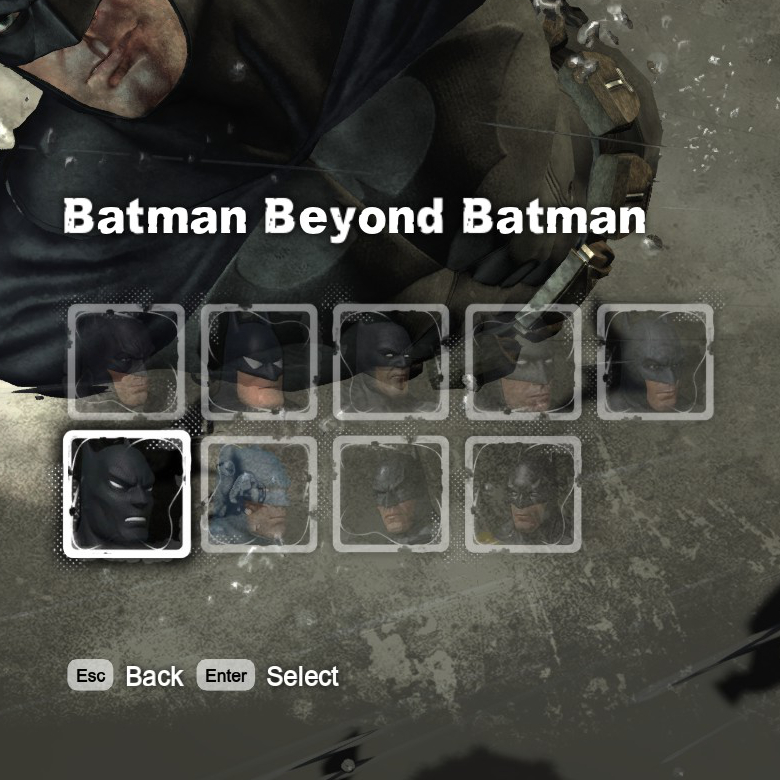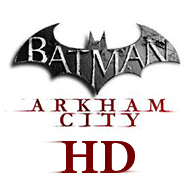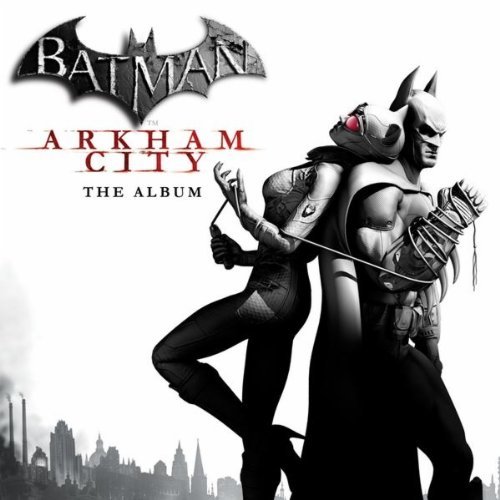Keybindings; Perfect Freeflow 2.0; Combat
Overview It can be overwhelming to learn and master all the attack options in Arkham City, even for those who have played plenty of Asylum (like me). After some experimentation, I recommend these keybindings to help you control combat with a bit more ease.You’re still going to need a lot of practice. There’s 17 base … Read moreKeybindings; Perfect Freeflow 2.0; Combat


![Batman: Arkham City GOTY HUD OFF | FoV [ENG/RUS] for Batman: Arkham City GOTY](https://steamsolo.com/wp-content/uploads/2021/07/batman-arkham-city-goty-hud-off-fov-eng-rus-batman-arkham-city-goty.jpg)