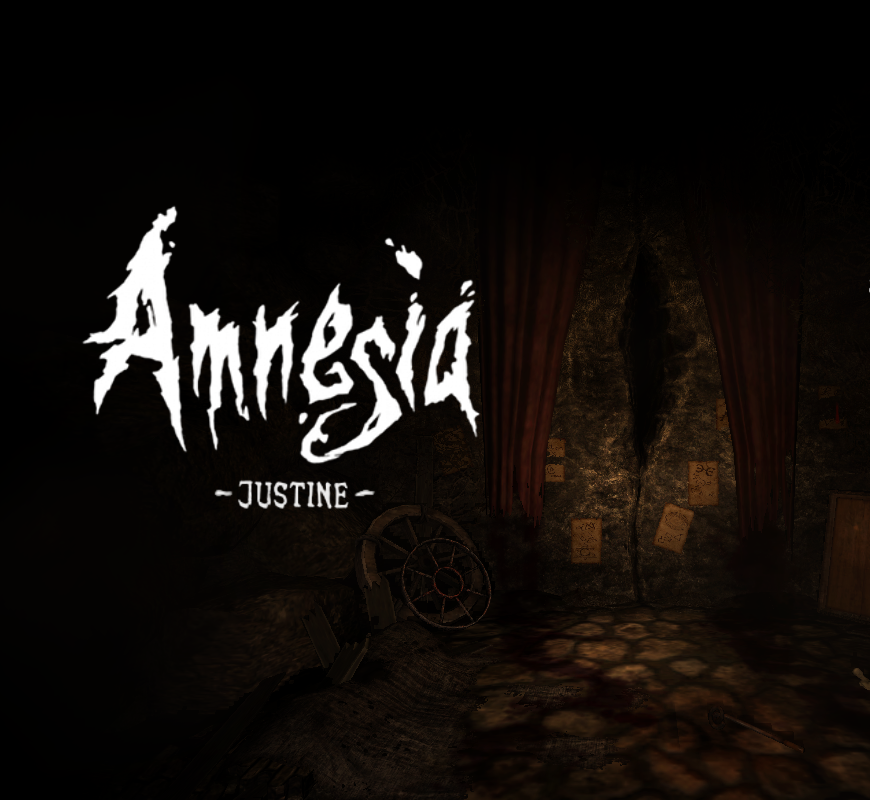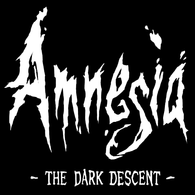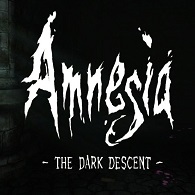How do Download Custom Stories
Overview How to install custom stories for Amnesia The Dark Descent on steam. Download Custom Stories To install custom stories for Amnesia The Dark Descent: 1. Go to the site where you want to get your custom maps, I use Other Sites will work 2. You will also need need Winrar, you can get it … Read moreHow do Download Custom Stories

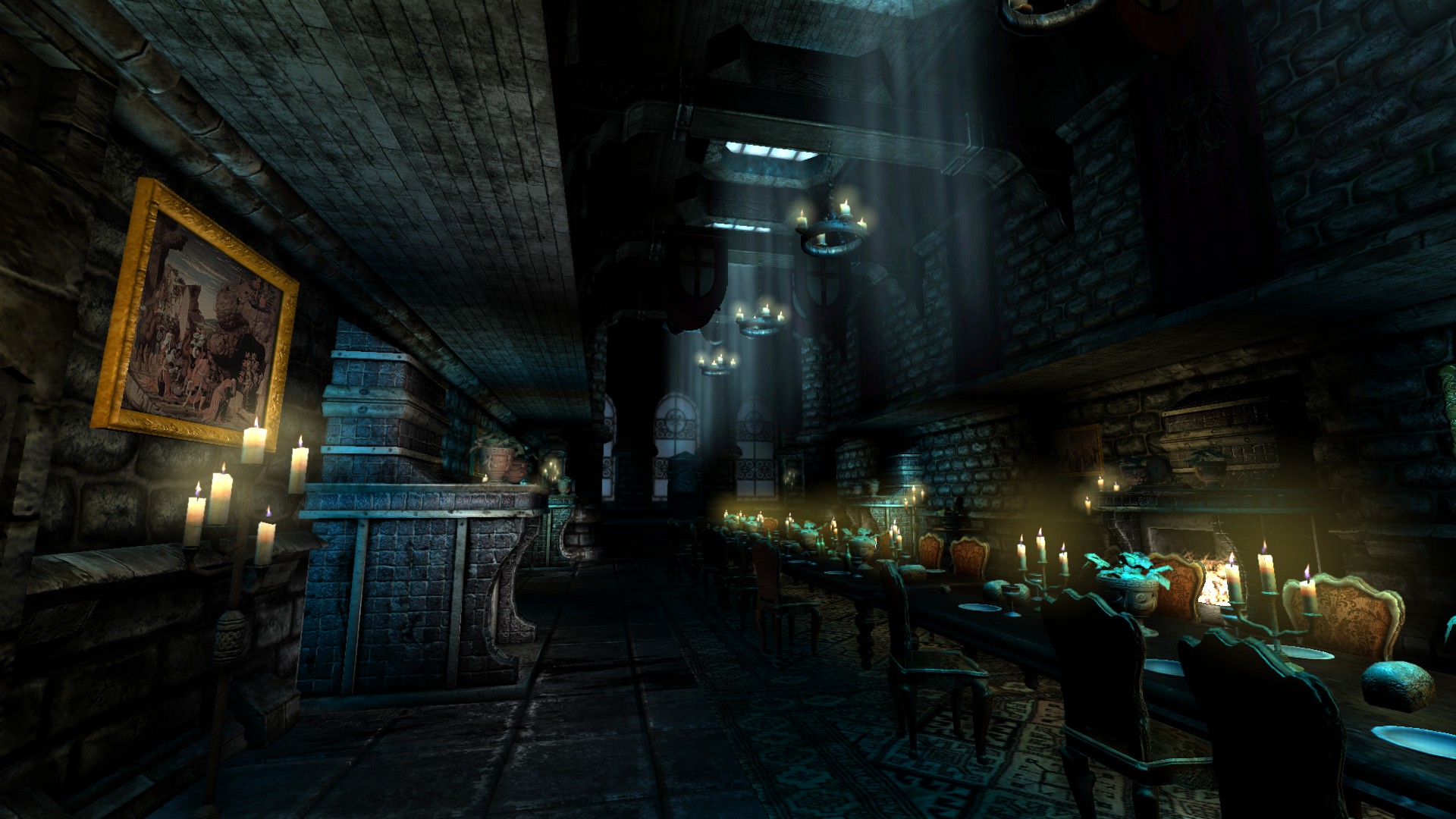


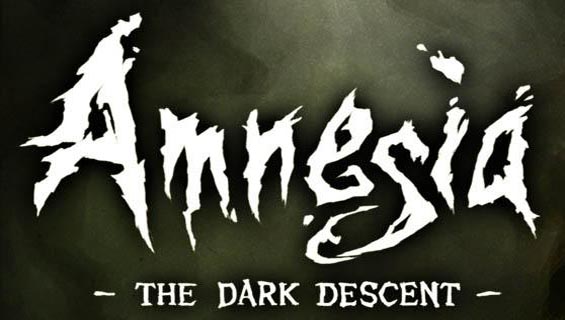
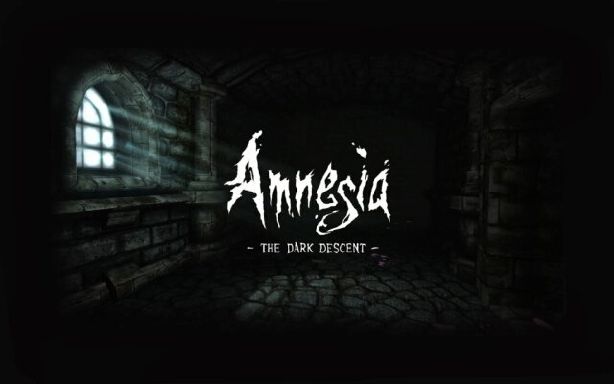
![Amnesia: The Dark Descent - All Puzzle Solutions [no DLC] for Amnesia: The Dark Descent](https://steamsolo.com/wp-content/uploads/2021/07/amnesia-the-dark-descent-all-puzzle-solutions-no-dlc-amnesia-the-dark-descent.jpg)