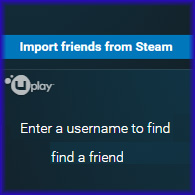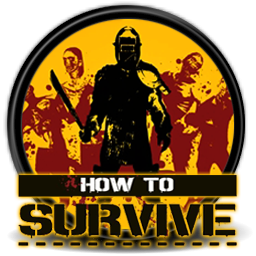[TUTORIAL] Changing FOV, Disabling Motion Blur, FPS Uncap
Changing FOV So first, go to Outlast 2 config folder that located at: C:/Users/*USERNAME*/Documents/My Games/Outlast2/OLGame/Config Then open file OLGame.ini using any text editor (that supports searching) and follow the instructions. • Default FOV The name speaks for itself. To change Default FOV, do this: Search for “BaseFOV” Change value to your preference Search for “DefaultFOV” … Read more[TUTORIAL] Changing FOV, Disabling Motion Blur, FPS Uncap

![[TUTORIAL] Changing FOV, Disabling Motion Blur, FPS Uncap for Outlast 2](https://steamsolo.com/wp-content/uploads/2021/07/tutorial-changing-fov-disabling-motion-blur-fps-uncap-outlast-2.jpg)
![[GUIDE] The Basics for Police Tactics: Imperio](https://steamsolo.com/wp-content/uploads/2021/07/guide-the-basics-police-tactics-imperio.jpg)