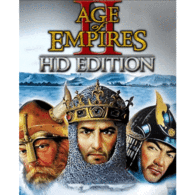Faster siege onager cut
Overview How to cut through forest 200% faster Onagers have long reloading delay this is how you skip it 🙂 Step 1. Make hotkey for each onager Ctrl + 1 Ctrl + 2 Ctrl + 3 Ctrl + 4 Ctrl + 5 Step 2. Switch between single unit very fast (pressing 1 – 5) and … Read moreFaster siege onager cut