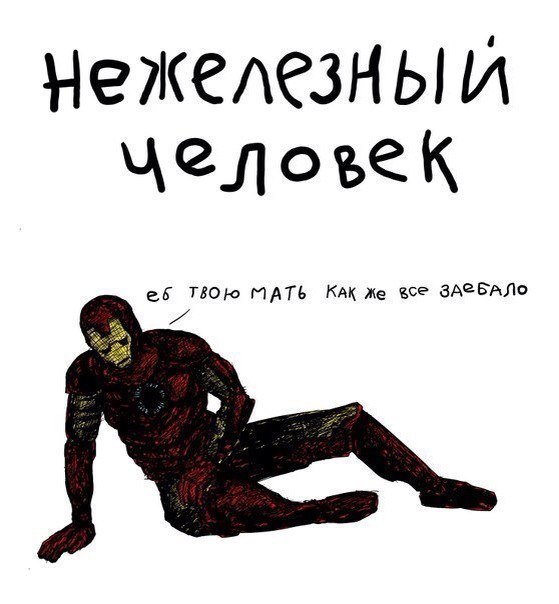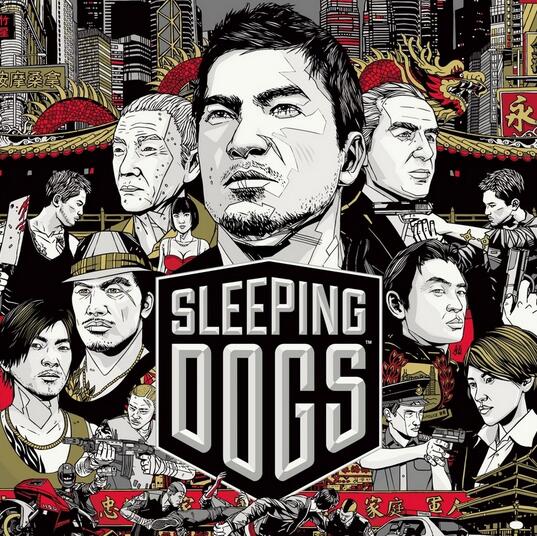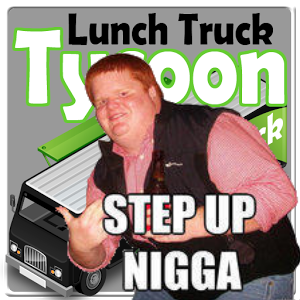게임 가이드 : 미들보드를 여행하는 모험가를 위한 가이드
Overview 삶, 다이스티니, 그리고 모든 것에 대한 해답 기본 인터페이스 설명 1. 영웅 – 당신이 움직이는 영웅의 초상화가 표시됩니다. – 영웅의 체력, 방어도, 공격력이 좌측 하단에 표시됩니다. – 체력이 0 이하로 떨어지면 패배합니다. 2. 적 영웅 – 당신의 적입니다!! – 적의 체력을 0으로 만들면 게임에서 승리합니다. – 카드, 영웅 능력, 그리고 직접 전투를 통해 적 … Read more게임 가이드 : 미들보드를 여행하는 모험가를 위한 가이드